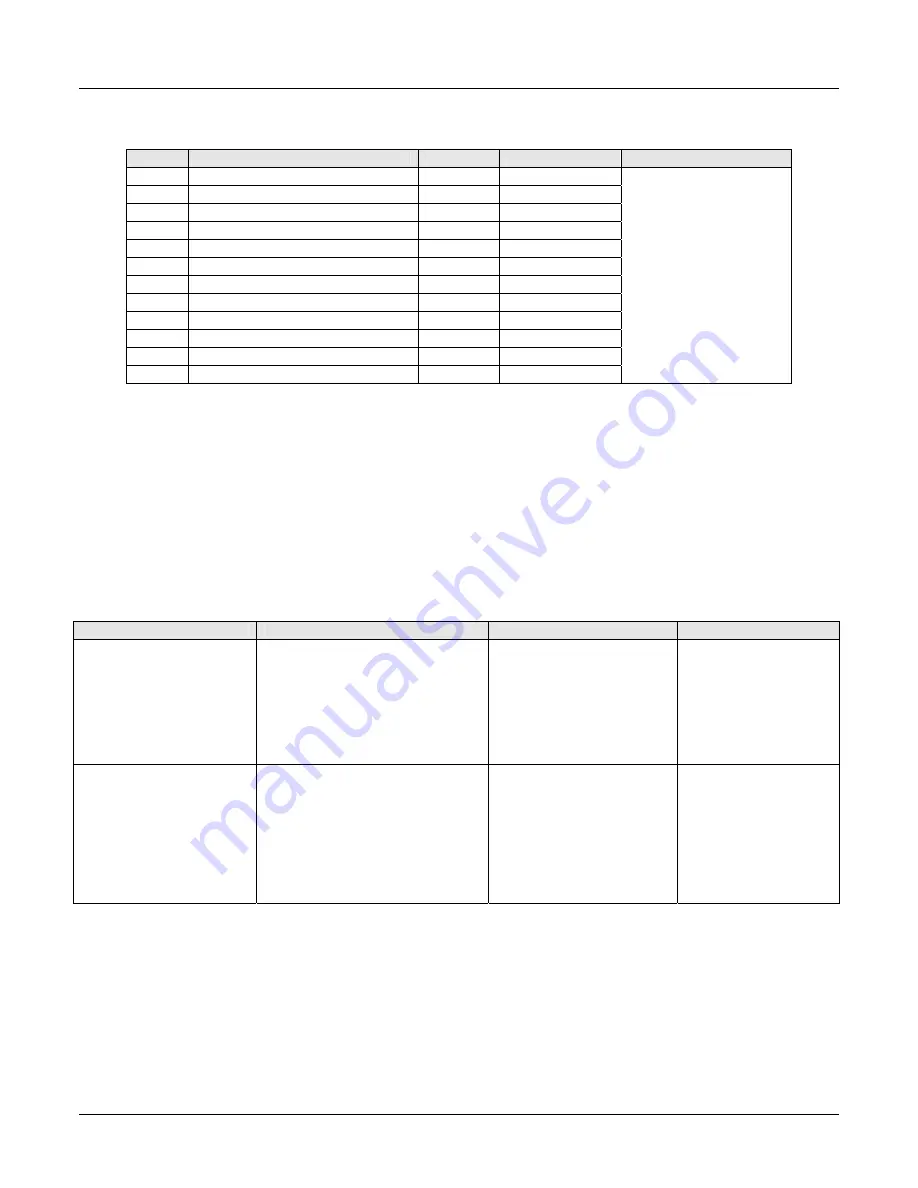
ARIA SOHO Version 1 Issue 0.3
ADMIN Programming Manual
June, 2006
67
SMDI PORT
FLEX
ITEM
RANGE
DEFAULT
REMARK
1
Off-line SMDR/ Statistics Print
01-12
COM1
2 Admin
Port
01-12
COM1
3 Traffic
01-12
COM1
4 SMDI
01-12
COM1
5 Call
Information
01-12
COM1
6 Info/Online
SMDR
01-12
COM1
7 Trace
01-12
COM1
8 Debug
01-12
COM1
9 PC
Admin
01-12
NET-PCADM
10 PC
Attendant
01-12 NET_PCATD
11 CTI
01-12 NET_CTI
12 Remote
Diagnostic
01-12 NET_REMOTE
01: COM1
02: Not Supported
03: COM2-MODU
04: TELNET 1
05: TELNET 2
06: TELNET 3
07: Not Supported
08: NET_PCADM
09: NET_PCATD
10: NET_CTI
11: NET_REMOTE
3.5.6 Pick-up Group Attribute
If the Hunt Group type selected is Pick-up Group, the following items can be customized:
1. Press the [TRANS/PGM] button
2. Dial
191
3. Enter the appropriate Hunt Group Number.
4. Follow the specific Procedure as listed in the Table.
PGM 191
DESCRIPTION
PROCEDURE
COMMENTS
Auto Pickup
If this value is set to ON, and
there is ringing at a Hunt
member, another Hunt member
can pick-up the call
automatically by pressing the
[MON] button or going off-hook.
+ FLEX1 + 1 (ON) +
[HOLD/SAVE]
VALUES –
0 = OFF
1 = ON
All Ring
If this value is set to ON, and a
Hunt Group member receives
an intercom call, then all Hunt
Group member Stations will
ring.
NOTE—Auto Pick-up Admin
program (FLEX1) must be set to
ON for this to work.
+ FLEX2 + 1 (ON) +
[HOLD/SAVE]
VALUES –
0 = OFF
1 = ON
















































