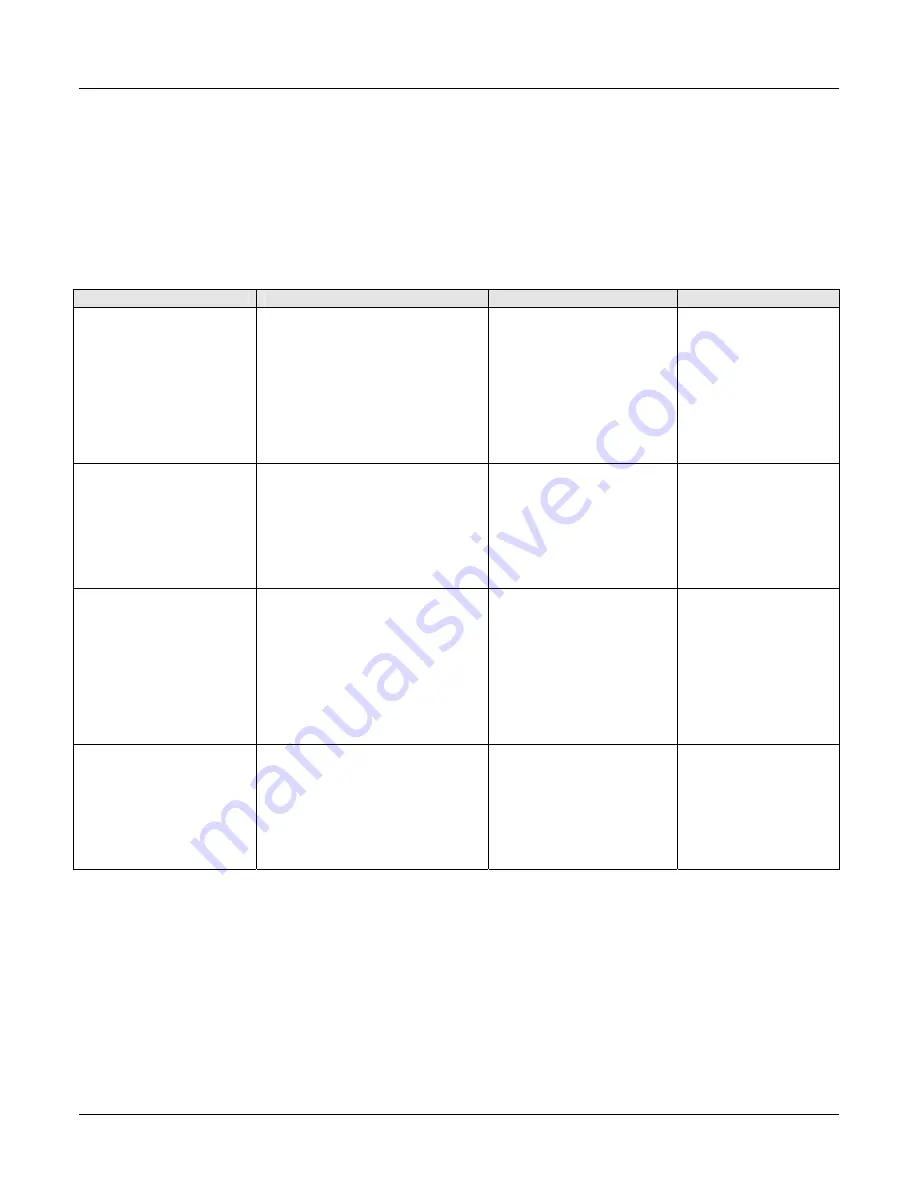
ARIA SOHO Version 1 Issue 0.3
ADMIN Programming Manual
June, 2006
82
3.9.4 System Speed Zone (PGM 232)
In this program mode, the following items can be customized:
1. Press the [TRANS/PGM] button
2. Dial
232
3. Enter the appropriate Speed Zone number (Range=01-10)
4. Follow the specific Procedure as listed in the Table below.
PGM 232
DESCRIPTION
PROCEDURE
COMMENTS
Speed Bin Range in
Zone
The System Speed Bin zone
can be grouped up to 10
System Speed zones.
The system Speed Bin section
between 2000 and 2199 is
defined as the toll-free zone; the
System Speed dial numbers
within this zone are not checked
by the toll table.
+ FLEX1 +
Zone (Range=220-2499)
+ [HOLD/SAVE]
VALUE –
F1 = Zone
F2 = Station
F3 = Toll Check
F4 = Authorization
Check
Station Range to Access
Zone
The accessibility of System
Speed zones can be assigned
to each Station.
NOTE—When there are too
many Stations to view, scroll
data using the volume up/down
keys.
+ FLEX2 +
Station Number
(Range=100-157) +
[HOLD/SAVE]
VALUE –
F1 = Zone
F2 = Station
F3 = Toll Check
F4 = Authorization
Check
Toll Checking
If this value is set to ON, the
Speed dial of this zone is
checked by the toll table.
+ FLEX3 + 1
(ON) + [HOLD/SAVE]
VALUE –
F1 = Zone
F2 = Station
F3 = Toll Check
F4 = Authorization
Check
0 = OFF
1 = ON
Authorization Check
If this value is set, the Station
User must enter the value to
use the Speed Dial of each
System Speed Zone.
+ FLEX4 + VALUE2 (5
digits, Range=0-9) +
[HOLD/SAVE]
VALUES –
Default = Not
Assigned
















































