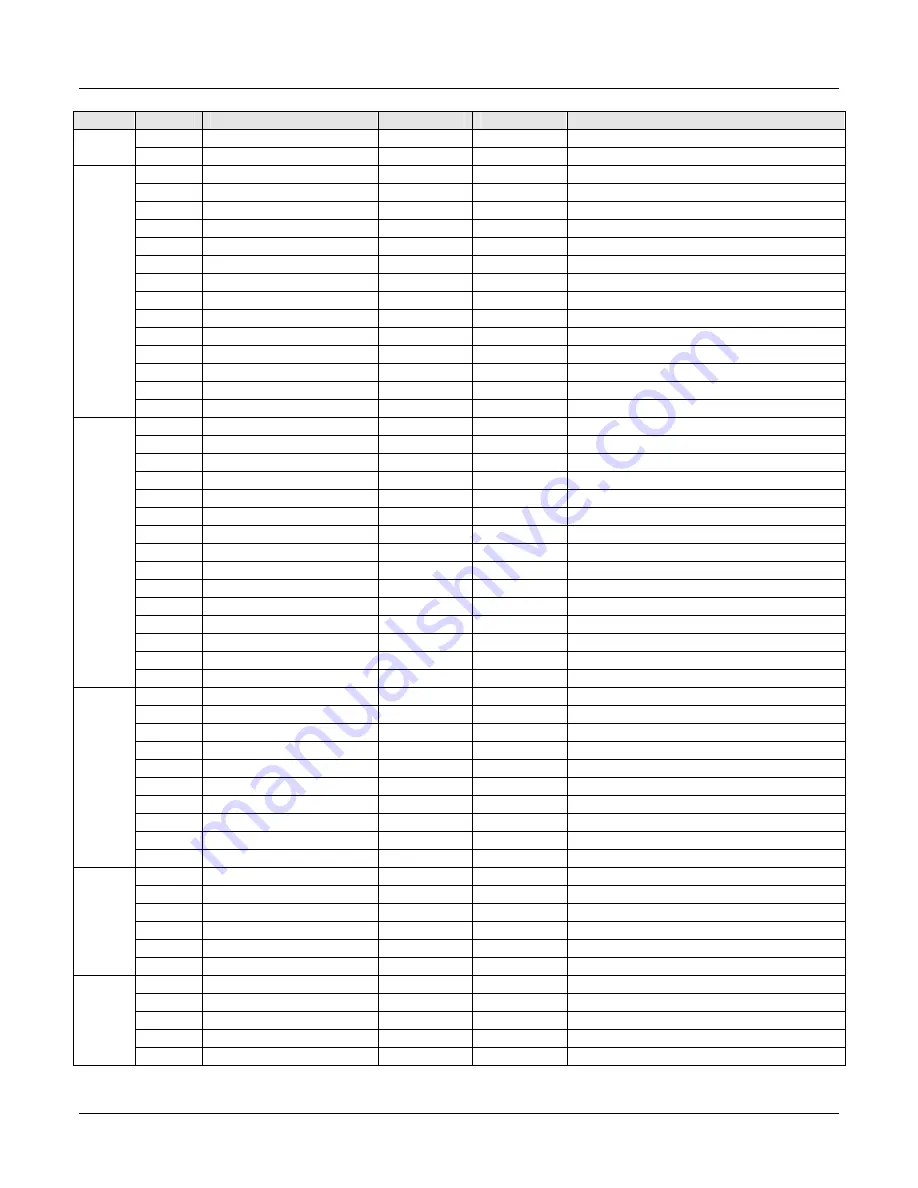
ARIA SOHO Version 1 Issue 0.3
ADMIN Programming Manual Appendix June, 2006
A-31
PGM
FLEX
ITEM
RANGE
DEFAULT
REMARK
12 DTIB/MUSIC2
00-63 29
13
DTIB/RESERV
SLIB RX Gain
1 SLIB/DKT
00-63 32
2 SLIB/SLT
00-63 32
3 SLIB/RESERV
00-63 12
4 SLIB/RESERV
00-63 12
5 SLIB/ACO
00-63 32
6 SLIB/RESERV
00-63
7
SLIB/RESERV
8 SLIB/VMIB
00-63 40
9 SLIB/DTMF
00-63 28
10 SLIB/TONE
00-63 38
11 SLIB/MUSIC1
00-63 40
12 SLIB/MUSIC2
00-63 40
401
13
SLIB/RESERV
ACOB RX Gain
1 ACOB/DKT
00-63 28
2 ACOB/SLT
00-63 32
3 ACOB/RESERV 00-63 27
4 ACOB/RESERV 00-63 26
5 ACOB/ACO
00-63 36
6 ACOB/RESERV 00-63
7
ACOB/RESERV
8 ACOB/VMIB
00-63 37
9 ACOB/DTMF
00-63 37
10 ACOB/TONE
00-63 37
11 ACOB/MUSIC1
00-63 37
12 ACOB/MUSIC2
00-63
13
ACOB/RESERV
404
14 ACOB/MODEM
00-63 37
VMIB RX Gain
1 VMIB/DKT
00-63 21
2 VMIB/SLT
00-63 21
3 VMIB/RESERV 00-63 21
4 VMIB/RESERV 00-63 26
5 VMIB/ACO
00-63 23
6
VMIB/RESERV
7
VMIB/RESERV
8 VMIB/MUSIC1
00-63 32
407
9 VMIB/MUSIC2
00-63 32
DTMF RC Gain
1 DTMF/SLT
00-63 17
2
DTMF/RESERV
3 DTMF/ACO
00-63 15
4
DTMF/RESERV
408
5
DTMF/RESERV
EXT PAGE Gain
1 EXT
PAGE/DKT 00-63 26
2 EXT
PAGE/SLT 00-63 26
3
EXT
PAGE/RESERV
409
4
EXT
PAGE/RESERV




































