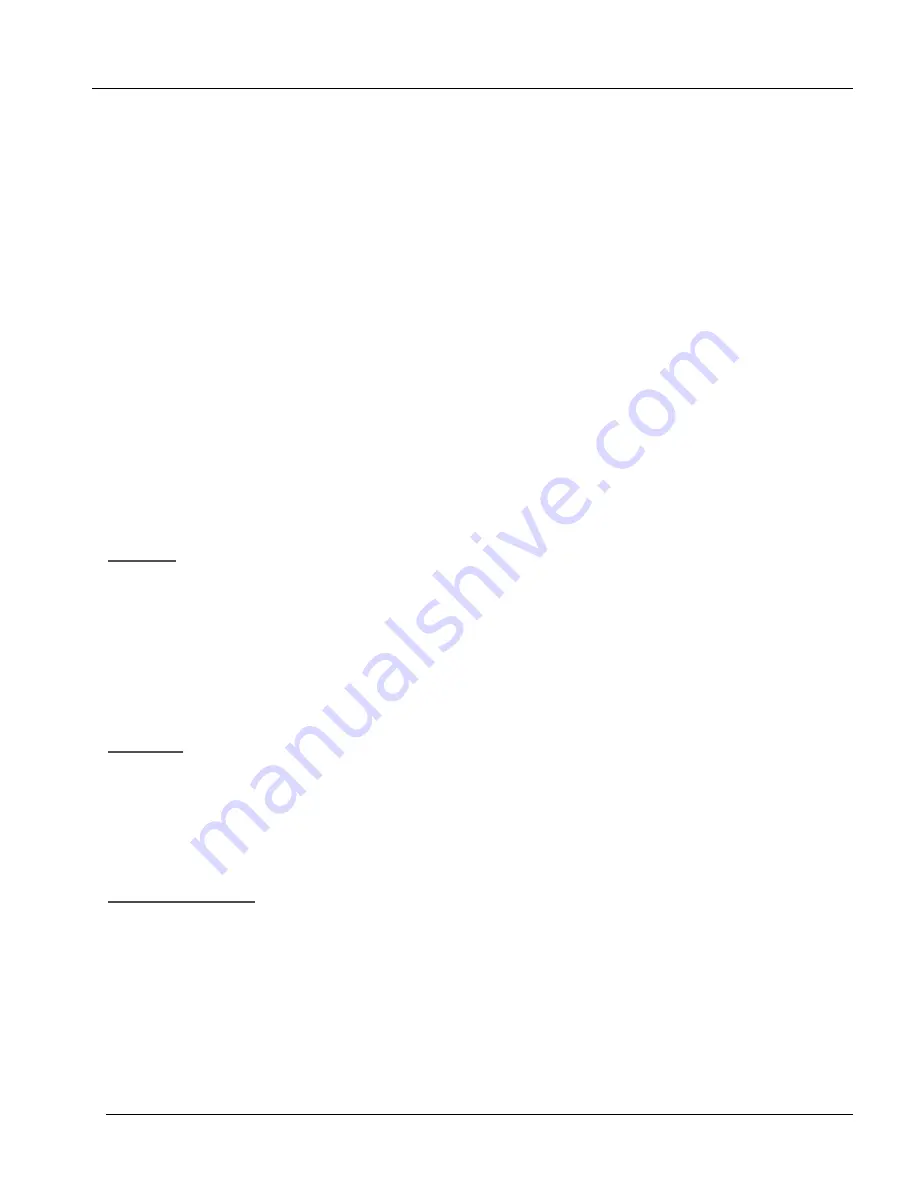
ARIA SOHO Version 1
Issue 0.2
Feature Description and Operation Manual
June, 2006
To store Station Speed Dial numbers from a SLT, perform the following:
1.
Lift the handset.
2.
Dial the Speed dial program code 555 (refer to Ref. C).
3.
Dial the Speed Dial bin number (000-099).
4.
Dial the desired phone number (up to 24 digits).
5.
Press and release the hook-switch.
To make a call using Station speed Dial from a SLT:
1.
Lift the handset.
2.
Dial the Speed dial access code 558 (refer to Ref. D).
3.
Dial the Station Speed Dial bin (000-099).
To delete a Station speed dial from a SLT:
1.
Lift the handset.
2.
Dial the Speed Dial access code 555 (refer to Ref. C).
3.
Dial the appropriate Station Speed Dial bin (000-099).
4.
Press and release the hook-switch.
Condition
The Station Speed dial is secured in data protect mode when the power is OFF.
There can be a maximum of 24 digits in a Station Speed dial number including special digits
and function codes.
An error tone will be heard when an empty Station Speed Dial bin is dialed.
If a CO Line is selected prior to entering a Speed Dial bin number, the chosen CO Line will still
be used regardless of the programmed CO Line in the bin number.
A Station name can be programmed (max. 12 characters) in the DKTU to be presented instead
of a Station number. The name will be programmed in the Speed Dial bin 000; when a Station
name is programmed, the Speed bin is not used as a Station Speed Dial bin.
Reference
A.
Co Dial Tone Detect (Admin 160 – FLEX6)
B.
Refer to ARIA SOHO Hardware Description and Installation Manual, Speed Dial Program Code (Admin
106 – FLEX15)
C.
Refer to ARIA SOHO Hardware Description and Installation Manual, Speed Dial Access Code (Admin
106 – FLEX18)
Admin Programming
Speed Dial Access (PGM 112 – FLEX9)
CO Dial Tone Detect (PGM 160 – FLEX6)
21
















































