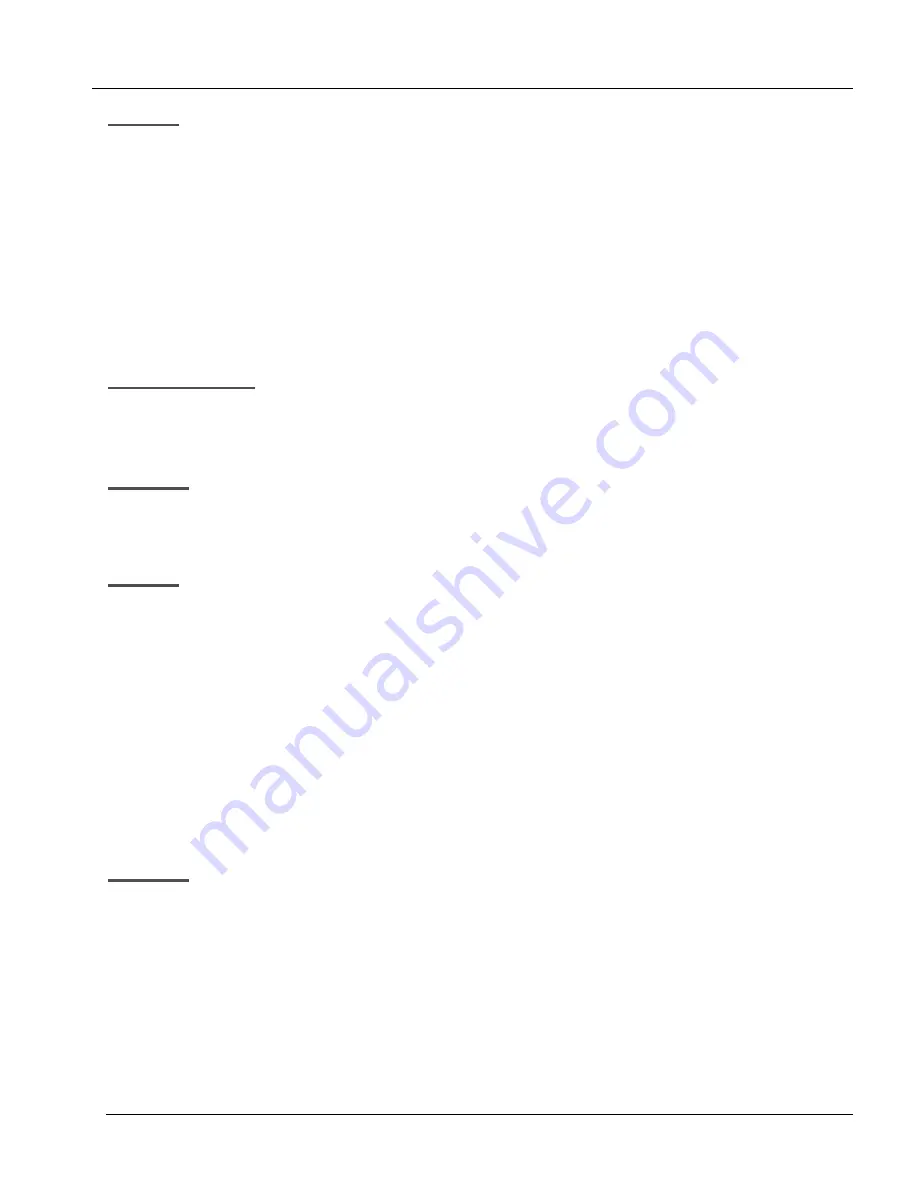
ARIA SOHO Version 1
Issue 0.2
Feature Description and Operation Manual
June, 2006
Operation
To activate Call Forward when there is no answer, perform the following Steps:
1.
Lift the handset or press the [MON] button.
2.
Press the [DND/FOR] button.
3.
Dial the Call Forward code 3.
4.
Dial Station or Group, or VMIB number to receive the call.
To use Call Forward, no answer on a pre-assigned flexible button:
1.
Press the assigned flexible button.
2.
The LED of [DND/FOR] button will flash and the function assigned to the flexible button will
be activated.
Admin Programming
Call Forward Answer Timer (PGM 181 – FLEX1)
2.3.1.4 Call Forward, Busy/No Answer
Description
A User can direct the System to re-route calls to another Station, Group, or VMIB when the Station is busy and/or
does not answer in a predefined ‘No Answer’ time. Incoming CO Lines, transferred CO Lines, and ringing intercom
calls are forwarded.
Operation
To activate Call Forward when the line is busy or there is no answer, perform the following Steps:
1.
Lift the handset or press the [MON] button.
2.
Press the [DND/FOR] button.
3.
Dial the Call Forward code 4.
4.
Dial Station or Group, or VMIB number to receive the call.
To use Call Forward, no answer on a pre-assigned flexible button:
1.
Press the assigned flexible button.
2.
The LED of [DND/FOR] button will flash and the function assigned to the flexible button will
be activated.
2.3.1.5 Call Forward, Station Off-Net (Unconditional, No Answer)
Description
Stations allowed to forward calls can forward intercom and transferred CO Line calls to a directory number
(telephone number) outside of the System. When a call is received, the System will access an outgoing CO Line
and dial the telephone number entered by the User.
If a Station assigned Off-Net Call Forward receives a call from an internal and/or external caller, the call will be
forwarded to Off-Net unconditionally (code 5) or after No Answer Ring timer expires (code 6).
27
















































