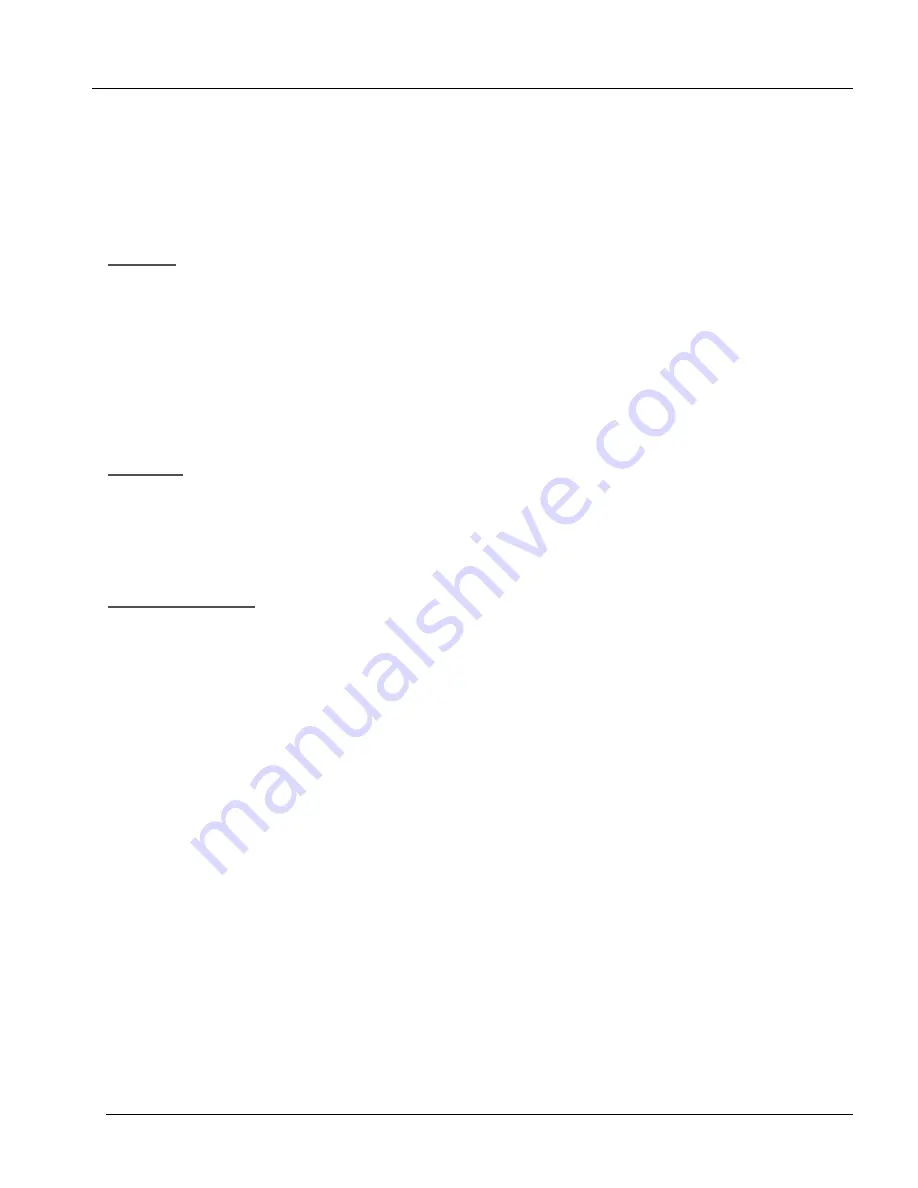
ARIA SOHO Version 1
Issue 0.2
Feature Description and Operation Manual
June, 2006
To assign a {GROUP CALL PICK-UP} button at a flexible button, perform the following:
1.
Press the [TRANS/PGM] button.
2.
Press the flexible button to be assigned.
3.
Type 566 (refer to Ref. B).
4.
Press the [HOLD/SAVE] button.
Condition
An intercom call cannot be picked-up at a Station in Hold or Park mode.
A {CO}, {LOOP}, or {POOL} button is required to pick-up a CO Line call.
Queued callback and private line cannot be picked up.
A Station can answer an Intercom call placed to an ICM box using Group Call Pick-up.
When several calls are queued at a Station or Hunt Group, the pick-up order depends on Pick-
up Priority (PGM 173).
When the same type of CO Lines are queued , the first queued CO Line is picked-up.
Group call pick-up is allowed within the Intercom Tenancy Group; a Station cannot pickup a call
that does not belong to the same Intercom tenancy Group (refer to Ref. C).
Reference
A.
Pick-up Attribute: 2.3.4
B.
Refer to ARIA SOHO Hardware Description and Installation Manual, Group Call Pick-up Code (PGM
107 – FLEX2).
C.
Intercom Tenancy Group: 2.4.14
Admin Programming
Pick-up Attribute (PGM 190 – FLEX2)
Pick-up Group Attributes (PGM 191)
PLA Priority Setting – Pick-up Priority (PGM 173)
39
















































