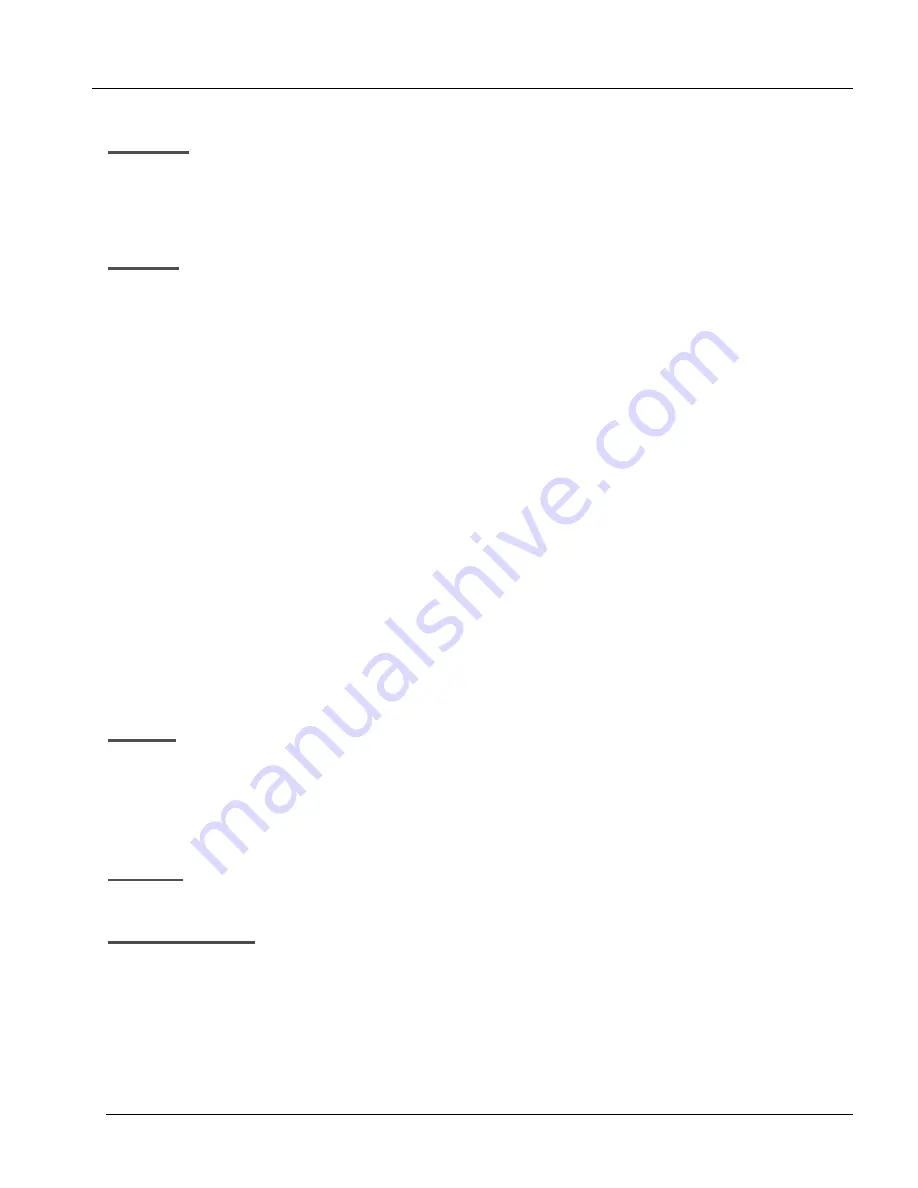
ARIA SOHO Version 1
Issue 0.2
Feature Description and Operation Manual
June, 2006
2.4.4 Background Music (BGM)
Description
A User can listen to Background Music (BGM) through the speaker while the handset while the handset is on-hook
and the line is in an idle state. Music from the source is heard over the Station Speaker and will be automatically
shut-off when a call or paging announcement is received, or when the Station is off-hook.
Operation
To assign BGM to a Station, perform the following Steps:
1.
Press the [TRANS/PGM] button.
2.
Dial 73; the available music should be heard.
To transmit BGM on an external page port from the Attendant Station, perform the following Steps:
1.
Press the [TRANS/PGM] button.
2.
Dial 076 (External Port).
3.
Dial the BGM channel number; the selected background music should be heard.
4.
Press the [HOLD/SAVE] button.
5.
After hearing the confirmation tone, the Station should go to an idle state, and the selected
background music will be transmitted to an External Port.
To transmit BGM through the intercom box from an Attendant Station, perform the following Steps:
1.
Press the [TRANS/PGM] button.
2. Dial
075.
3.
Dial the BGM channel number and the selected background music should be heard.
4.
Press the [HOLD/SAVE] button.
5.
After hearing the confirmation tone, the Station should go to an idle state, and the selected
background music will be transmitted over the intercom box.
Condition
When lifting the handset or pressing the [MON] button at a Station, the music is automatically
shut-off.
When external music is assigned, the music source should be connected to the MBU.
The same music source can be used with MOH.
Press the [VOLUME] button to adjust volume while the background music is heard.
The BGM may be blocked in an intercom box by pressing the [DND/FOR] button.
Reference
B.
MOH: 2.4.16
Admin Programming
Background Music Type (PGM 171 – FLEX1)
44
















































