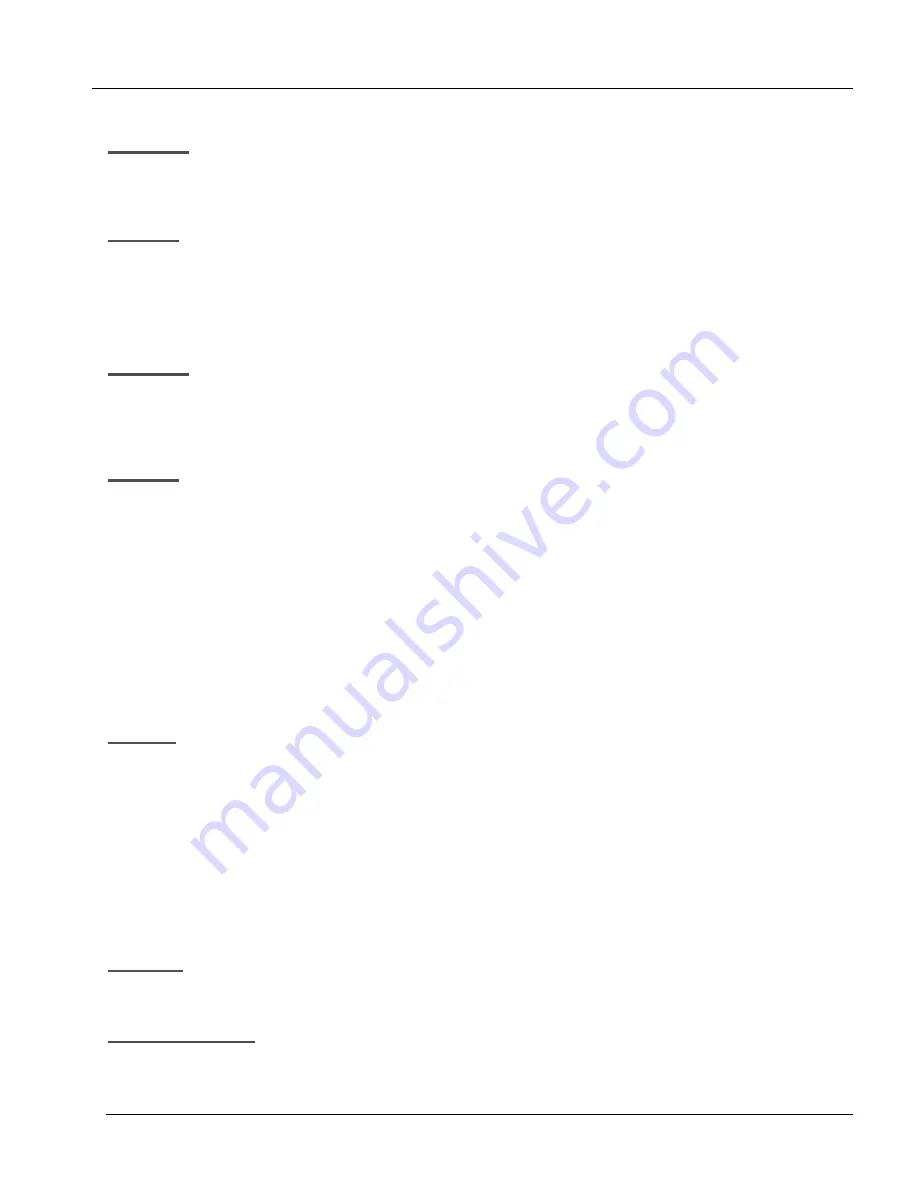
ARIA SOHO Version 1
Issue 0.2
Feature Description and Operation Manual
June, 2006
2.4.23 Station Serial Call
Description
Using DSS flexible buttons, Users can place consecutive intercom calls without returning the line to an idle state
(no need to hang-up) between calls.
Operation
To use Serial Calling, perform the following Steps:
1.
Press the appropriate DSS flexible button; the original call will be disconnected and a new
call will be established.
2.4.24 Voice Over
Description
This feature provides voice announcements at a busy station without interrupting the existing conversation. The
announcement is received over the existing conversation so that only the busy Station hears both incoming parties.
The User can alternately talk back with both parties.
Operation
To use Voice Over, perform the following:
1.
A busy Station is called and Camped-On by the caller (refer to Ref. A).
2.
The busy Station will hear a warning tone over the current voice path indicating the Camped-
On call.
3.
The busy Station is connected with both the current caller and a new caller (the busy Station
can send and receive voice to both simultaneously); the new caller and current caller can not
send and receive voice to each other.
4.
Alternate between the new call and the current call by pressing the [HOLD/SAVE] button; the
[HOLD/SAVE] button LED should flash at 60ipm while Voice Over is in use.
5.
When placing each call on hold to converse with the other, that call will hear MOH
Condition
Placing a Station in DND will disable Voice Over function.
The Attendant can activate Voice Over at a Station in DND mode.
After Voice Over is activated, both calls will be dropped if the Busy Station receiving the calls
hangs-up. If either of the callers hangs-up, the [HOLD/SAVE] LED will extinguish and the
remaining call will be connected as in the normal talking state following presentation of the
confirmation tone.
The holding party will receive MOH if provided (refer to Ref. B).
The Recall timer is not activated during Voice Over.
Every time the busy Station switches between the callers, a confirmation tone should be heard.
If the busy Station is using the Handset, Voice Over will be activated via the handset; likewise, if
a busy Station is using the speaker, Voice Over will be activated using the Speakerphone.
Reference
A.
Camp-On: 2.4.5
B.
MOH: 2.4.16
Admin Programming
Voice Over (GM 113 – FLEX 6)
63
















































