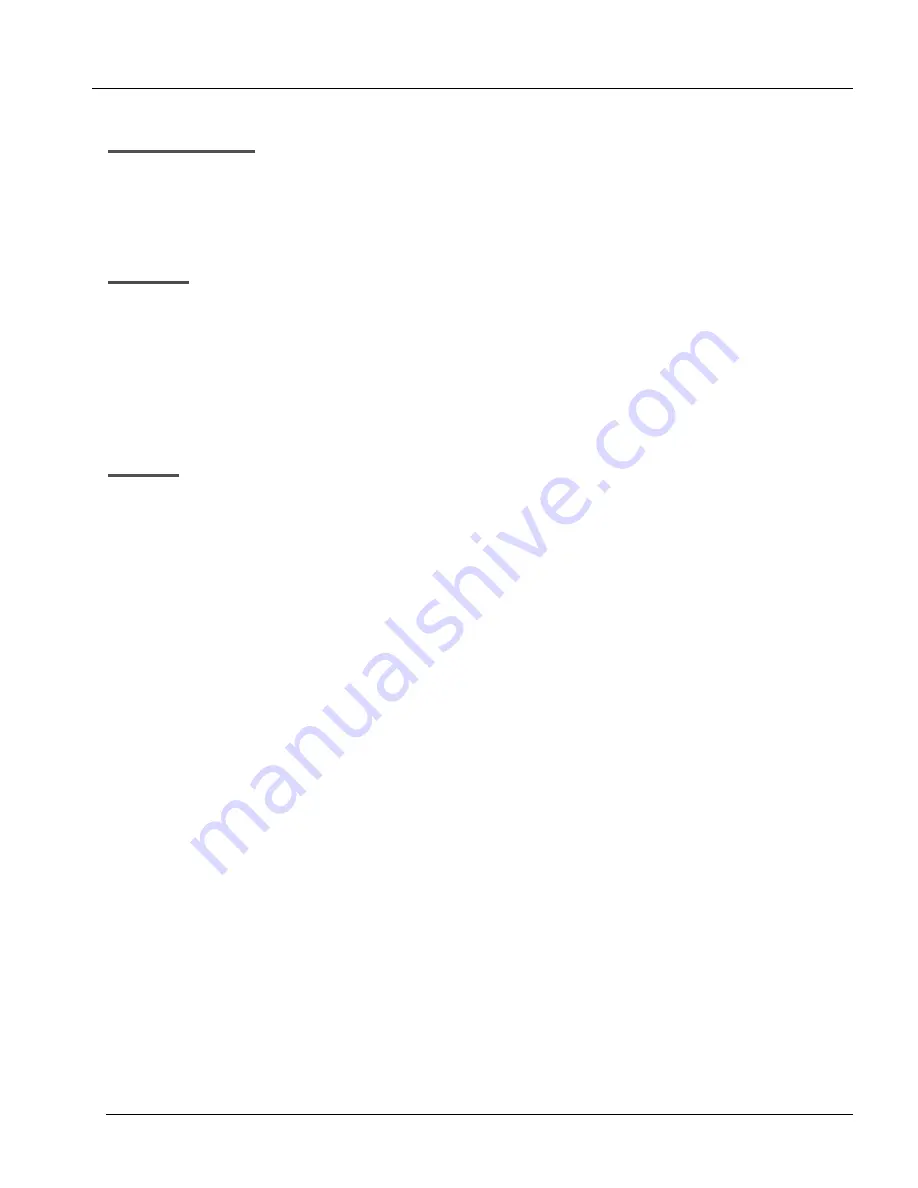
ARIA SOHO Version 1
Issue 0.2
Feature Description and Operation Manual
June, 2006
Admin Programming
CID Attributes (PGM 147)
2.4.31 Call Log
Description
The Call Log feature enables the LDP 7000-series User to view a log of the last (15-50) incoming and outgoing
calls. The User can scroll the list of numbers stored, select the desired number and activate a redial to that
number.
The log includes the CLI (or dialed number), the time, the date and Station/System Speed name of the call, it is
stored on the MPB and is retained if the Station is unplugged or replaced.
The Call-logs for incoming /Outgoing/Lost calls are available if a flexible button is programmed to be used for
{CALL LOG}.
Operation
To program a Call Log flexible button, perform the following:
1.
Press the [TRANS/PGM] button.
2.
Press the flexible button to be assigned.
3.
Type the Call Log code, then press the [TRANS/PGM] button.
4. Dial
57.
5.
Press the [HOLD/SAVE] button.
To use the Call Log feature of the LDP-7224D, perform the following:
1.
Press the programmed {CALL LOG} button.
2.
The User can scroll through the numbers by pressing the up//down navigation buttons to
locate received calls, dialed calls, and lost calls.
3.
When the CLI of the desired number is displayed, press the OK key; the System will establish
a call to that number.
4.
Select the Lost Call Menu to view CLI MSG-Wait numbers. A number in the Lost Call list can
be answered, deleted, or saved by pressing the Select soft button.
To Use this feature with the LDP-7208, perform the following:
1.
Press the programmed {CALL LOG} button.
2.
The User can scroll through the numbers by pressing the up//down navigation buttons to
locate received calls, dialed calls, and lost calls.
3.
When the CLI of the desired number is displayed, press the OK key; the System will establish
a call to that number.
69
















































