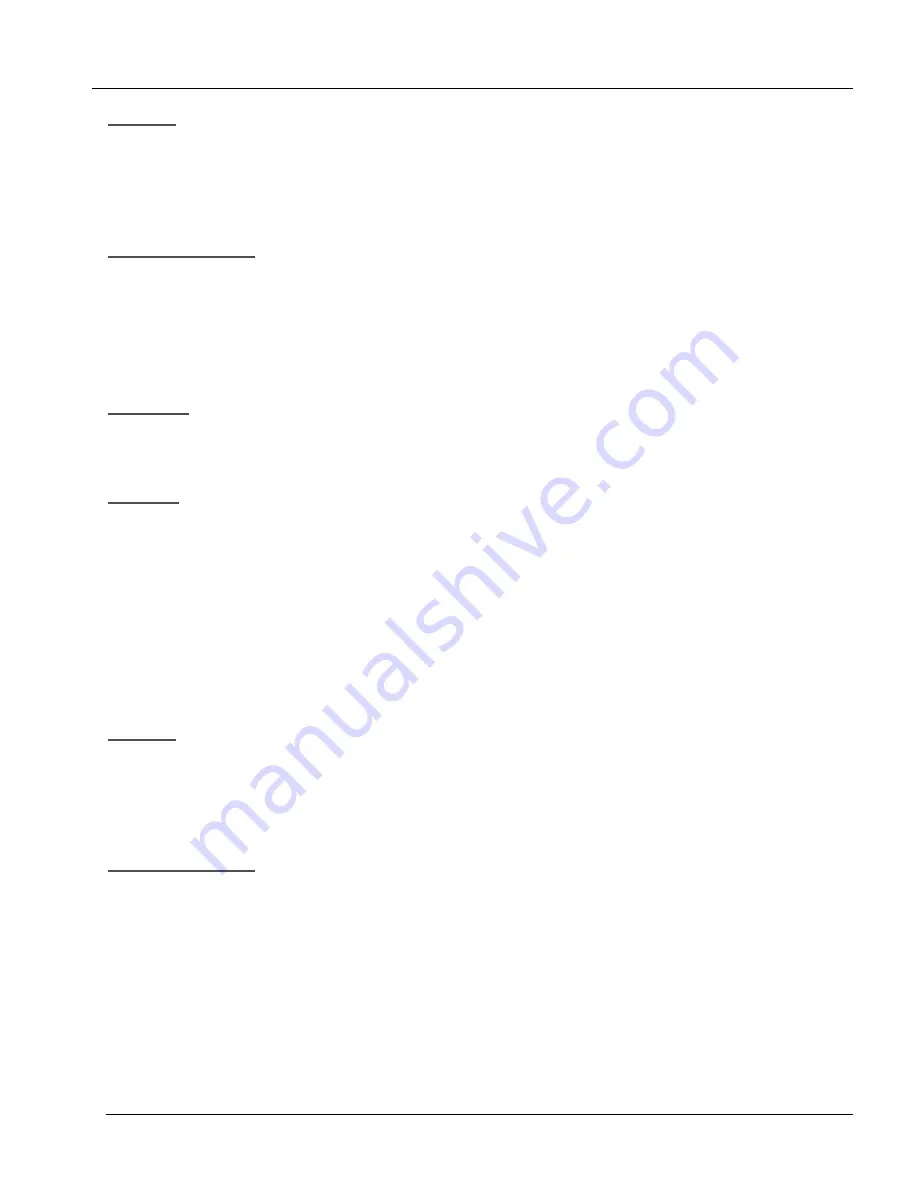
ARIA SOHO Version 1
Issue 0.2
Feature Description and Operation Manual
June, 2006
Condition
If the Supervisor station is not in an idle state, the In-Room Indication button will not work.
If a Station presses the In-Room Indication button at a station other than the Supervisor, an
error tone will be presented.
If the [HOLD/SAVE] button is not pressed within 5 seconds after the In-Room Indication button
is pressed, the station will return to an idle state.
Admin Programming
In-Room Indication (PGM 183 – FLEX1)
In-Room Indication Member (PGM 183 – FLEX2)
2.4.33 Chime Bell
Description
If the Chime Bell is activated at a Station, the chime bell will ring at the station when the Chime Bell button is
pressed.
Operation
To program a flexible button as the Chime Bell button, perform the following Steps:
1.
Press the [TRANS/PGM] button.
2.
Press the flexible button to be assigned.
3.
Dial the code [TRANS/PGM] + * 9
4.
Press the [HOLD/SAVE] button.
To activate Chime Bell at a Station, perform the following:
1.
Press the Chime Bell flexible button at the Station where the Chime Bell should ring.
Condition
Chime Bell will stop ringing when the Chime Bell timer expires.
Chime Bell ringing cannot be answered.
If the Chime Bell Station is busy, or off-hook the Station will receive a muted ring instead.
Up to 14 Chime Bell pairs can be assigned.
Chime Bell master and slave station should be programmed using the key set.
Admin Programming
Chime Bell Station Pair (PGM 184 – FLEX1)
Chime Bell Relay (PGM 184 – FLEX2)
Chime Bell Timer (PGM 184 – FLEX3)
Chime Bell Frequency (PGM 184 – FLEX4)
71
















































