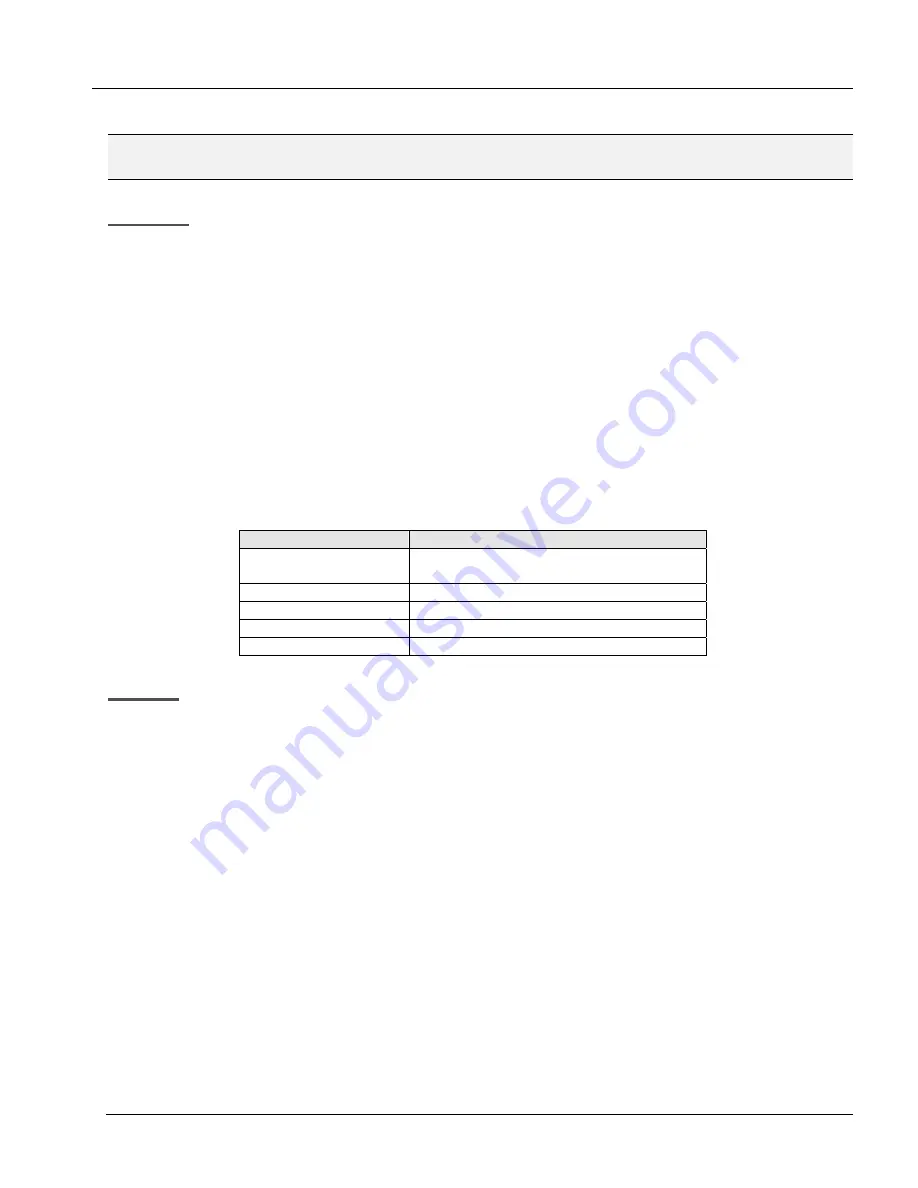
ARIA SOHO Version 1
Issue 0.2
Feature Description and Operation Manual
June, 2006
2.8 Paging Feature
2.8.1 Internal, External, All-Call, and Meet-Me Page
Description
Stations can individually be allowed or denied access to make pages; this applies to all Internal and External Page
Zones. A Station denied access to paging ma still answer a Meet-Me Page announcement.
External Paging—One zone is available and requires an externally provided amplifier and
paging system. External Paging can have a relay contact associated with it.
Internal Paging—Ten zones are available. A Station can be in any or all zones or in no zone at
all (Stations must be assigned to a group to receive Pages). Stations not assigned to a page
group can still make page announcements, if allowed in Station programming.
Stations assigned to a particular Group will receive Pages for that group. A warning tone (if assigned) will be given
to the Page Zone prior to the audio connection. The User is allowed to continue the Page for a specified period;
after the timer expires, the User will be disconnected and the Page Zone will be returned to idle.
A User can respond to a Page from any Station and connect to the Paging party for a private conversation. The
User should respond to the Page during the Page Time-Out duration to connect with the Paging party.
PAGING CODES
ACCESS CODE
ITEM
501-510
Internal Page Zone 506-510: Conference
Page Zone
543
Internal All Call Page
544 Meet-Me
Page
545
External Page Zone
549
All Call Page (Internal & External)
Operation
To initialize a Page, perform the following Steps:
1.
Lift the Handset or press the [MON] button.
2.
Dial the desired Paging code.
3.
Following the Page Warning tone (if assigned), make desired announcement.
4.
Go on-hook by replacing the Handset.
To assign a Meet-Me Page on a flexible button, perform the following:
1.
Press the [TRNAS/PGM] button.
2.
Press the flexible button to be assigned.
3. Dial
544.
4.
Press the [HOLD/SAVE] button to accept changes.
92
















































