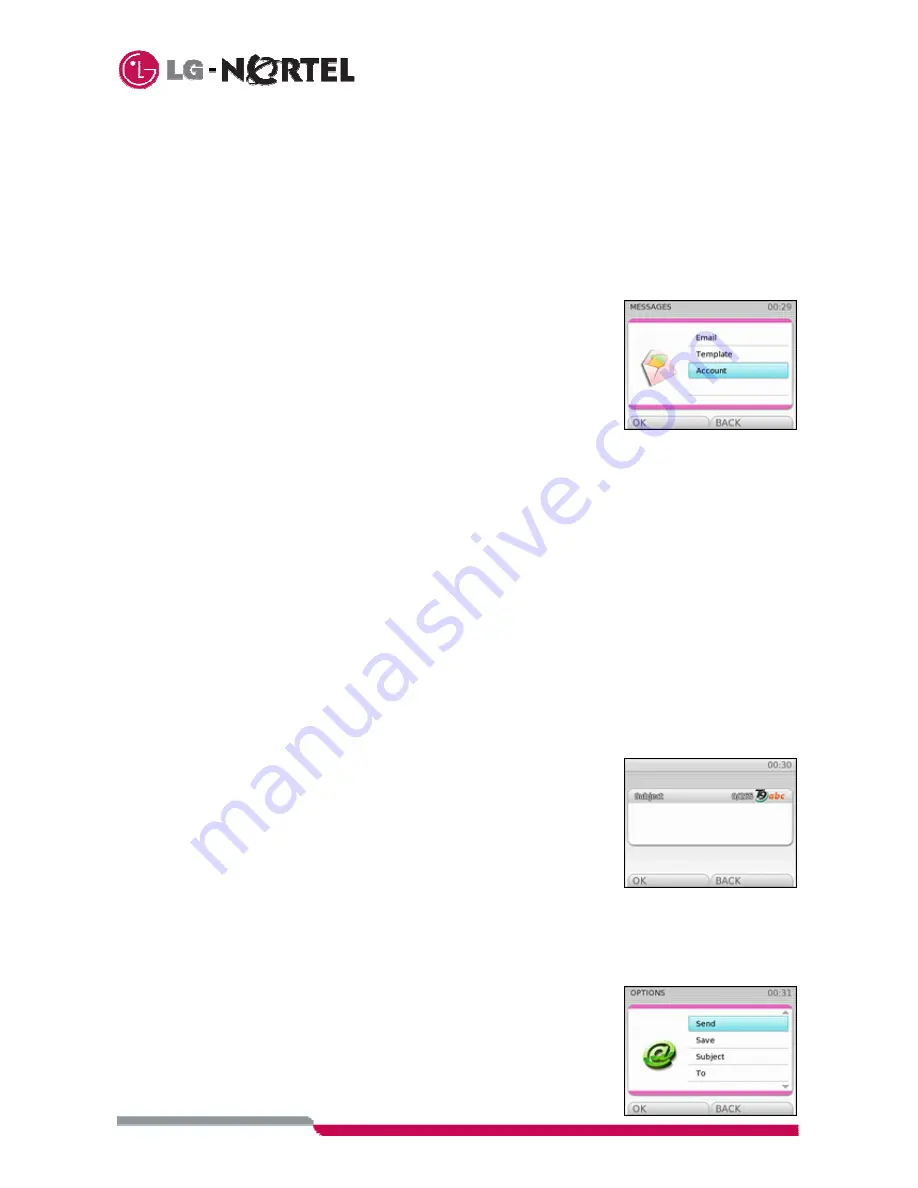
21
6 E-Mail Messages Menu
If you have subscribed to E-Mail Service, you can access E-Mail through the “
Messages
” menu.
6.1 Configuring
Before using the E-mail service, you must configure your account. E-Mail service is configured through the
“Messages” menu:
1.
From idle, select “
main menu
”
→
“
messages”
and confirm with OK.
2. Select
“
account
” and Confirm with OK.
3. Select
“
add new
” or “
modify
” and Confirm with OK.
4.
Enter the parameters of your account:
•
SMTP server address
•
Receiving Protocol, POP or IMAP server
•
POP Server address
•
IMAP
Server
address
•
User/account
•
User Information, User Name and E-Mail address.
5.
Select OK to confirm an entry.
6.2 E-mail
Menu
Options
From the “
” menu, selections are available to “Write” and access saved or “Draft” e-mails.
6.2.1 Writing an email
Under the “Write” menu, you can write, send and save an E-Mail as well as enter the receivers and attach
files to an e-mail. Based on your subscription, the number of characters, receivers, etc. may be limited.
To prepare an E-Mail:
1. From the "
" menu select "
write
" and confirm with OK.
2. Select and enter the “
subject
” (maximum 255 characters).
3. Enter the text of the email. At this point you can move between the different words using the
vertical and horizontal arrows, either to insert a new word or to delete it by pressing the
on-screen “Delete" key.
4. At any time, you may select an item from the “Options“ menu as below:
•
Send:
to send the e-mail
•
Save
: to save the email created in Draft box.
•
Subject
: to add or modify the subject of the email.
•
To
: to add an email address of the desired recipient.
•
Cc
: to send a carbon copy to the desired recipients.
•
Bcc
: to send a blind carbon copy to the desired recipients.
•
Attachment
: to attach images, sounds or videos from
SD/MMC.
•
Insert template
: to insert a sentence from pre-selected list.
Recipients can be entered from the dial pad or can be selected from the “Phonebook”.
6.2.2 Sending & Saving an E-Mail
Once you have finished preparing an E-Mail message, you may send and/or
save it from the “Options” menu selections:
To send or save an active E-Mail
1. From the “
write
” or “
draft
” menu select “Options”
2. Select "Send” or “Save” and confirm with OK.
















































