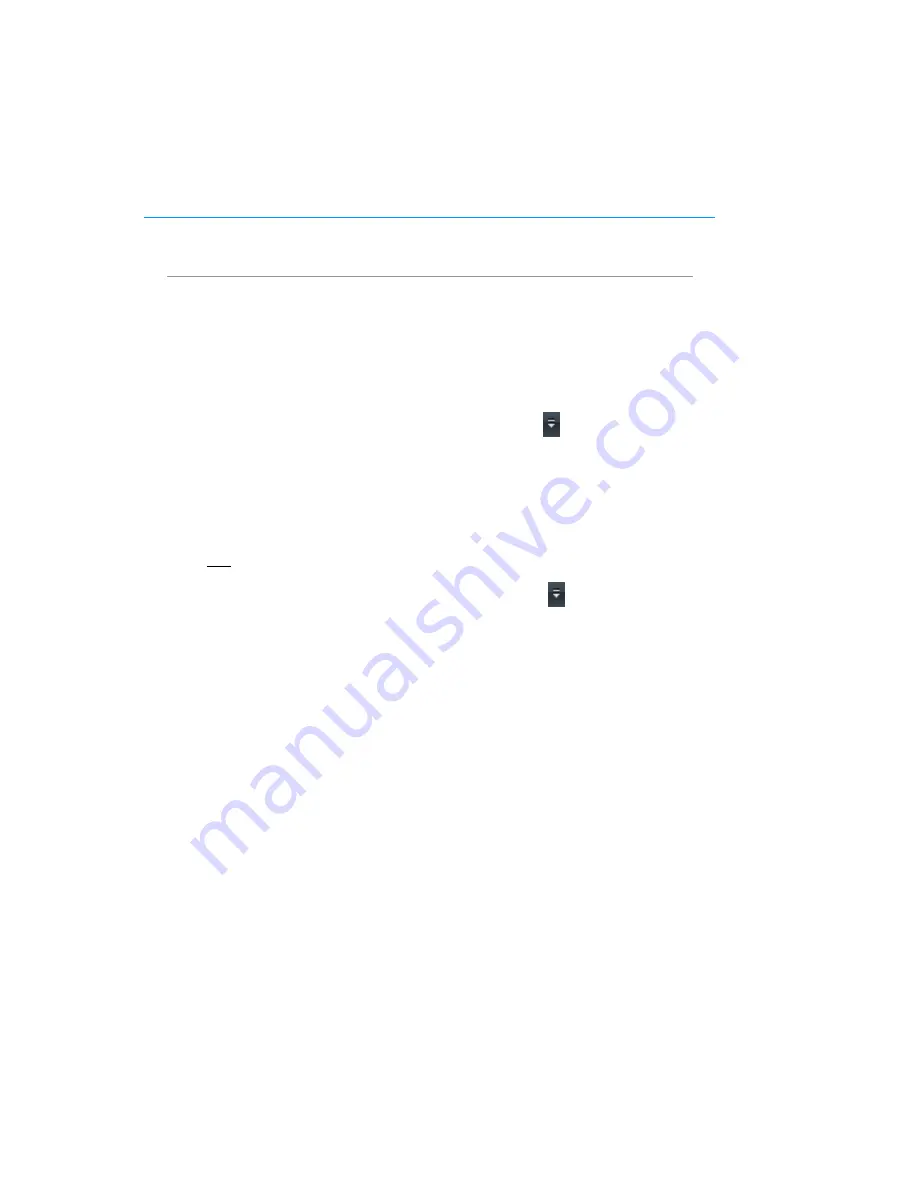
LG-Nortel Wireless Headset with
Bluetooth
R
technologies (IP8502) for Microsoft Office Communicator 2007 User’s Guide
Configuring Office Communicator 2007 For Use With the Headset
Before using the Wireless Headset, you must verify that audio is properly configured, and that
Office Communicator is set to integrate with your phone system. Both of these configurations
are done in Office Communicator.
To start Office Communicator 2007
•
Click
Start
, point to
Programs
, and then click
Microsoft
®
Office Communicator 2007
.
To verify your audio setup
1.
In the
Office Communicator
title bar, click the down arrow.
2.
Point to
Tools
, click
Set up Audio and Video
to start the Audio Video Device Setup wizard.
3.
On the
Getting Started
page of the wizard, click
Next.
4.
On the
Speaker Setup
page, select
IP8502
in the list, and then click
Next
.
5.
On the
Microphone Setup
page, select
IP8502
in the list, and then click
Next
.
6.
On the
Webcam Setup
page, click
Finish
.
Note: You must complete the wizard in order to use the wireless headset.
To verify your phone integration settings
1.
In the
Office Communicator
title bar, click the down arrow.
2.
Point to
Tools
, and then click
Options
.
3.
In the
Options
dialog box, click the
Phones
tab.
4.
Click
OK
.



































