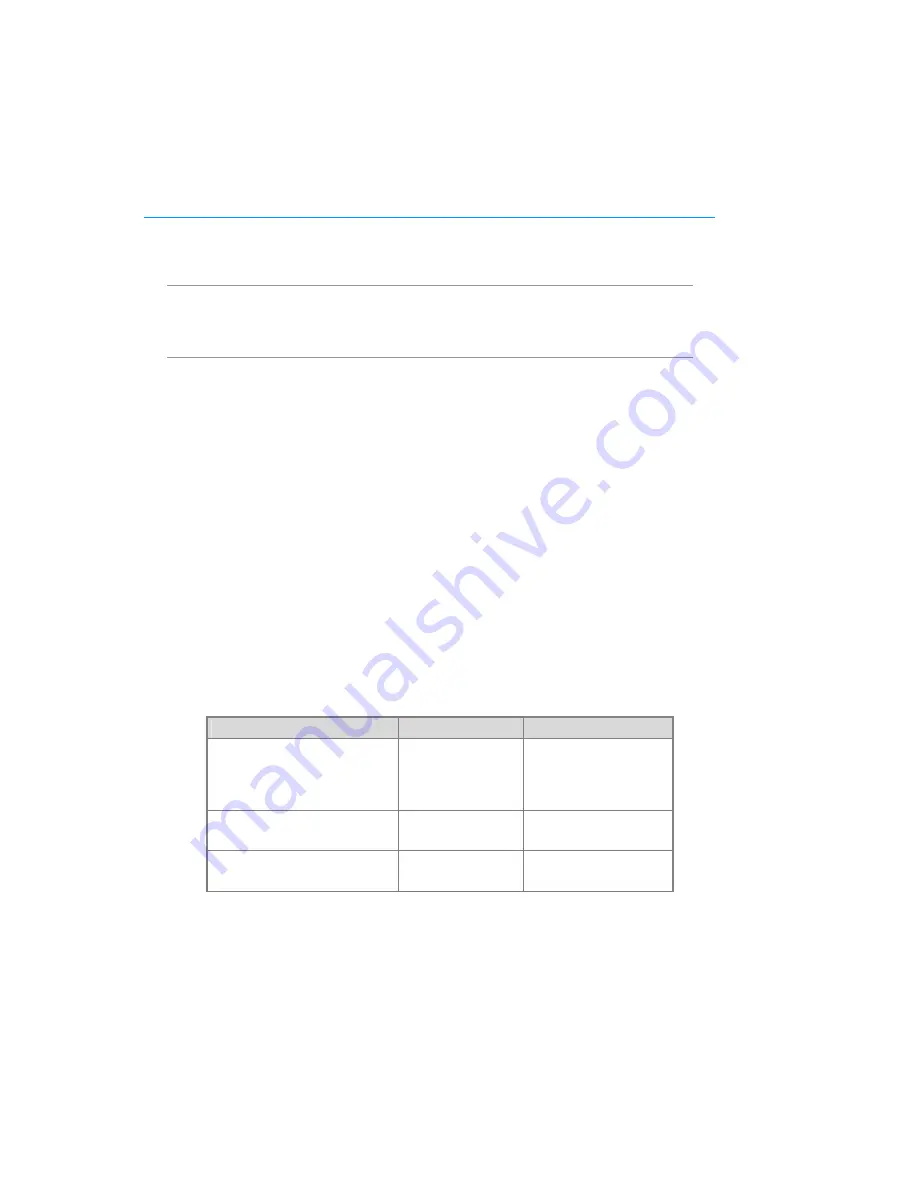
LG-Nortel Wireless Headset with
Bluetooth
R
technologies (IP8502) for Microsoft Office Communicator 2007 User’s Guide
Setup and Configuration
This section describes setting up and configuring the Wireless Headset 8502.
System Requirements
The following are the minimum system requirements for using the Wireless Headset 8502
•
Computer running the Microsoft® Windows® XP operating system (SP2 or later).
•
Computer with 1.8 gigahertz or higher processor.
•
Recommended 1.0 gigabyte (GB) of RAM or higher.
•
1.5 gigabytes (GB) of available hard disk space.
•
Video card with 64 MB of RAM or higher.
•
Super VGA (1280 × 1024) or higher-resolution video adapter and monitor.
•
Keyboard and mouse, or compatible pointing device.
•
Ethernet network adapter appropriate for the type of local-area or wide-area network to
which you will connect.
•
Graphics hardware running in full hardware acceleration mode.
•
A half-duplex or full-duplex sound card. Half-duplex audio allows only one person to speak
at a time. Full-duplex audio allows two people to speak simultaneously.
•
Office Communicator 2007 installed and compatible according to the following
specifications:
Table 1. Office Communicator 2007 Compatibility List
Operating System
Outlook Version
Exchange Server Version
Microsoft Windows® XP SP2
Microsoft Office
Outlook® 2007
Outlook 2003 SP2
Outlook XP
Exchange 12
Exchange 2003
Exchange 2000
Microsoft Windows Server™ 2003 SP1,
or later
Outlook 2007
Outlook 2003 SP2
Exchange 12
Exchange 2003
Windows 2000 Professional SP4, or later Outlook 2003 SP2
Exchange 12
Exchange 2003



































