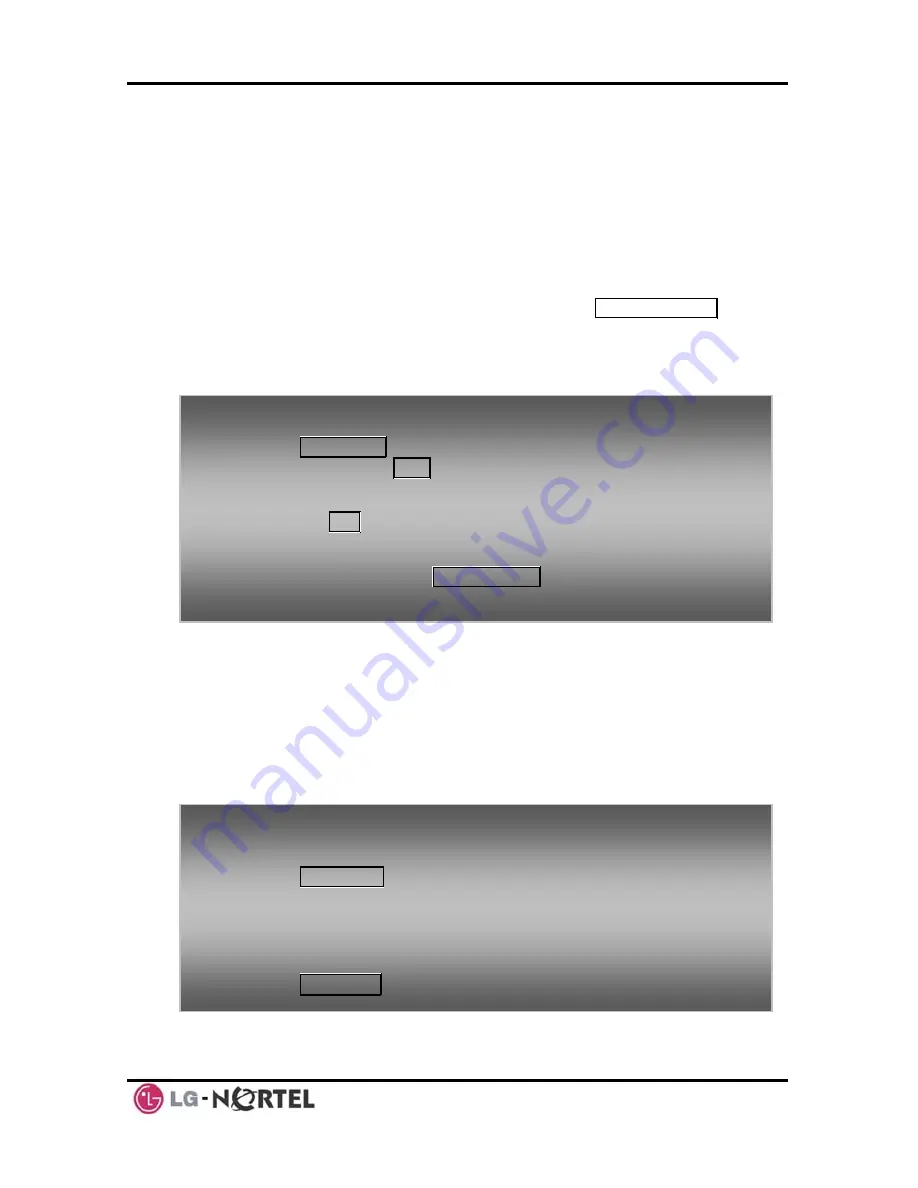
LIP-8004D User Guide
Issue 1
6 August,
2008
top of the existing call, as an indication of another call
waiting.
While busy, certain stations can activate
Voice-Over
to
your phone. When used audio is received from both the
active call and the
Voice Over
announcement.
Respond to any of these Off-hook Signals by: placing
the existing call on Hold and responding to the new
incoming call, activating
One-time DND
, sending a
Silent Text Message
, or ignoring the new call.
Silent Text Message
requires a
TEXT MESSAGE
button
(not available on a SLT or other non-display terminal).
The Attendant or Secretary may use
Intrusion
to
announce a call while you are busy.
2.3 Differential Ring Signals
When multiple phones in a small area ring, it can be
difficult to tell which are ringing. The LIP-8004D has 8
ring tones available for differentiating one phone’s
ringing from another. The tones are stored in the phone
permanent memory.
To answer a Call Waiting:
•
Press
HOLD
/
SAVE
,
and/or
•
Press the flashing
FLEX
button.
To activate One-time DND:
•
Press
the
DND
button.
To send a Silent Text Message:
•
Press the programmed
TEXT MESSAGE
button,
•
Select the desired message to send.
To select a Ring Tone from phone memory:
•
Lift
Handset
•
Press
TRANS
/
PGM
,
•
Dial 1 for Ring Tones,
•
Dial 1 or 2 for Internal or External ring,
•
Dial 1-8 for the desired tone number; a confirmation tone is
heard,
•
Press
HOLD
/
SAVE
to make the selection.
Summary of Contents for iPECS LIP-8004D
Page 1: ...LIP 8004D User Guide ...













































