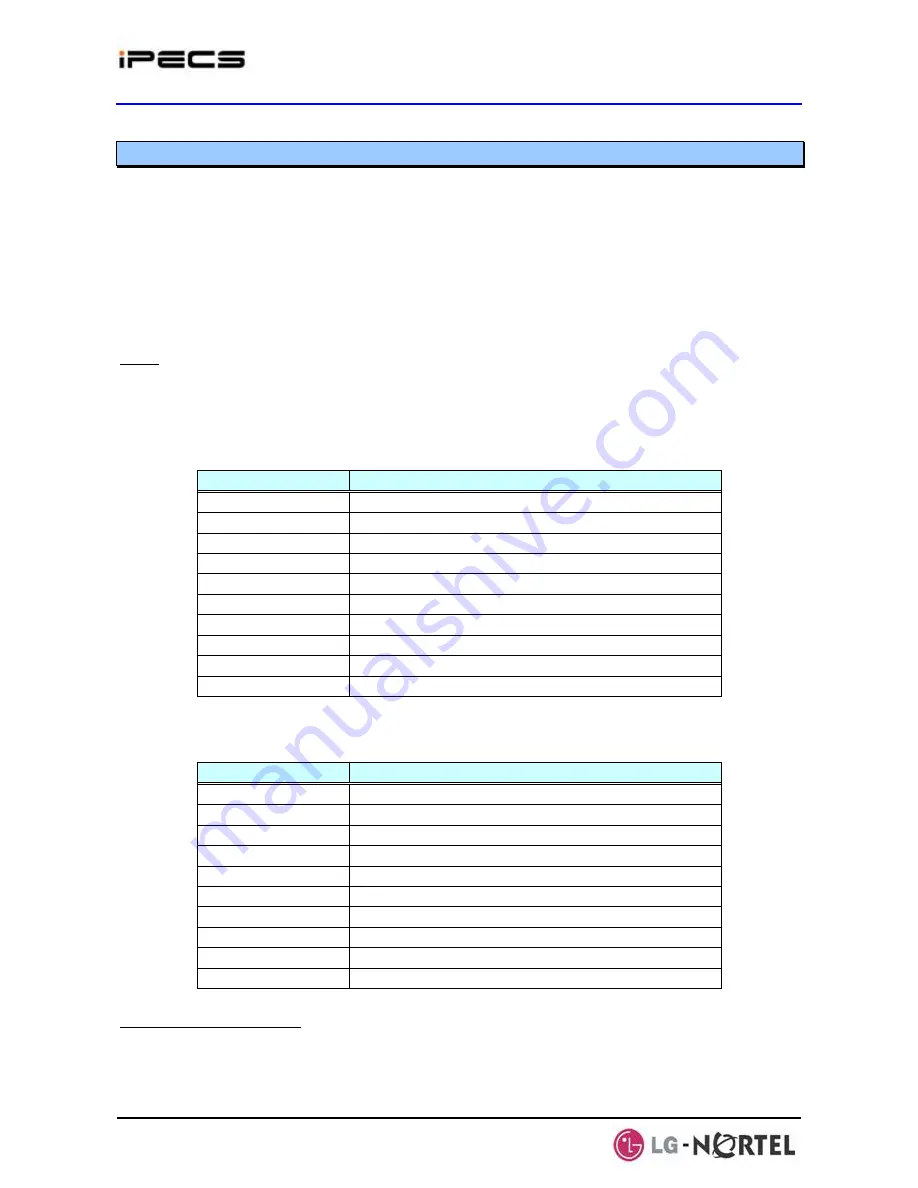
IPECS Release 5
Hardware Description & Installation
Issue 5.0
71
4.5.2 MFIM
Installation
There are several models of the MFIM, which are all installed in the same manner. In this section
the reference to MFIMs encompasses the various models of MFIMs. The MFIM may be installed
anywhere except for slot 10 of the cabinet, or may be installed anywhere in the Desk Mount
Holder.
Each MFIM contains a long life Lithium battery, which protects the memory and real-time clock in
the event of a power failure. Minimum battery life is 10 years and the battery is not field-
replaceable.
LEDs
In addition to the Power and LAN LEDs, MFIMs have ten LEDs for status and diagnostic
information as in Table 4.5.2-1 & Table 4.5.2-2
Table 4.5.2-1 MFIM100/300 Status LED Functions
LED DESIGNATION
LED STATUS FUNCTION - ON -
S1
Serial/TCP debug active
S2
Call Processing active
S3
Active data communication with Modules and IP Phones
S4
LCD control active
S5
CPU active (100ms flashing)
BGM
BGM or internal MOH active
PAGE
Ext. Page1 or Ext. Page2 in use
RECORD VSF
Record
active
PLAY
VSF Play-back active
VSF VSF
Active
(Flashing)
Table 4.5.2-2 MFIM600 Status LED Functions
LED DESIGNATION
LED STATUS FUNCTION - ON -
S1
Serial/TCP debug active
S2
Call Processing active
S3
Active data communication with Modules and IP Phones
S4
LCD control active
S5
CPU active (100ms flashing)
BGM
BGM or internal MOH is active
PAGE
Ext. Page1 or Ext. Page2 is active
S6 Reserved
S7
Redundancy active (flashing during DB download)
S8 MISC
Active
(Flashing)
MODE Switch & Settings
MFIMs have a four (4) position DIP-switch identified as the “
MODE
” switch. The function of each
switch position is given in Table 4.5.2-3 below.
















































