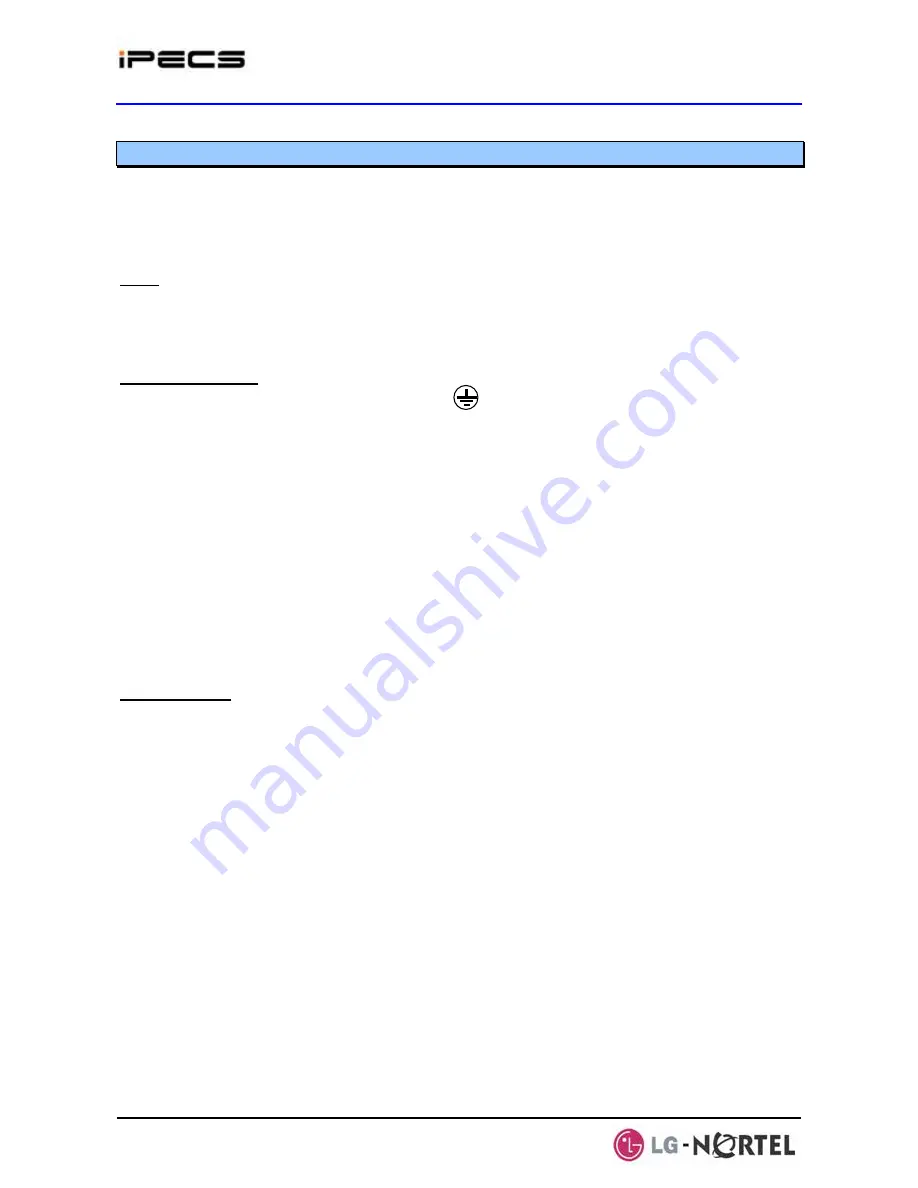
IPECS Release 5
Hardware Description & Installation
Issue 5.0
80
4.5.7 DTIM8
Installation
The DTIM8 may be installed anywhere except for slot 10 of the cabinet, or may be installed
anywhere in the Desk Mount Holder. The DTIM8 provides a gateway between LG-Nortel’s Digital
terminals (LKD and LDP models) and other iPECS appliances. The DTIM8 can support eight (8)
Digital terminals.
LEDs
In addition to the Power and LAN LEDs, the DTIM8 has eight (8) status LEDs. These LEDs
indicate that the individual Digital terminals are busy (LED On), idle (LED Off) or ringing (LED
flashing).
Wiring Connectors
Before wiring any of the Modules, connect the “ ” screw on the back of the Module to a known
protective earth ground, refer to section 4.5.1.4.
On the front of the DTIM8 is the RJ-45 type “LAN” connector. This connector should be wired to the
appropriate LAN points as discussed in section 4.5.1.6 and 4.5.1.7.
¾
Wire “LAN” to a 10/100 Base-T switch, a POE8 can be used to connect to the LAN.
¾
Tag or number wiring for maintenance.
On the rear are eight (8) RJ-45 connectors terminated as described in Section 4.5.1.5. These
should be wired to the digital terminal termination point.
¾
Wire the RJ-45 connectors to a Digital terminal termination point/MDF.
¾
Tag or number wiring for maintenance
AC/DC Adapter
If a PSU is not employed, assure the AC/DC Adapter is plugged into a live AC outlet and the
Module Power jack.
















































