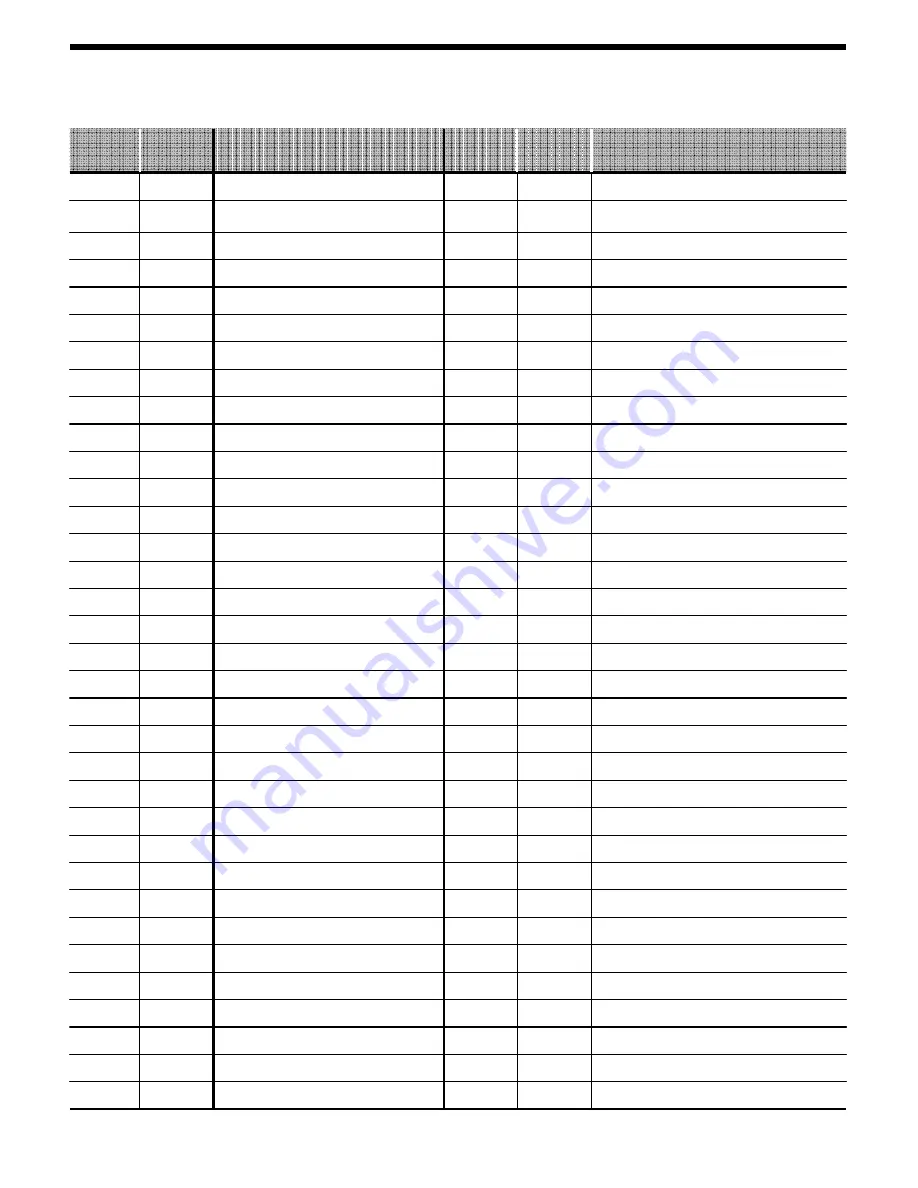
User Program Codes
http://www.LG-Nortel.com
• Press the
[TRANS/PGM]
button
▶
Press the flexible button to be programmed
•
▶
Press [Trans/Pgm] button again
▶
Enter the desired feature code below table
•
▶
Press the
[HOLD/SAVE]
button to save.
DND Button
9 3
-
Erase User Greeting
-
6 6
FWD Button
9 8
-
Erase Page MSG
-
6 7
PTT Button
9 9
-
LCD Display Language
7 1
7 1
Background Music
7 3
7 3
Display Phone Version
7 9
-
Record Page MSG
-
6 5
-
-
-
-
-
-
* *
* 0
9 *
9 9
9 8
9 7
9 6
9 5
9 4
9 3
9 2
9 1
8 *
8 9
8 7
8 6
8 5
8 4
8 1
8 0
7 6
7 5
7 4
LDK
Code
-
-
-
-
5 7
8 0
5 2
5 1
-
1 4
5 4
5 3
4 2
4 1
-
3 9
3 8
3 7
-
3 3
-
2 3
2 2
2 1
1 2
1 1
1 9
1 0
-
iPECS
Code
Register Station Name
7 4
Ring Type
1 1
Speakerphone / Headset
6 1
Enblock mode
1 4
Headset Ring Mode
6 2
Ear-Mic Headset
1 7
Account Code
8 4
ICM Ring
1 8
7 7
7 6
7 5
3 5
3 2
3 1
* *
* 0
-
-
-
9 7
9 6
9 5
9 4
-
9 2
9 1
-
8 9
-
8 6
8 8
8 5
3 4
iPECS
Code
Display Phone MAC IP Address
Listen Station Status
6 4
Change Phone IP Address
Listen Station Number
6 3
Display Phone IP Address
Listen Time & Date
6 2
Msg. Wait in Exec/Sec pair
Record User Greeting
6 1
CLI/IP Msg. Wait Retrieve
Call Log
5 7
STA Msg. Wait Retrieve
Two Way Record
5 4
HOTDESK Agent Logout
Set Customer MSG
5 2
HOTDESK Agent Login
Set Pre-Selected MSG
5 1
USB CALL RECORD
Call Coverage For STA XXX
4 6
DISA RESTRICTION
Call Coverage
4 5
DID RESTRICTION
Conf-Room Deactivate
4 4
REDIAL Button
Conf-Room Activate
4 3
MON Button
Wake-Up Erase
4 2
MUTE Button
Set Wake-up Time
4 1
FLASH Button
Mobile Ext Hunt Call
3 6
DND / FWD Button
Register Mobile Ext CLI
-
CALLBK Button
Mobile Ext Activation
3 4
CONF Button
Register Mobile Extension
-
ACD STATUS (
supervisor
only)
Auth. Code Change
3 2
KEY PAD FACILITY
Auth. Code Register
3 1
HUNT DND (group only)
COS Change
2 4
INTURSION
Walking COS
2 3
Camp-on
COS Restore
2 2
LOOP Button
COS Down
2 1
DID Call Wait
CO Ring
1 9
Function
Function
LDK
Code
















































