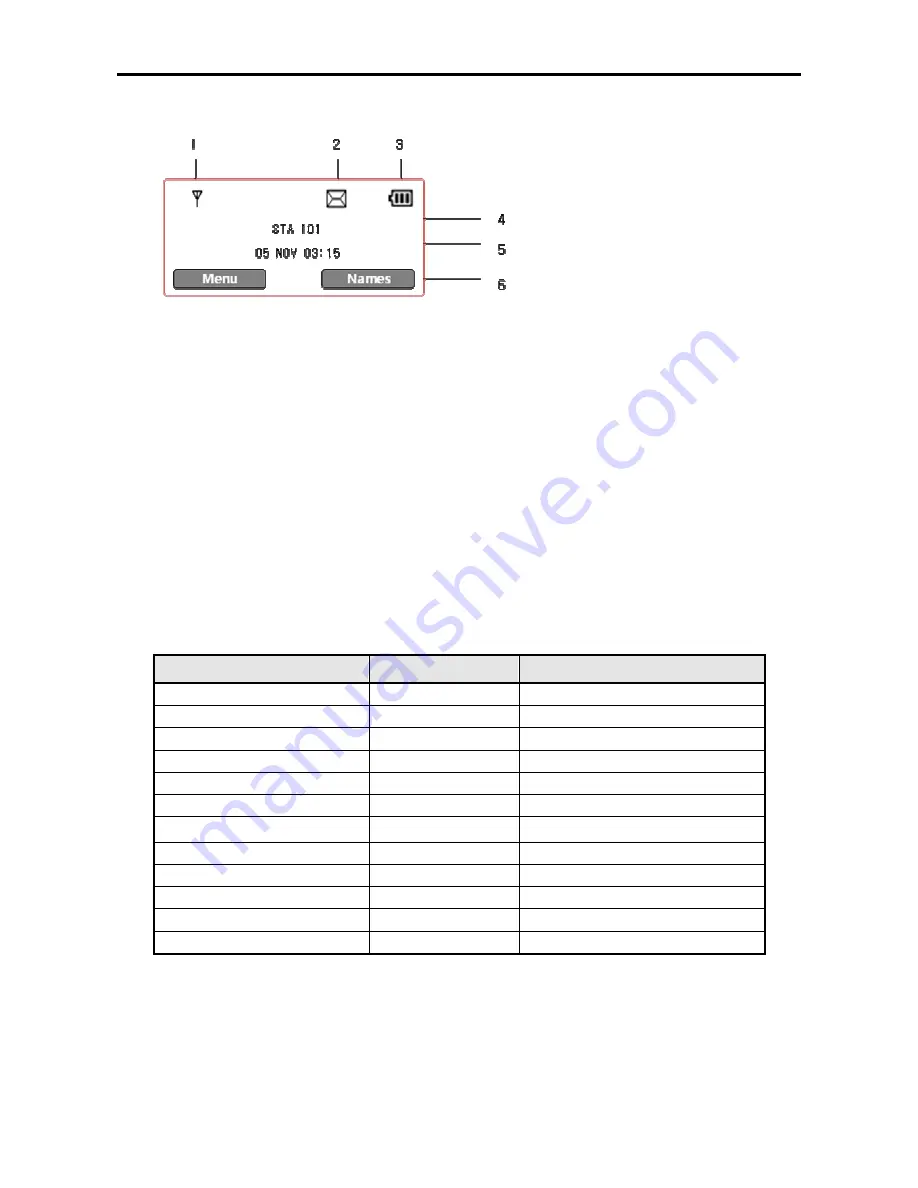
GDC-400HM Quick User guide
21
LCD Display – GDC 400HM
1.
Antenna
- Displayed when the handset is in the range of a LWS-BS where it can be linked.
Disappears when it moves out of range. The closer it moves to the base, the stronger
RSSI for reception is.
2.
Message
– Icon indicates there is at least one new message.
3.
Date & Time
– Displayed in idle state.
4.
Battery
– Displays battery level when a handset keeps operating.
5.
Handset Number
– Displayed in idle state.
6.
Soft Menu
– Dependent on the status and menu choices, the current available functions
are displayed.
Feature Code
Feature
Code
Remark
Intercom Call
700-708
DND
553
Call Forward
554
Change VM password
559
Group Call Pickup
*1
Direct Call Pickup
*42
Individual Line Access
48 XX
XX : 01 ~ 03 (Line number)
Outside Line Access Code
1
VSF/VM access code
620
Access individual held line
4# XX
XX : 01 ~ 03 (Line number)
Access held line
4*
Attendant code
0
Summary of Contents for LWS-BS
Page 1: ...LWS BS Quick User guide 1 ...

































