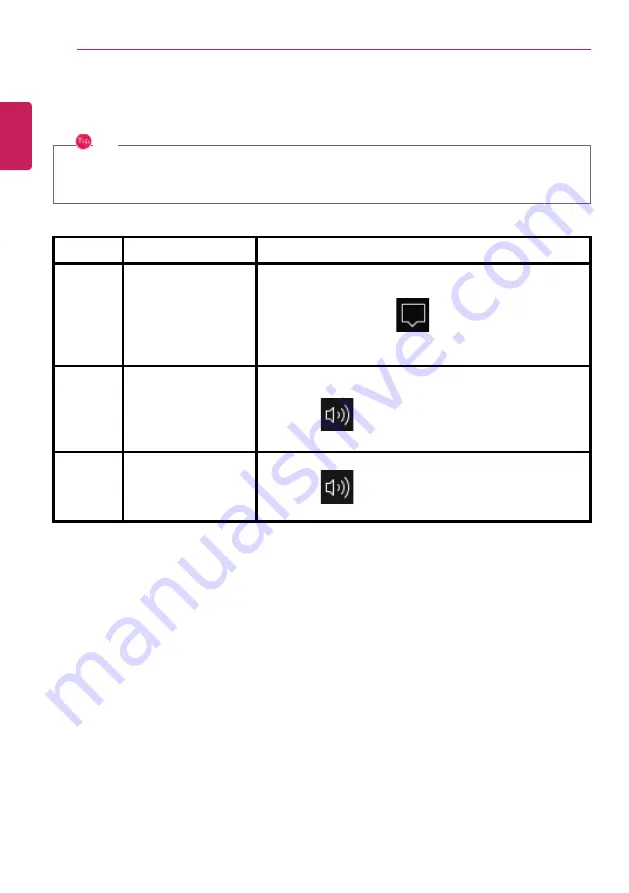
66
Using the PC
Adjusting Screen Brightness and Volume
LG PC allows you to use the hot keys to easily adjust the screen brightness and volume.
TIP
According to the model type, a button for volume control (mute, volume up / down, DTS, etc.)
may be available.
Function
Hot Keys
Comments
Screen
Bright-
ness
[Fn] + [F2], [F3]
Press the [F2] key to darken the screen or the [F3] key to
brighten it.
Press the Action Center [
] icon on the right side of
taskbar to run the Action Center. Click the [Brightness] tile
to adjust the screen brightness.
Volume
[Fn] + [F11], [F12]
Press the [F11] key to lower the volume or [F12] key to
increase the volume.
Press the [
] icon on the right side of the taskbar to
adjust the volume.
Mute
[Fn] + [F10]
Press the button to turn on or off the mute feature.
Press the [
] icon on the right side of the taskbar to
mute the sound.
ENGLISH
Summary of Contents for 15Z970
Page 1: ...Mo d e l N a m e 1 5 Z 9 7 0 ...
Page 47: ...Using Windows 10 47 5 You can see the installed app in the app list on the Start menu ENGLISH ...
Page 65: ...Using the PC 65 3 Go to Keyboard Backlight and select your desired options ENGLISH ...
Page 77: ...Using the PC 77 2 When the following screen appears change the settings and click OK ENGLISH ...















































