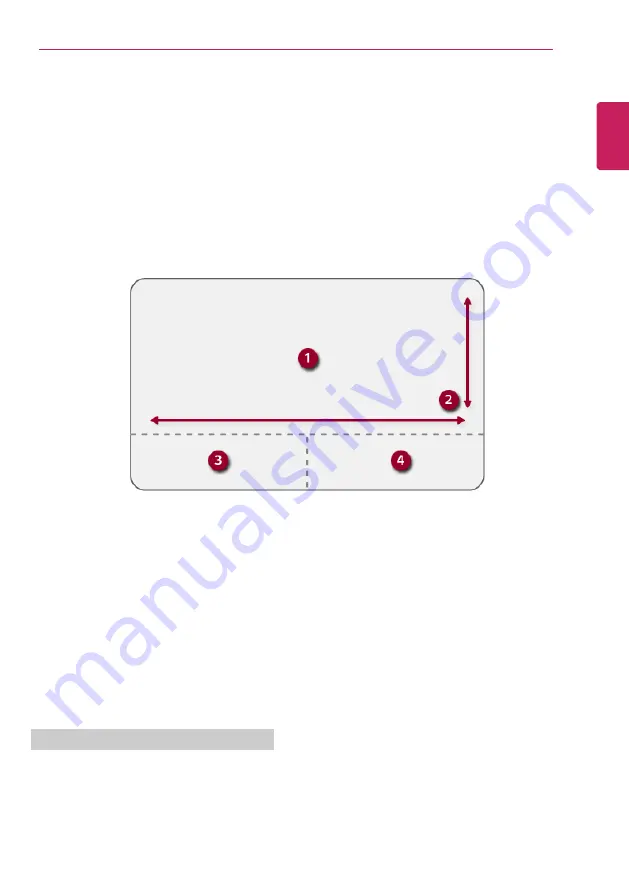
Using the PC
67
Using the Touchpad
The built-in touchpad provides the same functionality as an external mouse. You can use the touchpad
and USB mouse simultaneously.
For best performance, it is recommended to use the driver provided by the touchpad
manufacturer.
The driver provided by the touchpad manufacturer is preinstalled when you purchase this product.
You can reinstall the driver through LG Update Center.
The touchpad scroll feature is not supported in the model that supports the gesture feature.
1
Touchpad
•
Moves the cursor.
2
Scrolling area
3
Left button
•
Use to select or execute programs.
4
Right button
•
Functions as the right button of a mouse in most cases. However, the usage may differ
depending on programs.
Moving the Cursor (Pointer) on the Screen
Place a finger on the touchpad and glide the finger.
ENGLISH
Summary of Contents for 15Z970
Page 1: ...Mo d e l N a m e 1 5 Z 9 7 0 ...
Page 47: ...Using Windows 10 47 5 You can see the installed app in the app list on the Start menu ENGLISH ...
Page 65: ...Using the PC 65 3 Go to Keyboard Backlight and select your desired options ENGLISH ...
Page 77: ...Using the PC 77 2 When the following screen appears change the settings and click OK ENGLISH ...














































