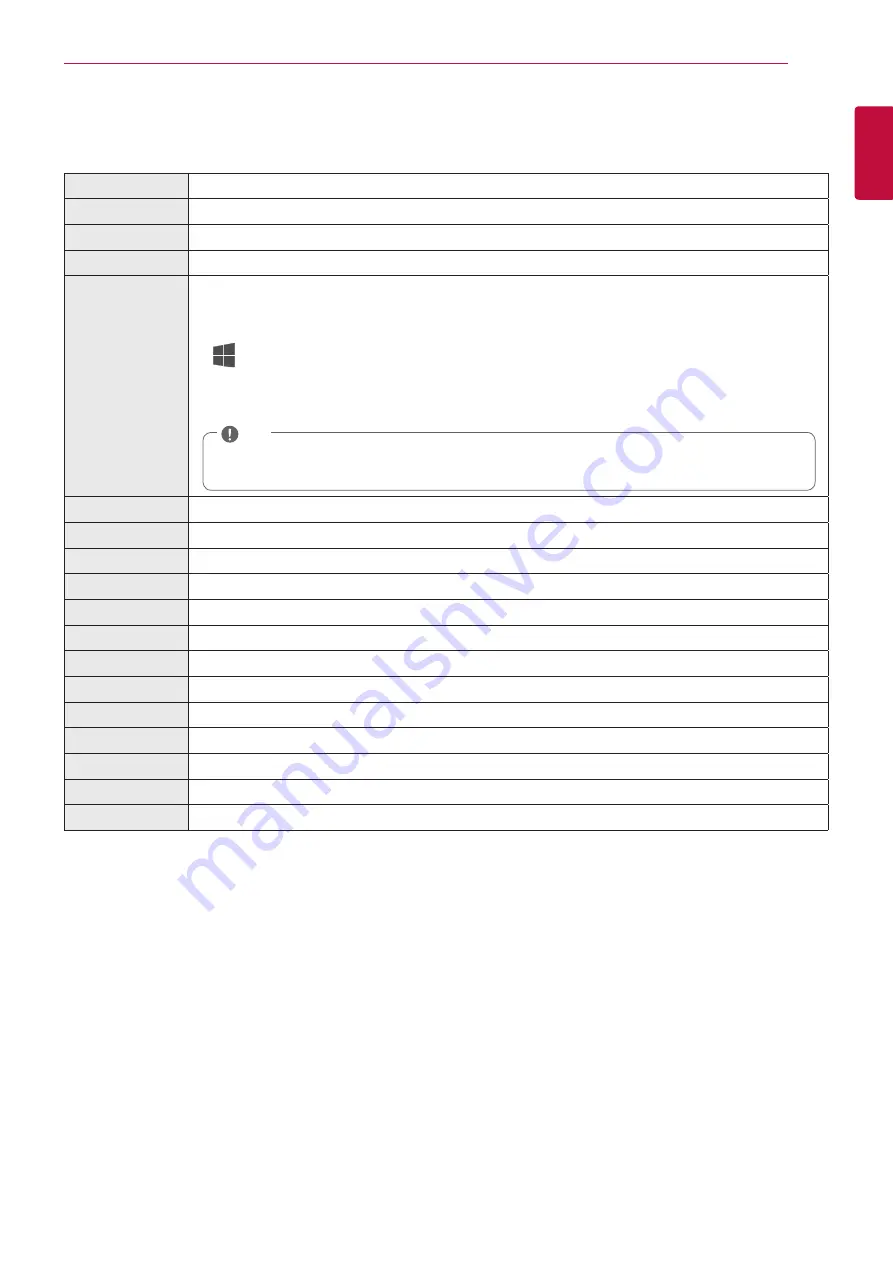
15
System Information and BIOS
System Information and BIOS
3
LGE Internal Use Only
Copyright © 2018 - 2020 LG Electronics Inc. All rights reserved.
Only training and service purposes.
Using Hot Keys
You can use hot keys to use the PC more conveniently.
Fn + F1
Executes LG Control Center.
Fn + F2
Decreases LCD brightness, which can have eleven different levels.
Fn + F3
Increases LCD brightness, which can have eleven different levels.
Fn + F4
Runs the mode defined in Windows Sleep Mode. (Example: Standby Mode, Hibernate Mode)
Fn + F5
Every time you press [Fn] + [F5], the mode switches between Touchpad Off (touchpad is disabled) and
Touchpad On (touchpad is enabled).
To set Touchpad Auto (touchpad is disabled when an external USB mouse is inserted), press the
[
] button and disable [Turn on touchpad when a mouse is connected] under [Settings] > [Device]
> [Touchpad].
Every time you press [Fn] + [F5], the mode switches between Touchpad Off and Touchpad Auto.
•
Since it takes about 1 to 2 seconds to initialize after switching to the touchpad function, we
recommend you to use the device after initialization is completed.
TIP
Fn + F6
Airplane Mode ON/OFF (Wireless LAN and Bluetooth OFF/ON)
Fn + F7
Switches between monitor and projector.
Fn + F8
Switches the Keyboard Backlight mode. (Only applies to models with keyboard backlight.)
Fn + F9
Switching to Reader Mode
Fn + F10
Mute
Fn + F11
Turns down the volume.
Fn + F12
Turns up the volume.
Fn + Prt Sc
Works as the Scroll Lock [Scr Lk] key.
Fn + Hanja
Works as the [Pop-up Window] key.
Fn +
◀
Works as the [Home] key.
Fn +
▶
Works as the [End] key.
Fn +
▲
Works as the [Page Up] key.
Fn +
▼
Works as the [Page Down] key.
Summary of Contents for 15Z990 Series
Page 95: ......
















































