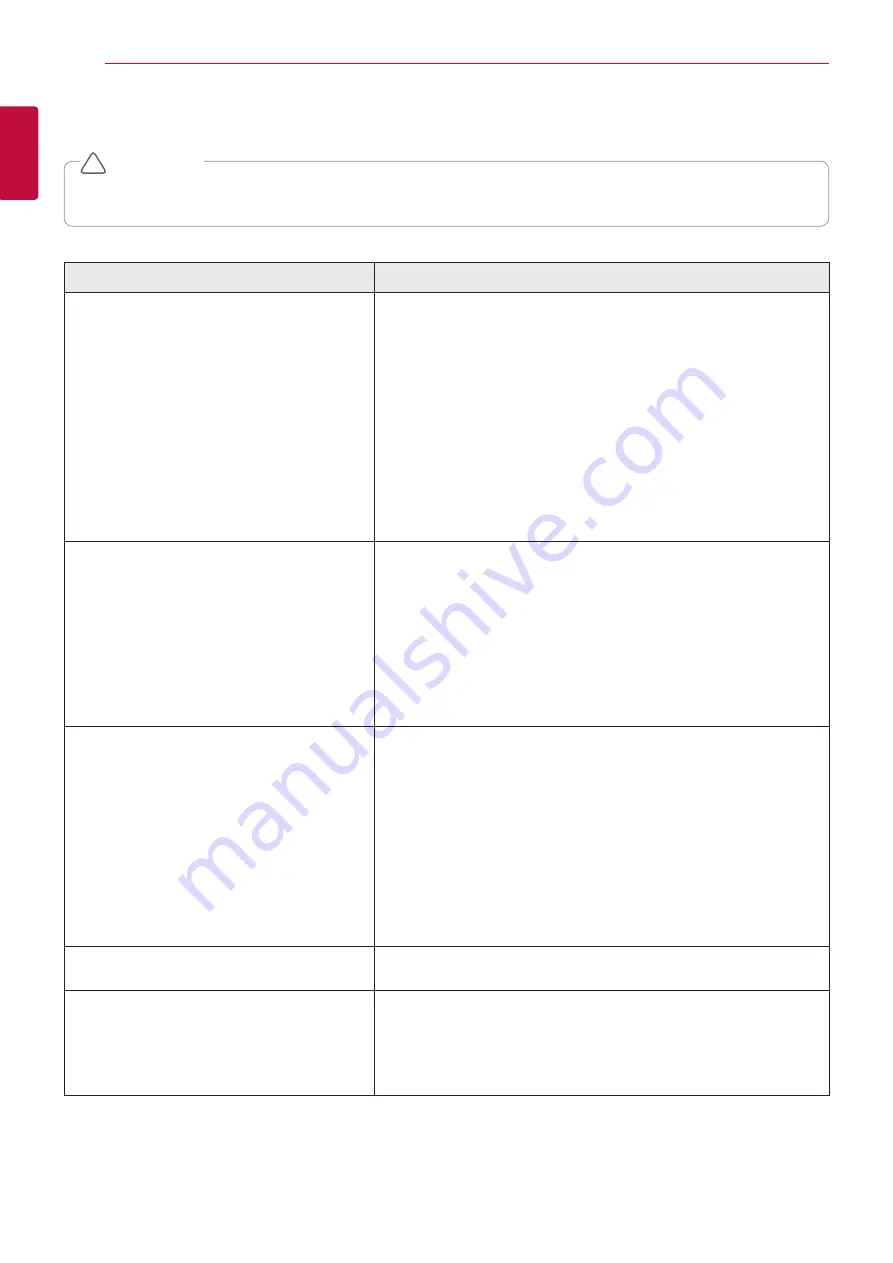
50
Malfunction Diagnosis and Related Parts
Malfunction Diagnosis and Related Parts
6
LGE Internal Use Only
Copyright © 2018 - 2020 LG Electronics Inc. All rights reserved.
Only training and service purposes.
LCD Related Symptoms
•
When disassembling or replacing the LCD related parts, power off everything.
CAUTION
!
Malfunction Symptoms/Error Codes
Related Parts/Execution Order
The screen does not operate normally anymore.
a Press the start button and select [Windows System] > [Control
Panel] > [Hardware and Sound] > [Power Option] > [Setting
Change] and switch "Set PC to power saving mode" to "N/A" and
the check the problem.
b Check if in power saving mode. (Press the start button and select
[Windows System] > [Control Panel] > [Hardware and Sound] >
[Power Option] > [Setting Change] and switch "Set PC to power
saving mode" to "N/A" and the check the problem.)
•
For laptop/tablet products, check the following items additionally.
a Check if it is in standby mode or max power saving mode. (Check
it in [Control Panel] > [Hardware and Sounds] > [Power Option]
> [System Setting].)
LCD Backlight does not operate.
LCD is too dark.
LCD brightness cannot be adjusted.
a LCD assembly
b System board
•
For all in one products, check the following items additionally.
a Check if the BLU cable is connected properly.
b Check if the JOG cable is connected properly.
c JOG board
d MNT or MTV board
LCD color is not proper.
LCD color contrast cannot be adjusted.
Broken fonts.
Cannot read what is on the LCD.
Wrong colors.
a Connect the LVDS again to the LCD assembly and the MNT or MTV
board.
b Replace the LVDS cable.
c LCD assembly
d System board
•
For all in one products, check the following items additionally.
a Replace the 51pin Main-to-MNT cable or the stand body
assembly.
b MNT or MTV board
There is a horizontal or vertical line that was not
displayed on the LCD.
a LCD assembly (LCD panel damage)
The power supply lamp is lit and during posting,
there is nothing on the LCD.
a Reconnect the SODIMM memory to the connector.
b Check if the SODIMM memory is defective.
c LCD assembly
d System board
Summary of Contents for 15Z990 Series
Page 95: ......
















































