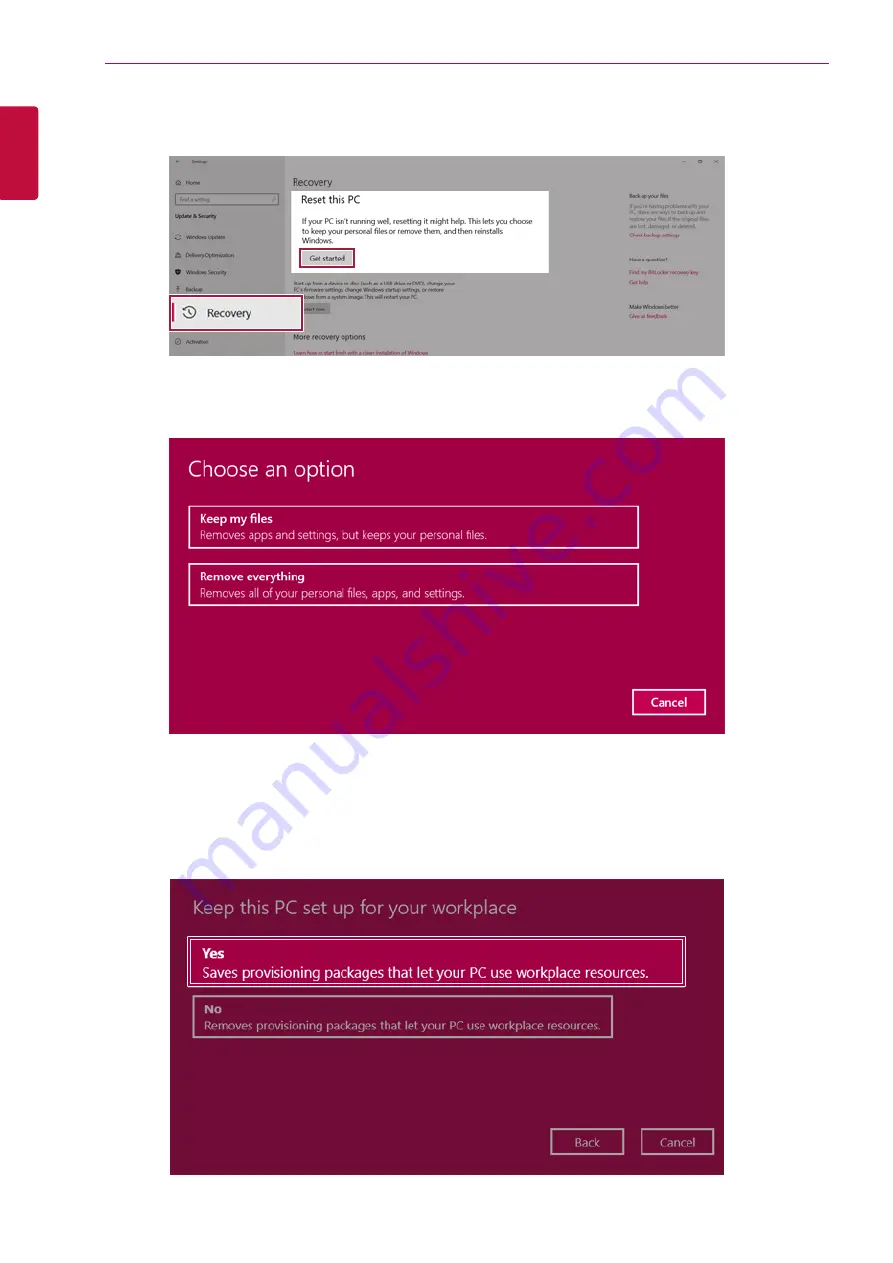
28
System Recovery
System Recovery
4
LGE Internal Use Only
Copyright © 2018 - 2020 LG Electronics Inc. All rights reserved.
Only training and service purposes.
3
Select the [Recovery] menu and press [Get Started] in the Reset this PC menu.
4
If the following screen appears, select a desired option to proceed with recovery.
•
Keep my files: Recovers the PC without losing any personal files.
PC settings are reset to default and any user-installed Desktop app will be deleted.
•
Remove everything: Removes all items from the system and restores the system to its initial pre-purchase state.
1 When the following screen appears, select [Yes].
Summary of Contents for 15Z990 Series
Page 95: ......
















































