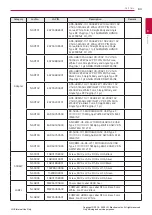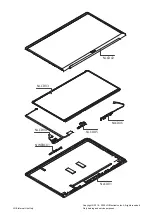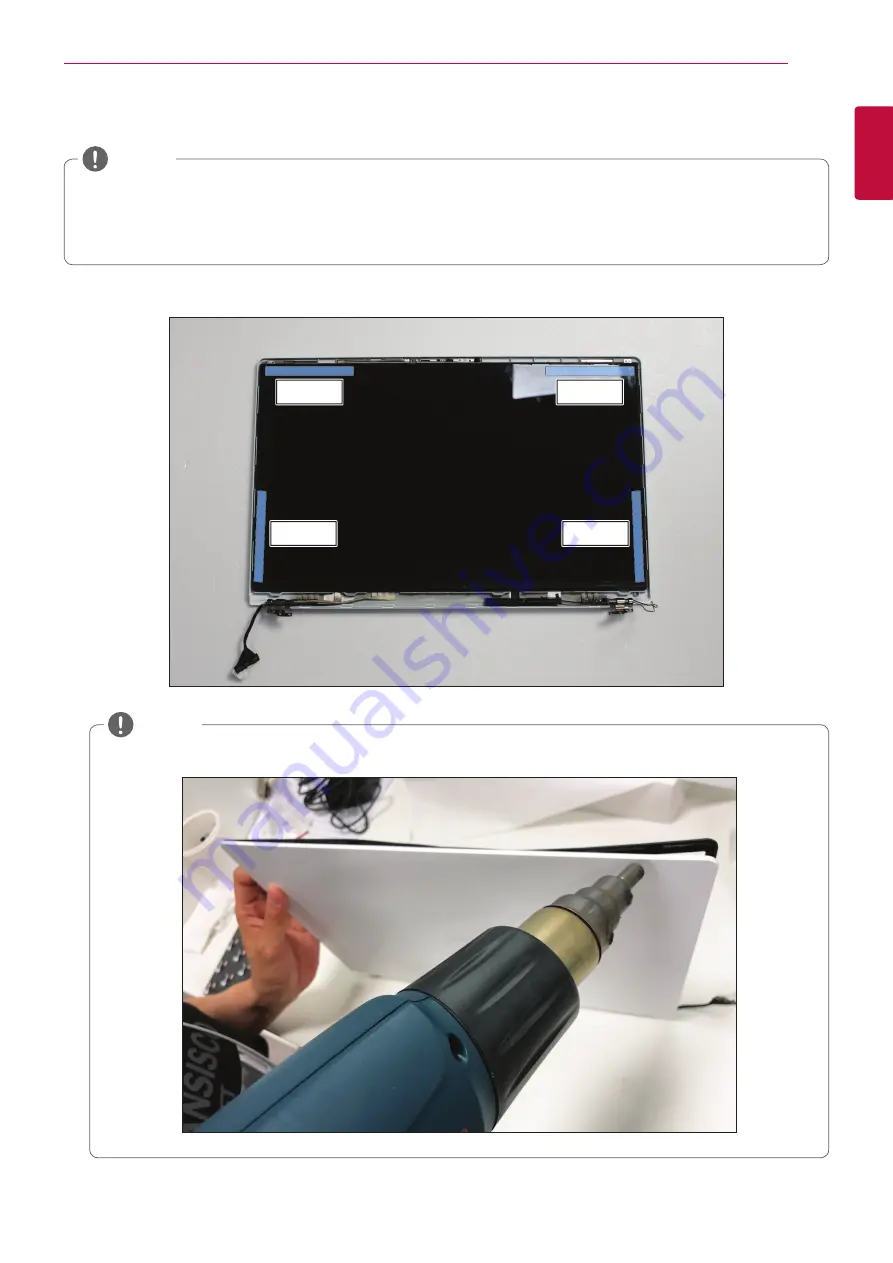
71
Part Disassembly and Replacement
Part Disassembly and Replacement
7
LGE Internal Use Only
Copyright © 2018 - 2020 LG Electronics Inc. All rights reserved.
Only training and service purposes.
1130 LCD Assembly
• Remove the following parts in order before replacing this part.
a. Bottom Case(1010) b. Battery(1020) c. SSD(1030) d. Memory(1040) e. Speaker(1050) f. FAN & Heat Sink(1060)
g. Mainboard(1070) h. Sub Board & Cable(1080) i. Finger Print Button(1090) j. Touch Pad Cable(1100)
k. Keyboard Deck(1110) l. LCD Front Case(1120)
NOTE
1
Use the hair dryer on the rear side of the Rear Ass'y to heat the attachment area of the 4-sided Tape.
Tape
Tape
Tape
Tape
• When detaching LCD Assembly Tape, heat it about 10 times using a hair drier and remove it.
NOTE
Summary of Contents for 15Z990 Series
Page 95: ......