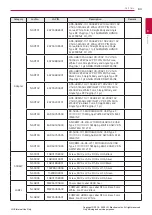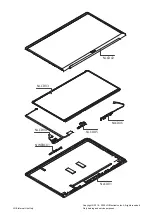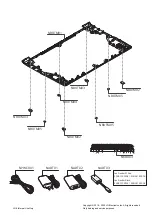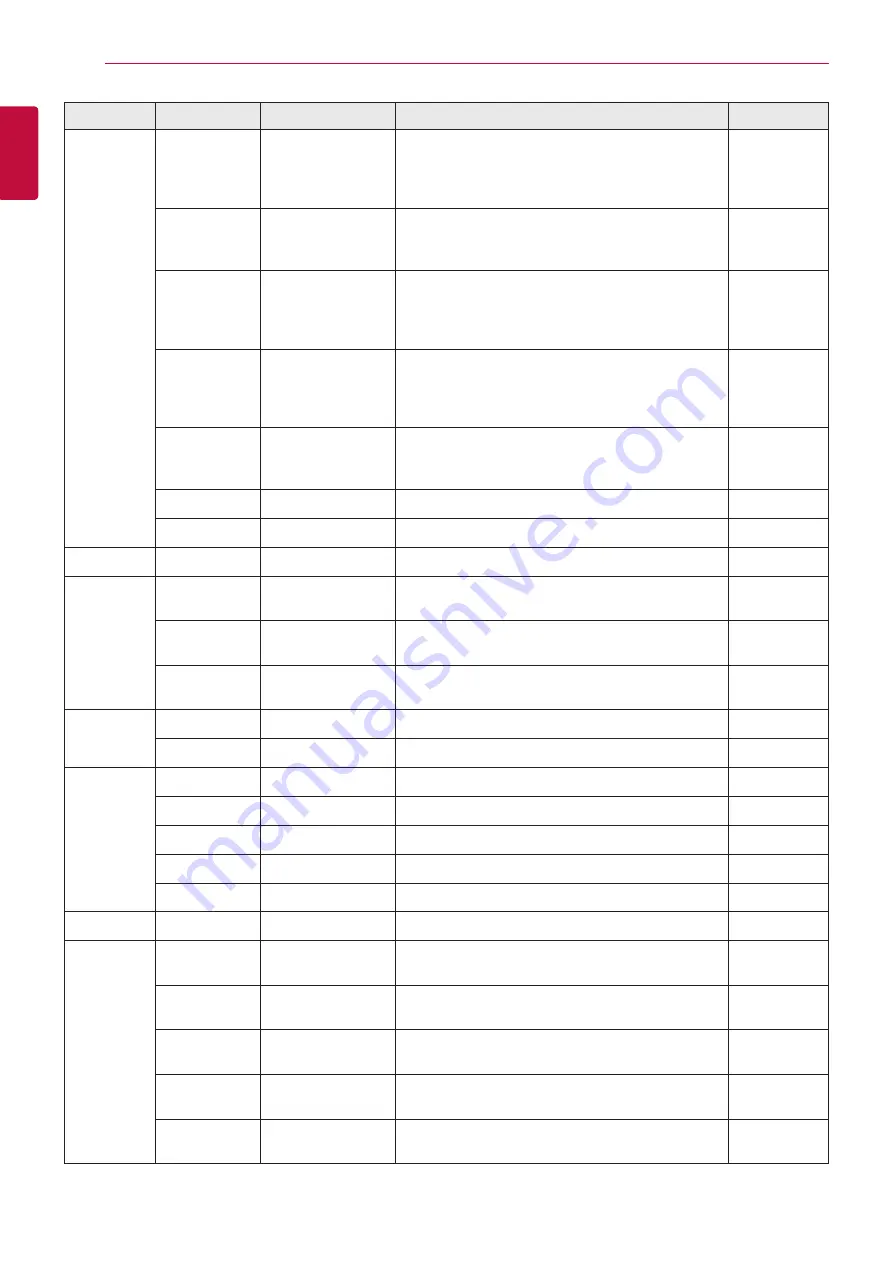
80
Part lists
Part lists
8
LGE Internal Use Only
Copyright © 2018 - 2020 LG Electronics Inc. All rights reserved.
Only training and service purposes.
Category
Loc No.
LG P/N
Description
Remark
Memory
NMRY01
EAN64666101
M471A5244CB0-CRC 4GBYTE 512M x 64 PC4-
2400 SO-DIMM 69.60 x 30.00mm FBGA BK 260P
4GB DDR4-2400Mbps 18nm 8Gb C-Die MIRAI
SEMICONDUCTORS CO.,LTD
NMRY01
EAN64606601
HMA851S6AFR6N-UHN0 4GBYTE 512M x 64 PC4-
2400 SO-DIMM 69.60 x 30.00mm FBGA BK 260P
4GB DDR4-2400Mbps 20nm 8Gb A-Die SK hynix Inc
NMRY01
EAN65208211
M471A1K43CB1-CTD 8GBYTE 1G x 64 PC4-2666
SO-DIMM 69.60 x 30.00mm FBGA TRAY 260P 18nm
8Gb 8GB DDR4-2666 MIRAI SEMICONDUCTORS
CO.,LTD
NMRY01
EAN64646201
M471A1K43CB1-CRC 8GBYTE 1G x 64 PC4-
2400 SO-DIMM 69.60 x 30.00mm FBGA BK 260P
8GB DDR4-2400Mbps 18nm 8Gb C-Die MIRAI
SEMICONDUCTORS CO.,LTD
NMRY01
EAN64666001
HMA81GS6AFR8N-UHN0 8GBYTE 1G x 64 PC4-
2400 SO-DIMM 69.60 x 30.00mm FBGA BK 260P
8GB DDR4-2400Mbps 20nm 8Gb A-Die SK hynix Inc
NMRY01
EAN65170011
SK hynix HMA81GS6CJR8N-VKN0 8GB
NMRY01
EAN65170001
SK hynix HMA851S6CJR6N-VKN0 4GB
Battery
NBATT01
EAC63738201
15Z980 Battery ass'y - 72Wh
Webcam
NWEBC01
EBP63421707
CKFIH28-1 NONE LICHEN HD CMOS 1Mic CHICONY
ELECTRONICS CO., LTD
NWEBC01
EBP63421703
CKFIH2821005290LH NONE CHICONY HD CMOS
2Mic CHICONY ELECTRONICS CO., LTD
NWEBC01
EBP63421704
7BF109N2B NONE LICHEN HD CMOS 2Mic Luxshare
Precision Limited
Thermal
Module
NFAN01
EAL62100801
FAN module
NFAN02
MED64571101
Heat pipe
Sub Items
NRUBB01
MCQ68404301
sheet for ssd protect
NRUBB02
MCQ70604501
Rubber LCD conn, 27x6x2.8t
NRUBB03
MHK66387601
Cushion for light leakage prevention
NRUBB04
MDS66250601
Gasket on Wifi module, Gasket, 12*5(+5)*1.6t
NRUBB05
MCQ68894601
Rubber Mainboard, 10x4.5x4.6t, White
Sub Items
NRUBB06
MEZ63960601
S/N label(Export model only)
Keyboard
Deck
NKDECK01
AFP75465301
K-Deck Assy for SVC, Pearl White, KBD(white) Baklit,
Korean (SVC)
NKDECK01
AFP75465321
K-Deck Assy for SVC, Pearl White, KBD(white) Non
Baklit, Korean (SVC) (LiteOn)
NKDECK01
AFP75426101
K-Deck Assy for SVC, Pearl White, KBD(white) Baklit,
English (SVC)
NKDECK01
AFP75505001
K-Deck Assy for SVC, Pearl White, KBD(white) Baklit,
Japanese (SVC)
NKDECK01
AFP75665101
K-Deck Assy for SVC, Pearl White, KBD(white) Baklit,
Taiwan (SVC)
Summary of Contents for 15Z990 Series
Page 95: ......