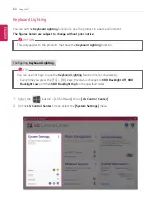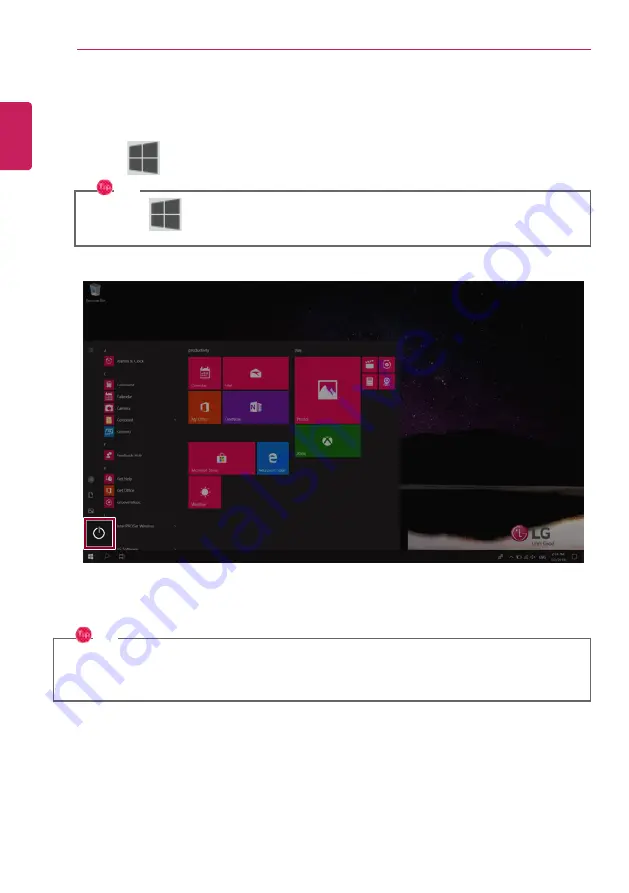
54
Using Windows 10
Windows Shutdown Option
In Windows 10, you can use the Windows shutdown option by following these steps:
1
Click the [
] button and select the
[Power]
menu.
TIP
Press the [
] key or [Ctrl] + [Esc] to display the Start menu.
2
Select a Windows shutdown option.
TIP
On the Desktop screen, press [Alt] + [F4] to use the Windows shutdown option.
(Pressing [Alt] + [F4] on a running app may end the app.)
ENGLISH