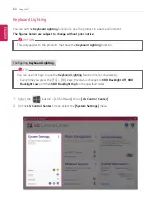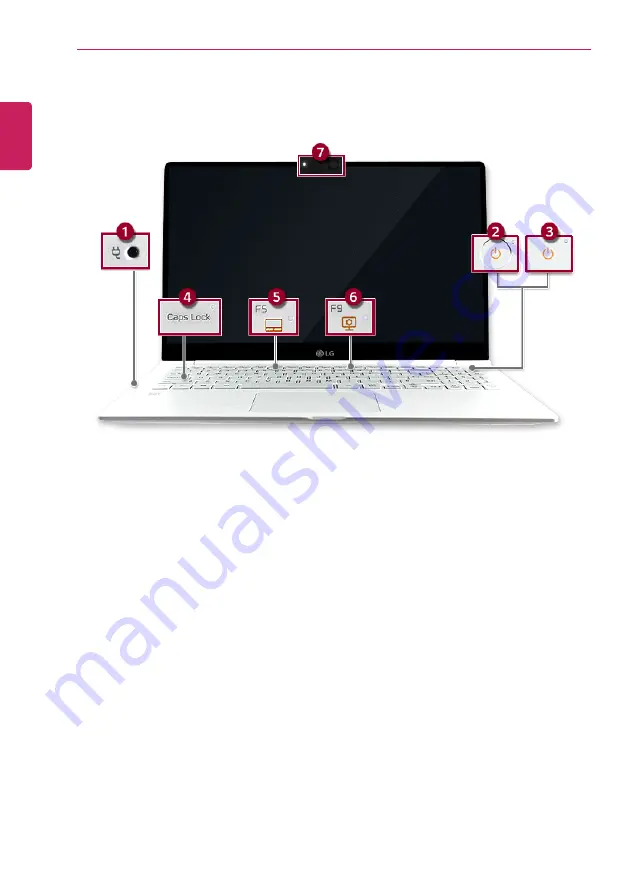
60
Using the PC
Operation Status Lamps
1
AC Adapter Lamp
•
On: The AC adapter is connected.
•
Off: The AC adapter is not connected.
If you try to turn on the system that has entered the Hibernates mode or been turned off
after a low-battery alarm, the system will not be turned on but the lamp will blink three
times. If this is the case, connect the AC adapter and charge the battery sufficiently before
using it.
2
Power lamp (a model with fingerprint recognition system)
•
On: The system is on and running by the AC adapter or battery.
•
Off: When the system is turned off or in Hibernate mode
•
Blinking: The system is in the standby mode.
3
Power lamp (a model without fingerprint recognition system)
•
On: The system is on and running by the AC adapter or battery.
•
Off: When the system is turned off or in Hibernate mode
•
Blinking: The system is in the standby mode.
4
Caps Lock
Lamp
•
On: When the
Caps Lock
is activated
•
Off: When the
Caps Lock
is deactivated
ENGLISH