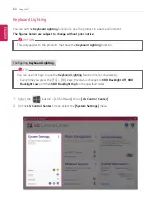Using the PC
63
Fn + F9
Switches to the
Reader Mode
.
Fn + F10
Mute
Fn + F11
Turns down the volume.
Fn + F12
Turns up the volume.
Fn + Prt Sc
Works as the Scroll Lock [Scr Lk] key.
Fn + Hanja
Works as the [Pop-up Window] key.
Fn +
◀
Works as the [Home] key.
Fn +
▶
Works as the [End] key.
Fn +
▲
Works as the [Page Up] key.
Fn +
▼
Works as the [Page Down] key.
Shortcut Keys
TIP
•
To change the input mode temporarily, you can press the [Shift] key together with the
letter you want to enter. By doing so, you can enter an uppercase letter when the
Caps
Lock
key is not pressed and a lowercase letter when it is pressed.
To use Windows more conveniently, remember the following Windows key combinations:
•
+ R
Displays an input window for program execution.
•
+ Tab
Displays the running desktop in the preview.
•
+ M
Minimizes the current window.
ENGLISH