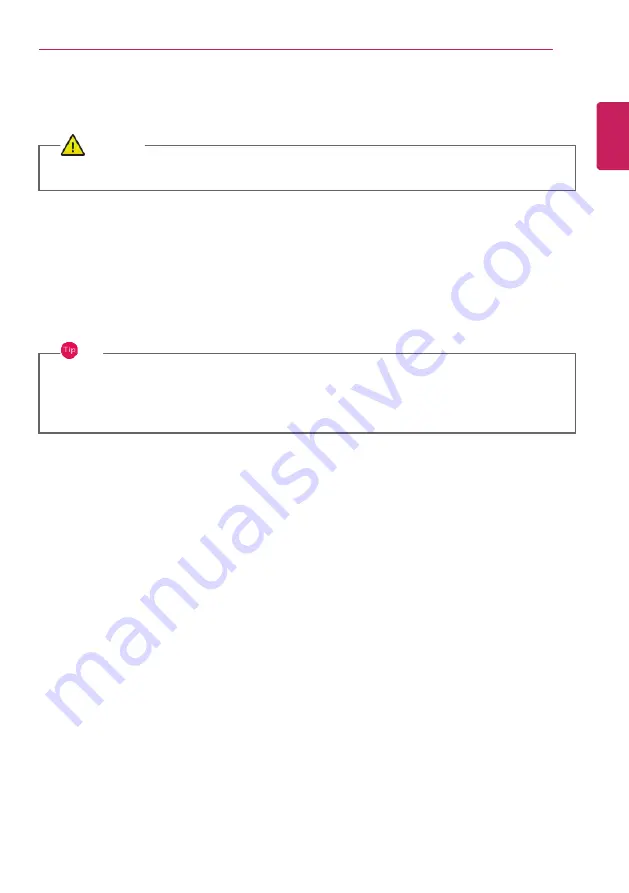
Using the PC
129
Using USB-C
™
(Thunderbolt
™
) Charging Function
You can connect an external device to the USB-C
™
port to charge it.
CAUTION
Charging the notebook PC battery via the USB-C
™
port is not supported.
•
The external devices that use the USB-C
™
port support 10 W (5 V / 2 A) and 15 W (5 V / 3 A).
•
A USB device compatible with USB PD (Power Delivery) supports charging at 15 W (5 V / 3 A),
whereas a regular USB device supports charging at 10 W (5 V / 2 A).
•
Always-On Charging is supported only with USB-C
™
ports, but not with the regular USB ports.
•
If you connect an AC adapter while the notebook PC is being used to charge an external device, it
may take more time to charge the notebook PC.
TIP
The charging status of the external device being charged is not displayed on the notebook PC.
If you connected a smartphone, you should select "Charge mobile phone" on the smartphone
screen to charge the phone battery.
ENGLISH
Summary of Contents for 17U70Q Series
Page 87: ...Using Windows 11 87 3 The app is added to the Start Screen or taskbar ENGLISH ...
Page 119: ...Using the PC 119 3 Change the settings as needed on the Touchpad item ENGLISH ...
Page 131: ...Using the PC 131 2 Select Bluetooth devices Add device ENGLISH ...
Page 134: ...134 Using the PC 3 Select Edit in Network Internet Ethernet IP assignment ENGLISH ...
Page 164: ...164 Recovering the System 1 Select Remove everything ENGLISH ...
















































