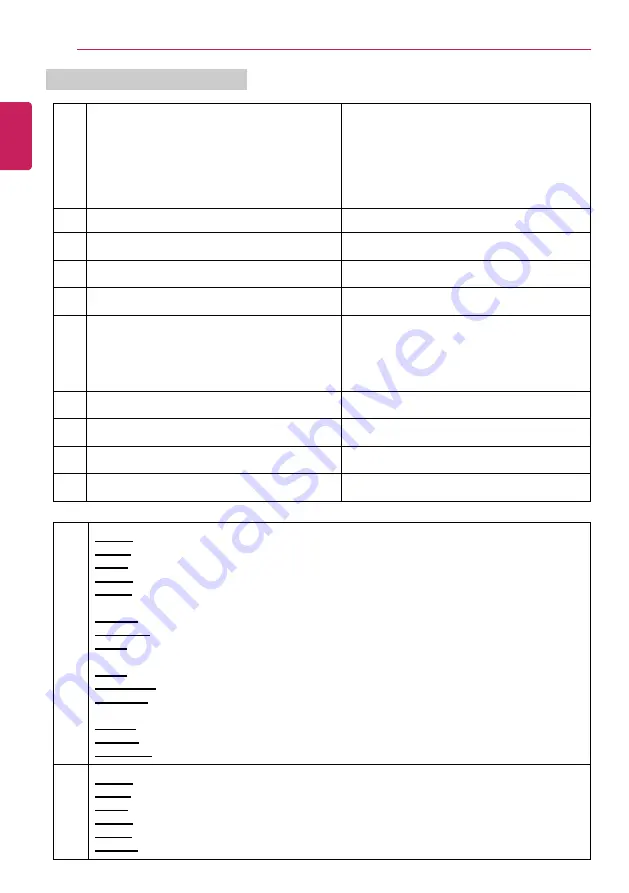
26
Instruction/Safety Information
External Power Supply Information
1
Manufacturer
’
s name or trade mark,
commercial registration number and
address
Manufacturer;
Chicony Power Technology
Co., Ltd.
Commercial registration number;
24284436
Address;
30F No. 69, Sec. 2, Guangfu Rd.,
Sanchong Dist. New Taipei City 24158,
Taiwan
2
Model identifier
A18-150P1A
3
Input voltage (V)
100-240
4
Input AC frequency (Hz)
50-60
5
Output voltage (V)
20.0
6
Output current (A)
7.5
7
Output power (W)
150.0
8
Average active efficiency (%)
89
9
Efficiency at low load (10 %) (%)
79
10
No-load power consumption (W)
0.15
1
English:
Manufacturer
’
s name or trade mark, commercial registration number and address
Danish: Producentens navn eller varemærke, andelsregisternummer og adresse
Dutch: Naam of handelsmerk van de fabrikant, handelsregisternummer en adres
Finnish: Valmistajan nimi tai tavaramerkki, kaupparekisterinumero ja osoite
French: Raison sociale ou marque déposée, numéro d
’
enregistrement au registre du
commerce et adresse du fabricant
German: Name oder Handelsmarke des Herstellers, Handelsregisternummer und Anschrifte
Hungarian: A gyártó neve vagy védjegye, cégjegyzékszáma és címe
Italian: Nome o marchio del fabbricante, numero di iscrizione nel registro delle imprese e
indirizzo del fabbricante
Polish: Nazwa lub znak towarowy producenta, numer rejestru handlowego i adres
Protuguese: Marca comercial ou nome, número de registo comercial e endereço do fabricante
Romanian: Denumirea produc
ă
torului sau marca comercial
ă
, num
ă
rul de înregistrare la
Registrul Comer
ț
ului
ș
i adresa
Spanish: Nombre o marca, número del registro mercantil y dirección del fabricante
Swedish: Tillverkarens namn eller varumärke, organisationsnummer och adress
Norwegian: Produsentens navn, kommersielt registreringsnummer og adresse
2
English:
Model identifier
Danish: Modellens identifikationskode
Dutch: Typeaanduiding
Finnish: Mallitunniste
French: Référence du modèle
German: Modellkennung
ENGLISH
Summary of Contents for 17U70Q Series
Page 87: ...Using Windows 11 87 3 The app is added to the Start Screen or taskbar ENGLISH ...
Page 119: ...Using the PC 119 3 Change the settings as needed on the Touchpad item ENGLISH ...
Page 131: ...Using the PC 131 2 Select Bluetooth devices Add device ENGLISH ...
Page 134: ...134 Using the PC 3 Select Edit in Network Internet Ethernet IP assignment ENGLISH ...
Page 164: ...164 Recovering the System 1 Select Remove everything ENGLISH ...
















































