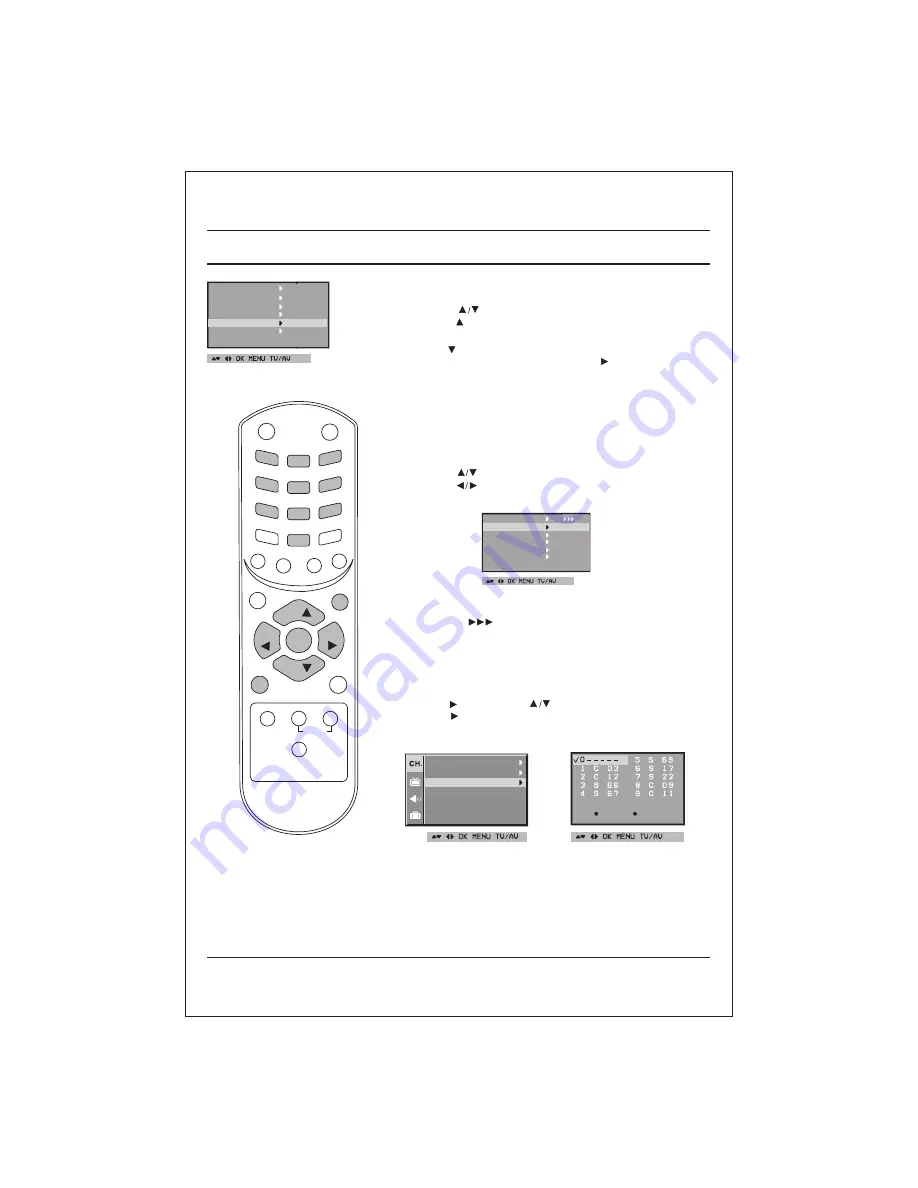
12
Assigning a programme
name
1. Repeat the 'Manual programme tuning' steps 1 to 3.
2. Press the button to select
Name
.
3. Press the button on the
Name
pull-down menu. You can use a
blank, +, -, the numeric
0
to
9
and the alphabet
A
to
Z
.
With the button you can select in the opposite direction.
4. Select the next position by pressing the button and then
take
your choice of the second character, then press
OK
button.
5. Repeat the 'Manual programme tuning' steps 5 to 8.
Fine tuning
Normally fine tuning is only necessary if reception is poor.
1. Repeat the 'Manual programme tuning' steps 1 to 3.
2. Press the button to select
Fine
.
3. Press the
button to fine tune for the best picture and sound
on the
Fine
pull-down menu, then press
OK
button to store the
setting.
4. Press the TV/AV button to return to normal TV viewing.
5. Change of “ ” from Yellow to red indicates tuning is proper.
Programme edit
This function enables you to swap or skip the stored programmes.
1. Repeatedly press the
MENU
button
to select the programme menu.
2. Press the button and then button to select
programme edit
.
3. Press the button to display the
programme edit
menu.
Setting up TV stations
SEARCH
FINE
STORAGE
SYSTEM
NAME
CHANNEL
SEARCH
FINE
STORAGE
SYSTEM
NAME
CHANNEL
PROGRAMME MENU
SWAP SKIP
POWER
MUTE
1
2
3
4
5
6
7
8
9
0
CBC
PSM
PR
Q-VIEW
LIST
SSM
SLEEP
MENU
PR
OK
VOL
VOL
TV/AV
EYE/*
ARC
I/II
SOUND PICTURE
TURBO
EQ/*
AUTO PROGRAMME
MANUAL PROGRAMME
PROGRAMME MENU
PROGRAMME EDIT
Summary of Contents for 21FD56 Series
Page 24: ......










































