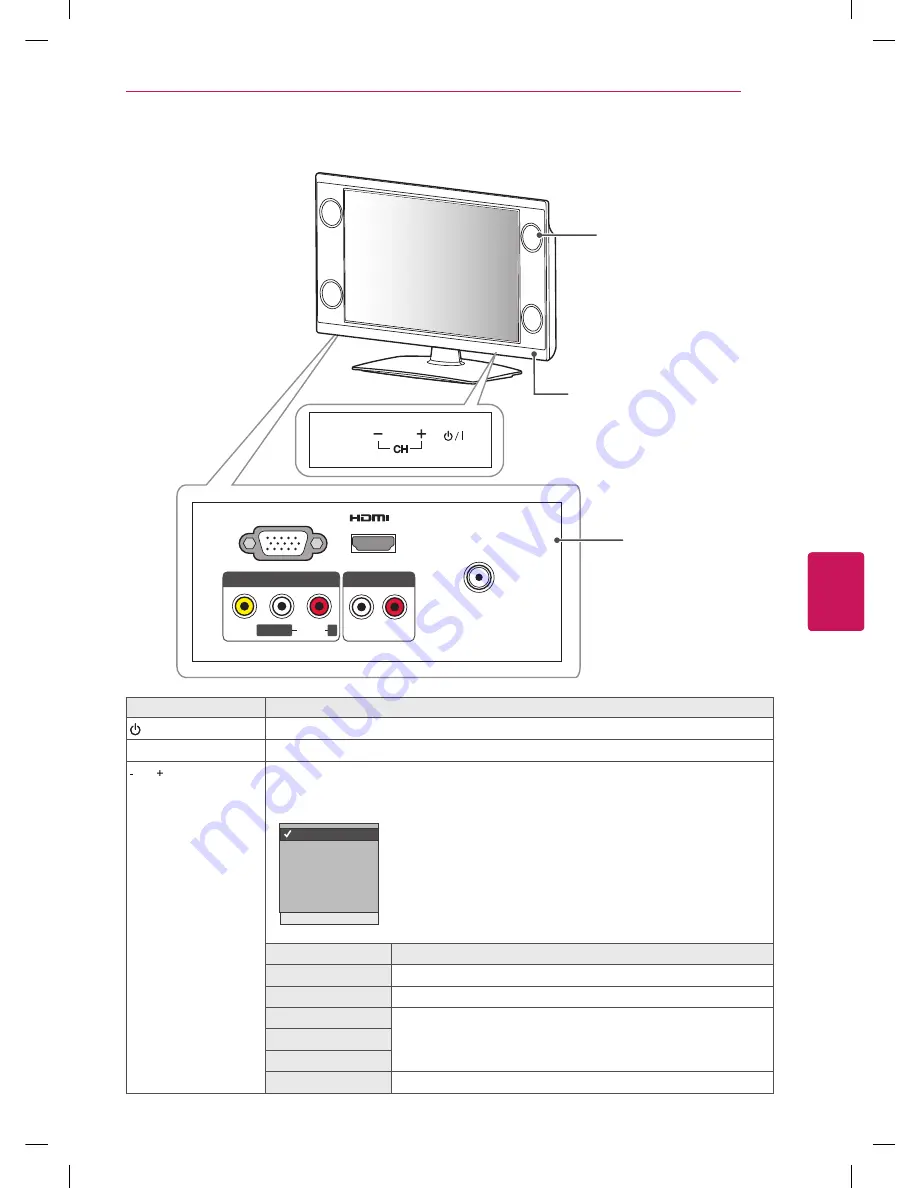
9
ENG
ENGLISH
ASSEMBLING AND PREPARING
Parts and buttons
ANTENNA IN
SERVICE ONLY
IN
AV IN
L/MONO
R
AUDIO
VIDEO
AUDIO OUT
L R
CH
MODE
Speakers
Rear Connection Panel
(see p.28)
Remote control sensors,
Power indicator
Button
Description
/ I
Turns the power on or off.
MODE
Selects the Volume, Input, Picture Mode, Sound Mode, Aspect Ratio, Auto Tuning.
CH
Scrolls through the saved channels.
Sets the
MODE
selected Volume, Input, Picture Mode, Sound Mode, Aspect Ratio, Auto
Tuning.
1
Press the - button to select the desired menu.
2
Press the
+
button to access the selected menu.
3
Press the
MODE
button to return to the nomal TV viewing.
* When you using the function, press the
MODE
button to
return to the previous menu.
Menu
Button
Volume
+ : Volume Up / - : Volume Down
Input
+ : Selects the mode / - : Scrolls the menu
Picture
+ : Scrolls the menu to the right / - : Scrolls the menu to the left
Sound
Aspect Ratio
Auto Tuning
+ : Searches the channel / - : Stops searching the channel
Input
Picture Mode
Sound Mode
Aspect Ratio
Auto Tuning
+
OK
-
v
Volume










































