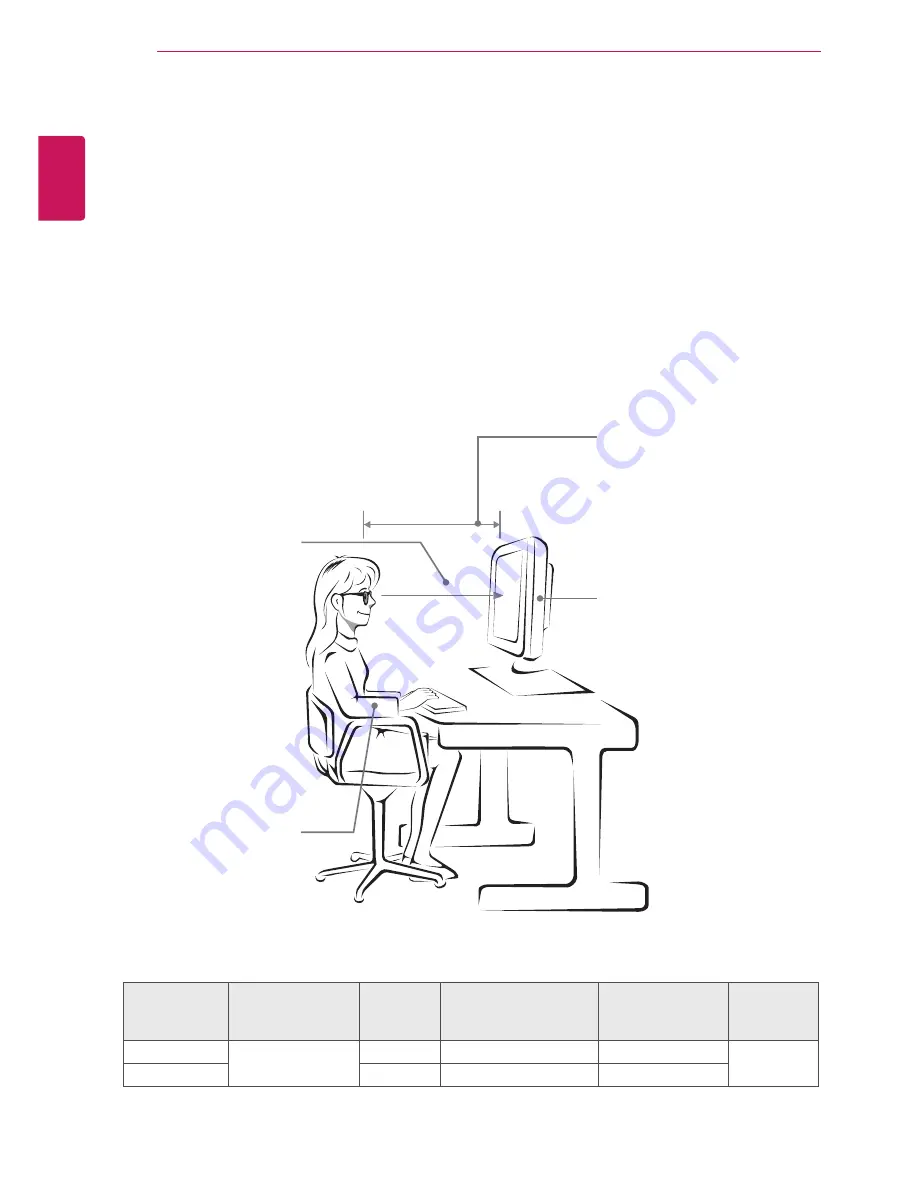
ENGLISH
42
IF THE QUALITY OF THE 3D IMAGE IS NOT ACCEPTABLE, CHECK THE FOLLOWING
Remain at the optimal viewing
distance from the Cinema 3D
TV.
Adjust the position of the screen
to minimise reflections.
Adjust the Cinema 3D TV
angle and your position to
achieve the optimal viewing
angle.
Keep your lower arms
horizontal and gently rest
your hands on the keyboard.
IF THE QUALITY OF THE 3D IMAGE IS NOT
ACCEPTABLE, CHECK THE FOLLOWING
1) Viewing distance
For optimal 3D viewing distance, please see the table below.
Please maintain the optimal viewing distance for the best 3D experience.
2) Viewing angle
For optimal 3D viewing angles, see the table below.
3) Check the 3D display sequence (L-R, R-L)
The display method may vary due to the 3D content type. Try changing the display method to L-R or
R-L for a better viewing experience
Model
Mode
Dimension Monitor's allowed 3D
viewing distance
Monitor's optimal
3D viewing
distance
Optimal
viewing
angle
23MD53D
When viewing 3D
images
58.0 cm
55 cm to 400 cm
90 cm
12 °
27MD53D
69.0 cm
55 cm to 500 cm
100 cm










































