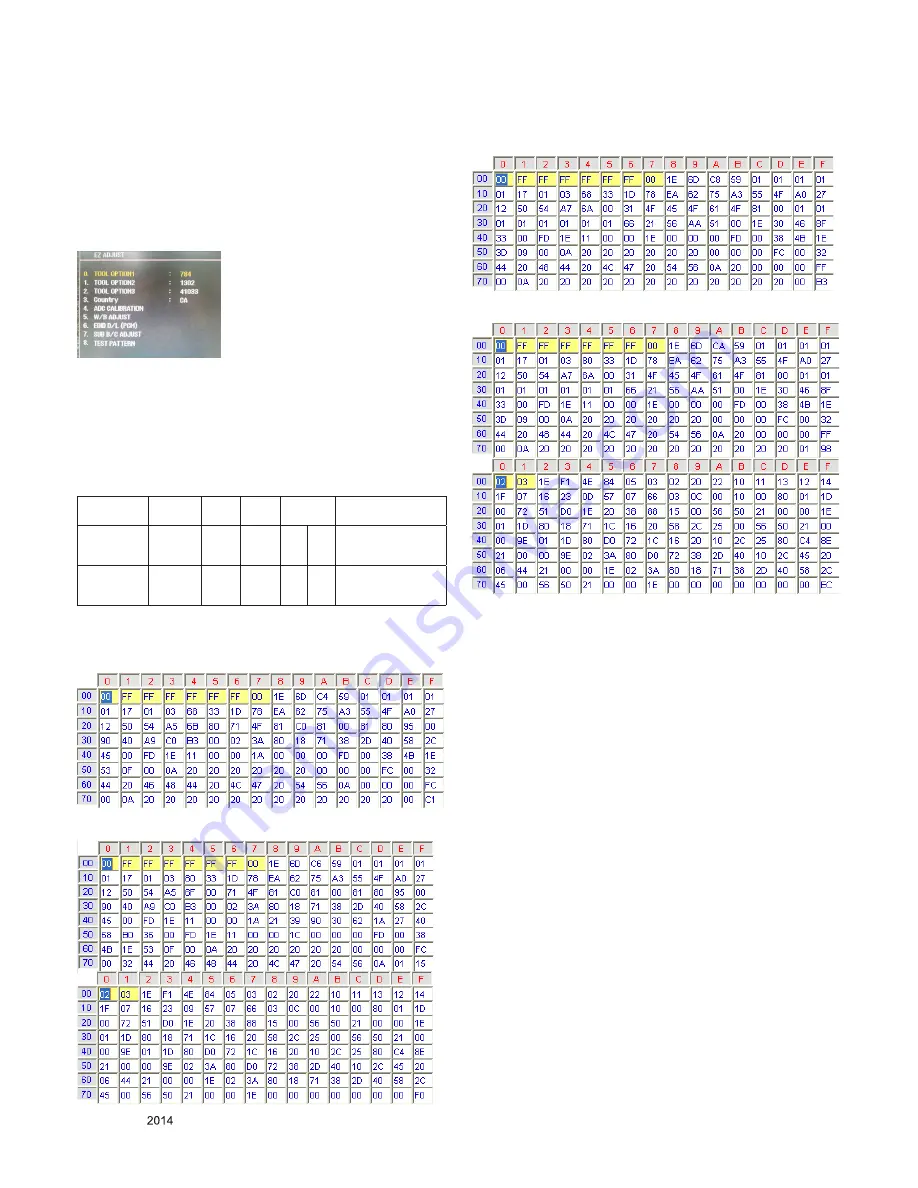
- 11 -
LGE Internal Use Only
Copyright ©
LG Electronics. Inc. All right reserved.
Only for training and service purposes
3.1. EDID Process
3.1.1. EDID download
1) Press “Power only” key of service remote controller.
2) Press the “ADJ” Key of service remote controller.
3) Enter EDID D/L mode by pushing “►” key at “EDID D/L”.
4) Select “Start” menu to download EDID data.
5) Check the “OK” message.
6) Press EXIT key on R/C.
→ Caution: Do not connect HDMI Cable when download
EDID
* Edid data and Model option download (RS232)
→ Caution
* Use the proper signal cable for EDID Download
- Analog EDID : Pin3 exists
- Digital EDID : Pin3 exists
3.1.2. 22LB4510
- RGB : Check sum : C1
- HDMI : Checksum : 15 F0
3.1.3. 24LB4510
- RGB : Check sum : B3
- HDMI : Checksum : 98 EC
3.2. Function Check
3.2.1. Check display and sound
*Check Input and Signal items. (cf. work instructions)
1) TV
2) AV (CVBS)
3) COMPONENT (480i)
4) HDMI
* Display and Sound check is executed by Remote controller.
→ Caution : Not to push the INSTOP KEY after completion if
the function inspection.
NO
Item
CMD
1
CMD
2
Data 0
Enter
download
MODE
Download
‘Mode In’
A
A
0
0
When transfer the
‘Mode In’,
Carry the command.
EDID data and
Model option
download
Download
A
E
00
10
Automatically download
(The use of a internal
Data)
Summary of Contents for 24LF4520
Page 29: ......












































