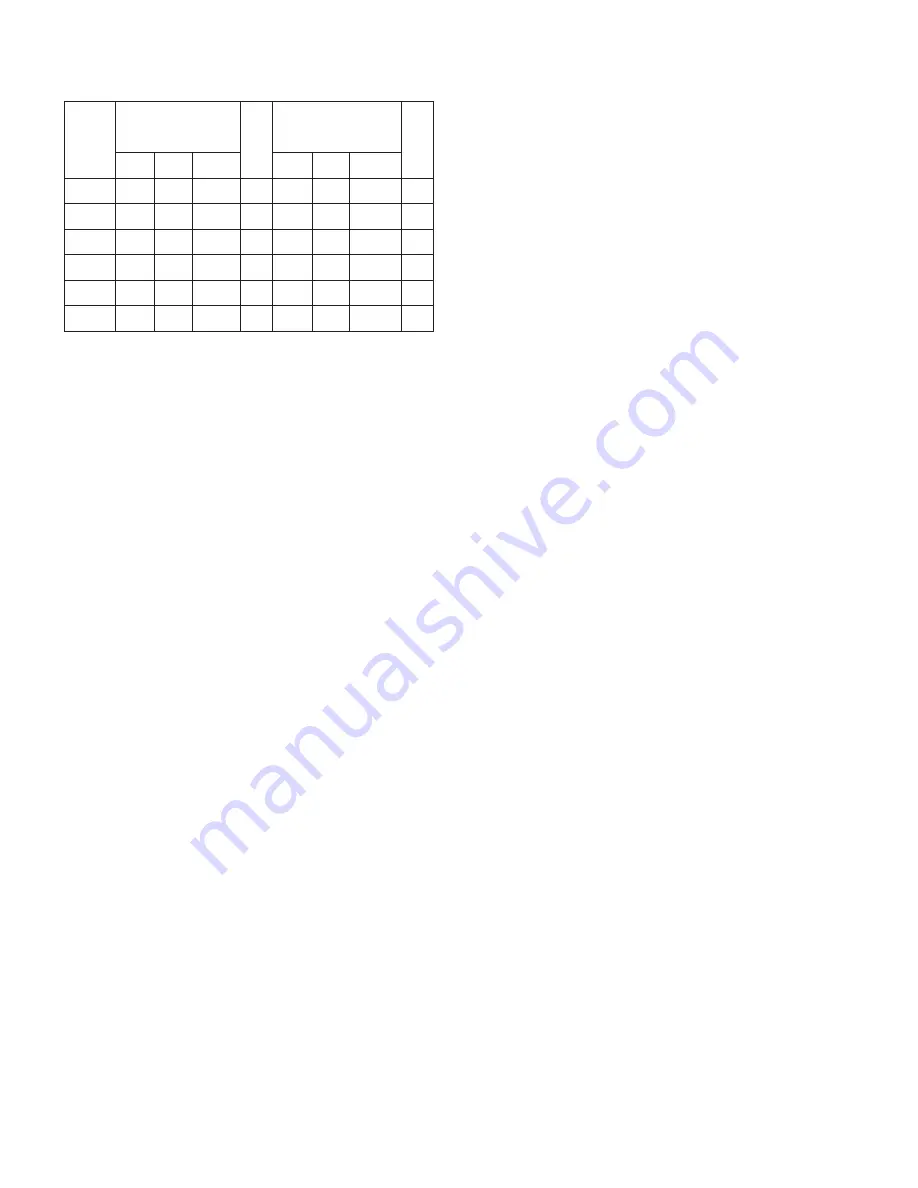
- 13 -
* RS-232C Command
(Automatic Adjustment)
- LA75C Chassis Model All
7-4. White Balance Adjustment(Manual)
(1) Test Equipment: CA-210
(2) Manual adjustment sequence is like bellowed one.
1)Turn to "Ez-Adjust" mode with press ADJ button of
service remocon.
2) Select "9.Test Pattern" with CH+/- button and press
enter. Then set will go on Heat-run mode. Over 30
minutes set let on Heat-run mode.
3) Let CA-210 to zero calibration and must has gap more
10cm from center of LCD module when adjustment.
4) Press "ADJ" button of service remocon and select
"6.White-Balance" in "Ez-Adjust" then press "
G
" button
of navigation key. (When press "
G
" button then set will
go to full white mode)
5) Adjust at three mode (Cool, Medium, Warm)
- When R Gain is fixed at 192
: Control G Gain and B Gain by reducing them from 192.
- When B Gain is fixed at 192,
: Control R Gain and G Gain by reducing them from 192.
- When G Gain is fixed to 192,
: Control R Gain and B Gain by reducing them from 192.
Fix one of three Gains (R Gain, G Gain, and B Gain) at 192
and control the other two by reducing values from 192 to
prevent it from increasing.
(When RGB Gains are all 192, the module is in full dynamic
range.)
Copyright © 2007 LG Electronics. Inc. All right reserved.
Only for training and service purposes
LGE Internal Use Only
R Gain
G Gain
B Gain
R Cut
G Cut
B Cut
jg
jh
ji
Cool
ja
jb
jc
Mid
RS-232C COMMAND
[CMD ID DATA]
CENTER
(DEFAULT)(Decimal)
jd
je
jf
00
00
00
192
192
192
Warm
Min
Max
(Deci
mal)
64
64
64
Cool
64
64
64
Mid
64
64
64
Warm














































