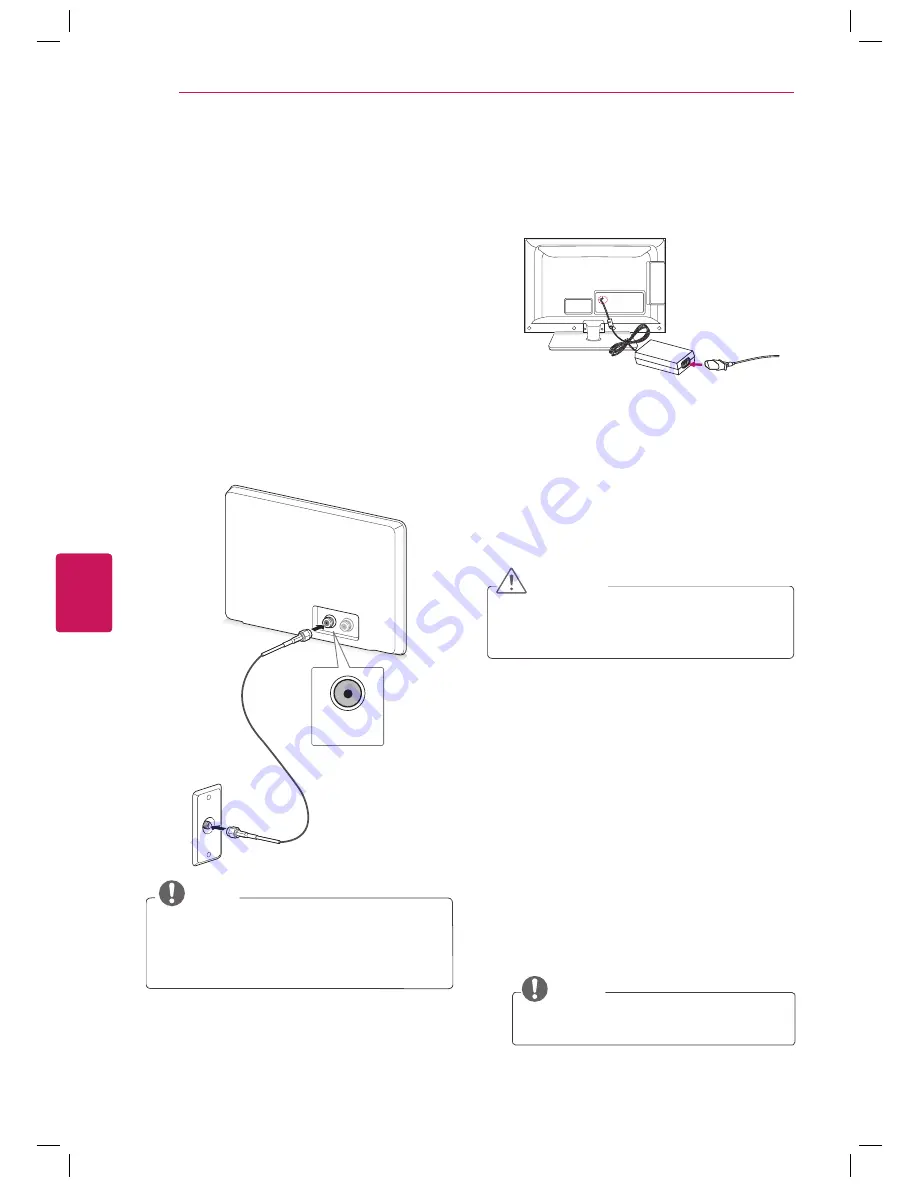
28
ENG
ENGLISH
WATCHING TV
WATCHING TV
Connecting to an antenna or
cable
Connect an antenna, cable, or cable box to watch
TV while referring to the following. The illustrations
may differ from the actual items and a RF cable is
optional.
Connecting an antenna or basic
cable
Connect the TV to a wall antenna socket with an
RF cable (75
Ω
).
ANTENNA
IN
CABLE
IN
NOTE
y
Use a signal splitter to use more than 2 TVs.
y
Visit http://lgknowledgebase.com for more
information about the antenna and cable
connection. Search for antenna.
Connecting to the AC/DC
adapter
(For 19/22/26LV2500, 26LV255C)
1
Connect the AC/DC adapter plug to the power
input jack on the TV.
2
Connect the power cord to the AC/DC adapter
first, then plug the power cord into the wall
power outlet.
CAUTION
y
Please be sure to connect the TV to the AC/
DC power adapter before connecting the
TV’s power plug to a wall power outlet.
Turning the TV on for the first
time
When you turn the TV on for the first time, the
Initial setting screen appears. Select a language
and customize the basic settings.
1
Connect the power cord to a power outlet.
The Power indicator turns red and the TV
switches to Standby mode.
2
In Standby mode, press the power button on
the remote control to turn the TV on.
The Initial setting screen appears if you turn
the TV on for the first time.
NOTE
y
You can also access
Initial Setting
by
accessing
OPTION
in the main menu.
















































