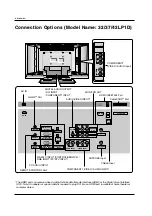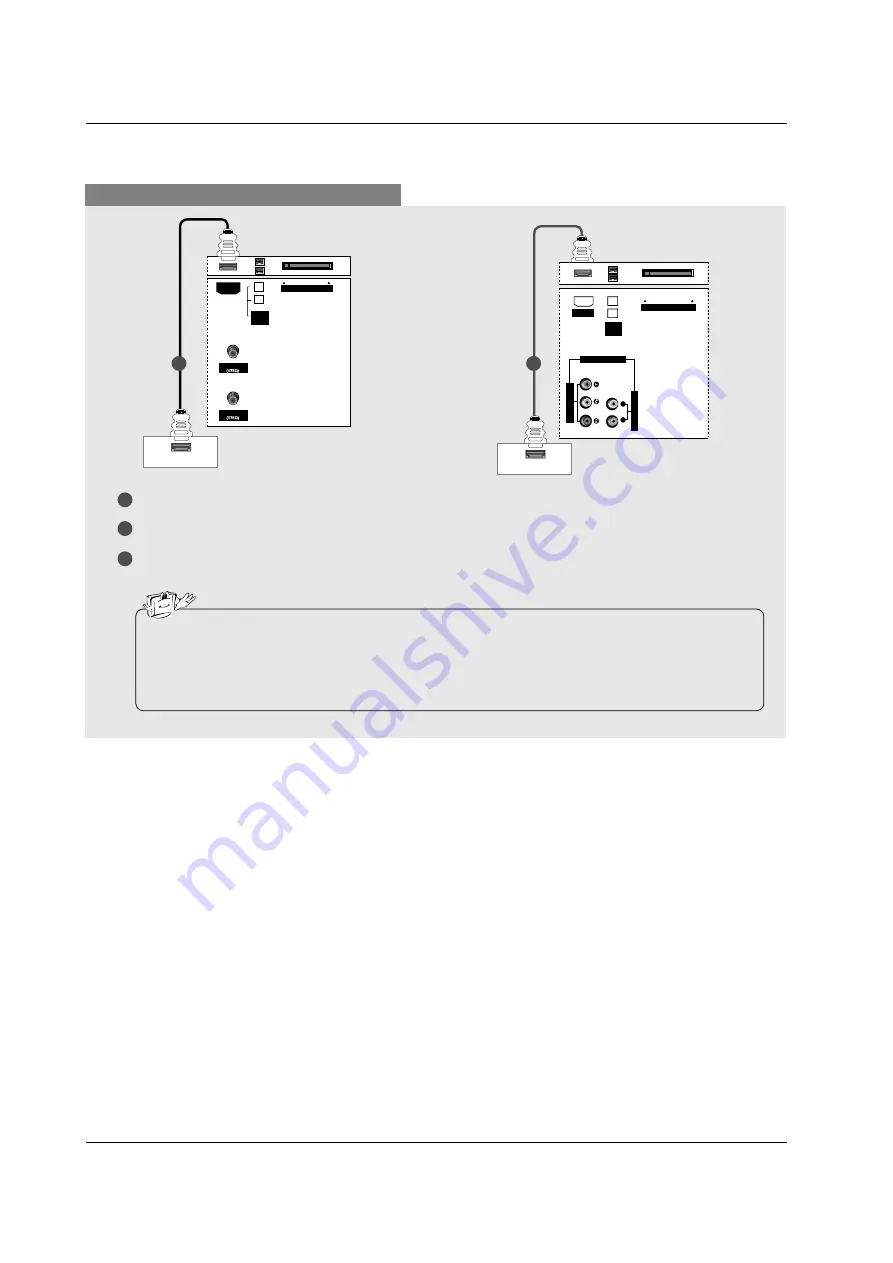
Installation
When connecting with a HDMI cable
1
2
3
Connect the HDMI output of the digital set-top box to the
HDMI
jack on the set.
Select
HDMI/DVI
input source with using the
TV/VIDEO
button on the remote control.
Turn on the digital set-top box. (Refer to the owner’s manual for the digital set-top box.)
ANTENNA
CableCARD
CABLE
HDMI-DTV OUPUT
IEEE
1394
HDMI
HDMI-DTV OUPUT
A
UDIO INPUT
VIDEO INPUT
RL
CableCARD
IEEE
1394
HDMI
COMPONENT1
Digital Set-top Box
Digital Set-top Box
1
1
• TV can receive the video and audio signal simultaneously with using a HDMI cable.
• If the digital set-top box supports Auto HDMI function, output resolution of the digital set-top box will be auto-
matically set to 1280x720p.
• If the digital set-top box does not support Auto HDMI, you need to set the output resolution appropriately. To get
the best picture quality, adjust the output resolution of the digital set-top box to 1280x720p.
32, 37, 42 inch TV Back
26 inch TV Back
Summary of Contents for 26LX1D
Page 20: ......