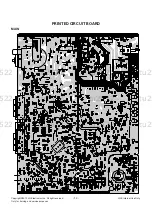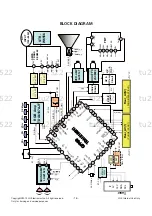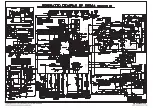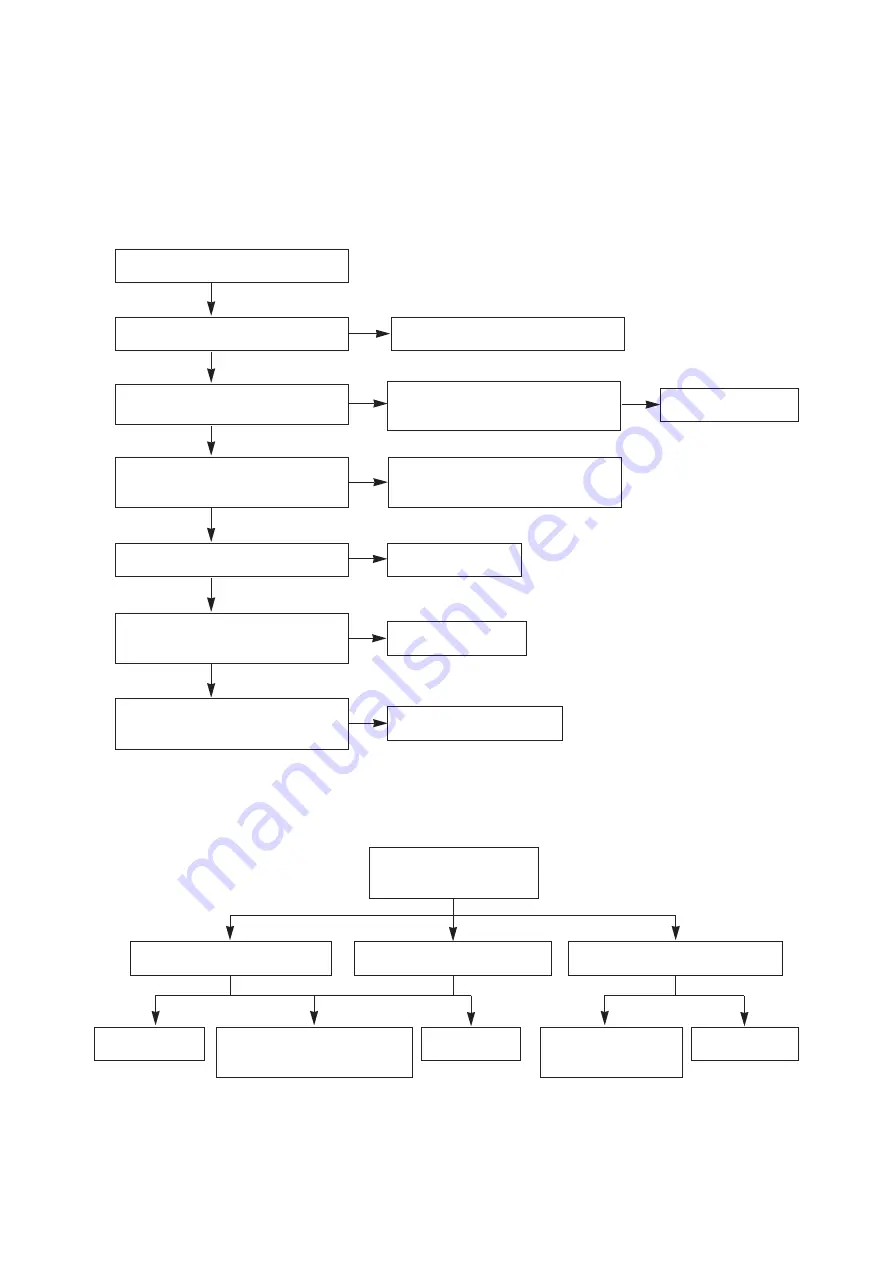
TROUBLE SHOOTING
- 10 -
1. RF-STEREO MODEL
1) PICTURE OK / NO SOUND
Check/ Replace TU101 or Input signal
NO
OK
Selected correct system in menu
Check the waveform IF of TU101
Check the voltage at pin 2, 11, 18, 35,
36, 55, 61, 68, 75 of UOC-TOP QFP80
NO
Check/ Replace IC501
NO
Check the voltage at pin 25, 26 of
UOC-TOP QFP80
NO
OK
Check the waveform at pin 64,71of
IC501
OK
Check the waveform at pin 1, 64of
IC601
Check/ Replace Q601
NO
OK
Check the waveform at pin 63 of IC601
Check/ Replace IC601
NO
OK
Check the waveform at pin 2, 72, 76 of
IC601
Check/ Replace R822, D827
Check the Heater voltage of
CPT(6.0~6.4 Vrms)
Check R, G, B out of CPT board
Check IC901,
P403
Check 200V line of CPT Board &
if no problem check and Replace
Check the Heater pulse of FBT T402
Check FR901, P403,
P902B, FR401
Check FBT T402
Check HV, Screen voltage of CPT
Check FBT T402
NO
OK
Check the waveform at pin 71, 77 of
IC601
2) No Raster / Sound OK(1/2)
Copyright©2010 LG Electronics.Inc. All right reserved.
Only for training and service purposes.
LGE Internal Use Only
tu2522 tu2522 tu2522 tu2522 tu2522 tu2522 tu2522 tu2522 tu2522 tu2522 tu2522 tu2522 tu2522 tu2522 tu2522 tu2522 tu2522 tu2522 tu2522 tu2522
tu2522 tu2522 tu2522 tu2522 tu2522 tu2522 tu2522 tu2522 tu2522 tu2522 tu2522 tu2522 tu2522 tu2522 tu2522 tu2522 tu2522 tu2522 tu2522 tu2522
tu2522 tu2522 tu2522 tu2522 tu2522 tu2522 tu2522 tu2522 tu2522 tu2522 tu2522 tu2522 tu2522 tu2522 tu2522 tu2522 tu2522 tu2522 tu2522 tu2522
tu2522 tu2522 tu2522 tu2522 tu2522 tu252