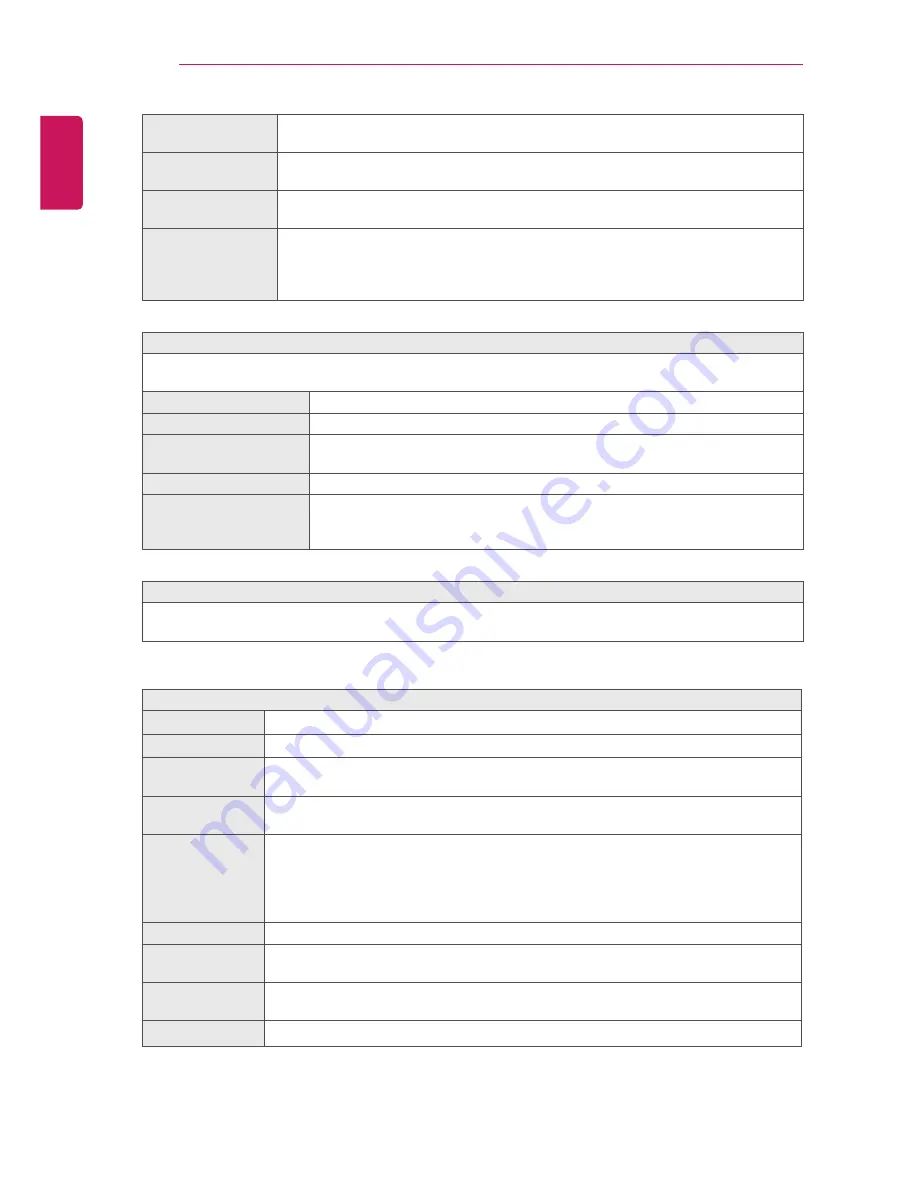
40
ENGLISH
CUSTOMIZING SETTINGS
Expert Pattern
[This feature is available on certain models only] Patterns used for expert
adjustment.
Color Filter
Filters a specific color spectrum in RGB colors to fine-tune color saturation and hue
accurately.
Color Temperature
Adjusts the overall tone of the screen as desired. In Expert mode, detailed fine-
tuning can be set via Gamma method, etc.
Color Management
System
This system is used by experts to adjust color with a test pattern. They can select
from six color areas (Red/ Green/Blue/Cyan/Magenta/Yellow) without affecting
other colors. For normal images, adjustments may not result in noticeable color
changes.
To set Picture Option
SETTINGS> PICTURE> Picture Mode> Picture Option
Adjusts detailed setting for images. Depending on input signal or other picture settings, the range of
detailed items for adjustment may differ.
Noise Reduction
Eliminates noise in the picture
MPEG Noise Reduction
Eliminates noise generated while creating digital picture signals.
Black Level
Adjusts the screen’s brightness and contrast to fit them to the input picture’s
black level by using the blackness (black level) of the screen.
Real Cinema
Optimizes the screen for movie viewing.
Motion Eye Care
[This feature is available on certain models only.] Saves power consumption
by adjusting the brightness corresponding to the movement of the image on
the screen.
To set Picture Reset
SETTINGS> PICTURE> Picture Mode> Picture Reset
Resets picture settings that the user customizes.
Each picture mode is reset. Select the desired picture mode to reset.
To adjust Aspect Ratio
Selects the screen aspect ratio.
SETTINGS> PICTURE> Aspect Ratio
16:9
Resizes the image ratio to fit 16:9 screen.
21:9
Resizes the image ratio to fit 21:9 screen.
Just Scan
Displays video images in the original size without removing parts of the edge of the
image. In DTV, Component(over 720 p) mode, Just Scan is available.
Original
When your TV receives a wide screen signal it will automatically change to the
picture format broadcasted.
Full Wide
When TV receives the wide screen signal, it will let you adjust the picture horizontally
or vertically, in a linear proportion,to fill the entire screen fully. 4:3 and 14:9 video is
supported in full screen without any video distortion through DTV input.
[This function is only available in the EU, China, and Hong Kong.]
In Analogue/DTV/AV/Scart mode, Full Wide is available.
4:3
Resizes the image ratio to fit 4:3 screen.
14:9
You can view a picture format of 14:9 or a general TV programme in the 14:9 mode.
The 14:9 screen is viewed in the same way as in 4:3, but is moved up or down.
Zoom
Resizes the image to fit the screen width. The top and bottom parts of the image may
be cut off.
Cinema Zoom 1
Choose Cinema Zoom when you want to enlarge the picture in correct proportion.
While viewing an external device, these cases may result in image burn:
- a video with stationary caption (such as network name)
- 4 : 3 aspect ratio mode for an extended period
Take caution when using these functions.
Available picture size may differ depending on the input signal.
















































