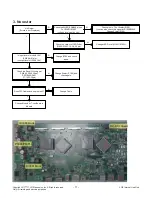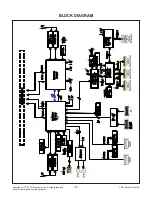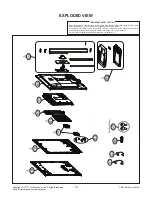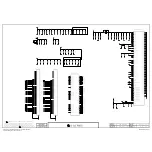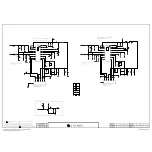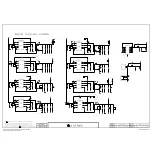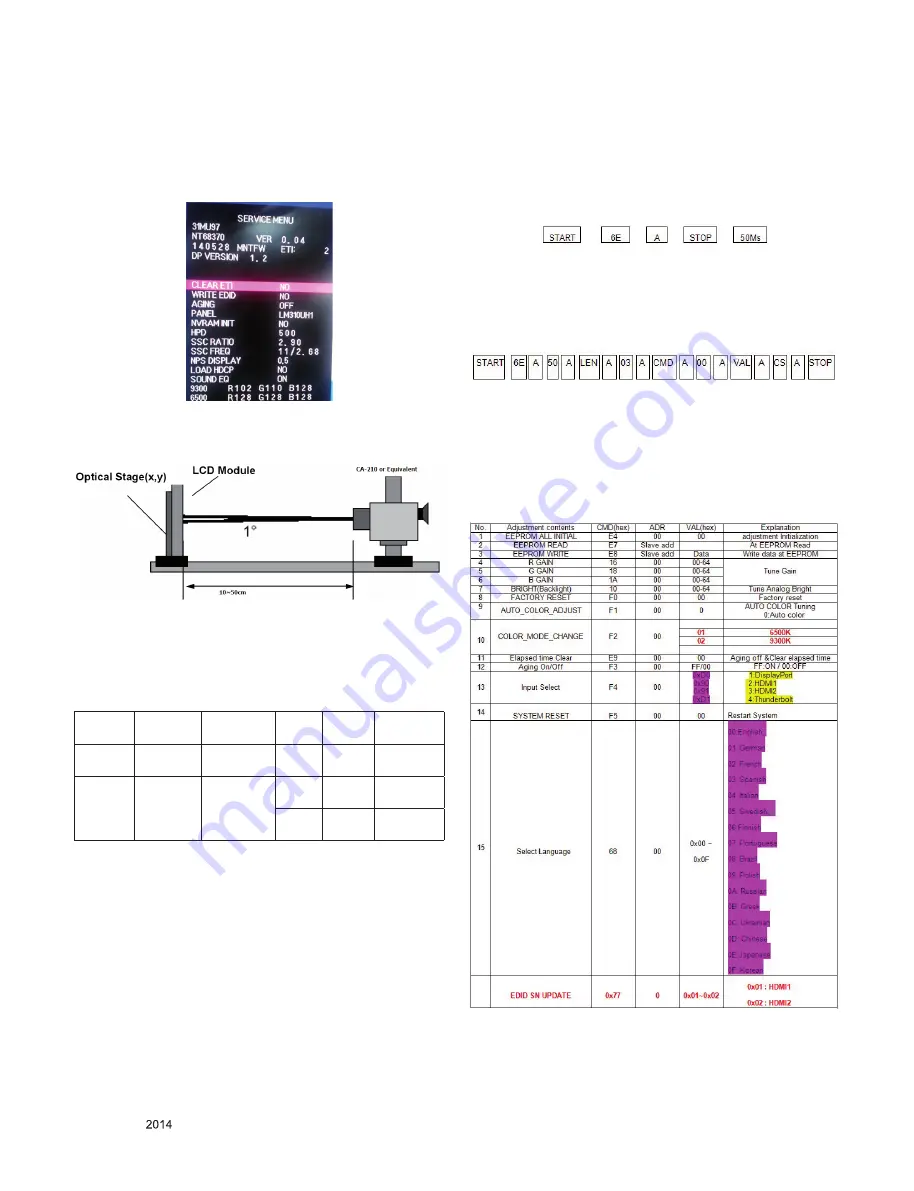
- 7 -
LGE Internal Use Only
Copyright ©
LG Electronics. Inc. All rights reserved.
Only for training and service purposes
* Note : Manual W/B process
1) Power off => Power on
( ‘<-’ 3 times, ‘->’ 1 time and push ‘
◎
’)
2) and push the “<-” or “->”.
3) In Service Menu.
* When doing Adjustment, Please make circumstance as
below.
4.3. DPM Operation check
■ Measurement Condition: 100 ~ 240 V @ 50/60Hz
(1) Set Input to DVI-D, DisplayPort, HDMI1, HDMI2
(2) Turn off the source device.
(3) Check DPM operation refer to the below table.
5. Signal composition for adjustment
5.1. I2C (100K BPS)
5.2. COMMUNICATION START
# Until ACK BIT goes LOW, Repeat it.
5.3. Command form.
Command form use DDC2AB standard communication
protocol.
a. LEN : DATA BYTE number to send.
b. CMD : Command language that monitor executes.
c. VAL : FOS DATA
d. CS : Dada’s CHECHSUM that transmit
e. DELAY : 50MS
f. A : Acknowledge
5.4. Screen adjust command (LENGTH = 84)
Operating
Condition
Sync (H/V)
or Video
EUT
(MSPG6100)
LED
(SET)
Wattage
(W)
Sleep
mode
Off/Off
Off
White
blinking
1.2W
Off
mode
-
-
Off
0W
Mech.
Switch off
Off
0.5W
DC
Switch Off
Summary of Contents for 31mu97
Page 32: ......