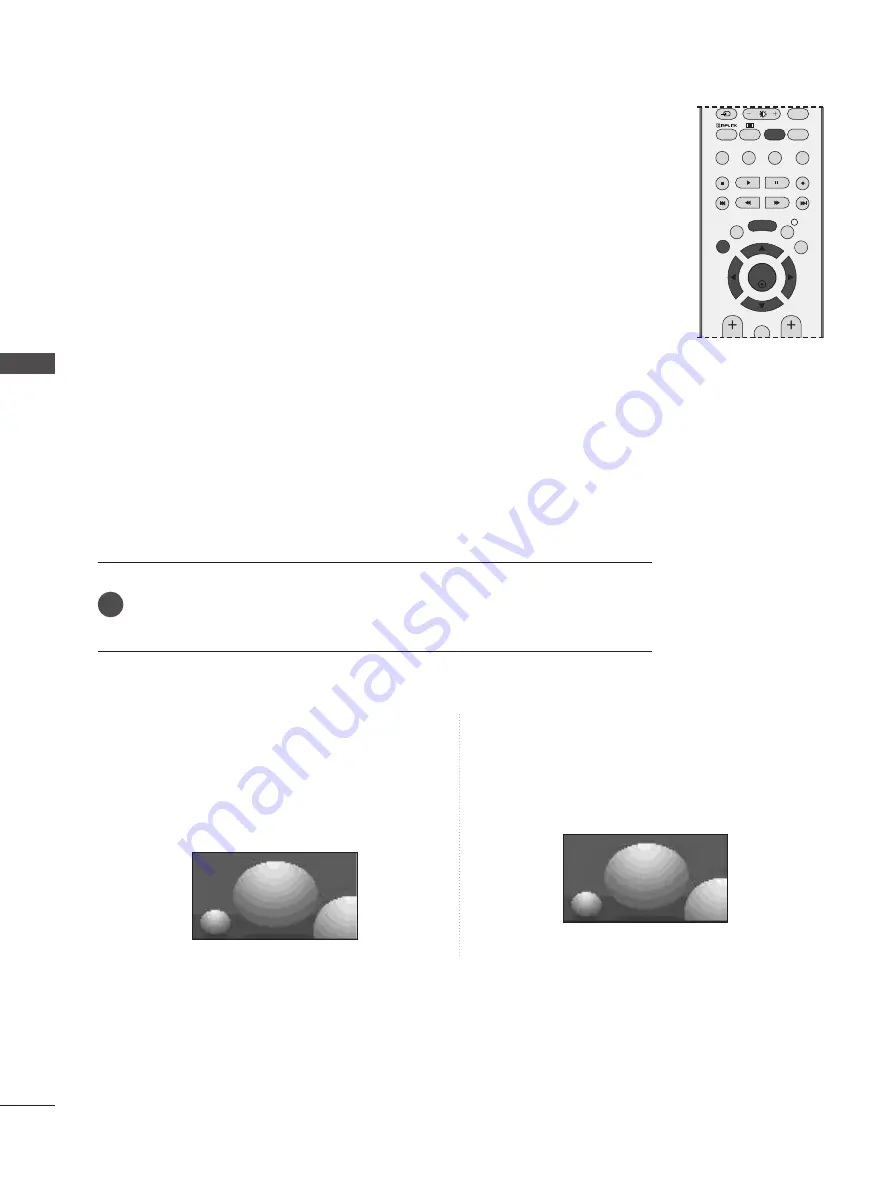
• 1
1 6
6 :: 9
9
The following selection will allow you to adjust
the picture horizontally, in linear proportion,
to fill the entire screen (useful for viewing 4:3
formatted DVDs).
• O
Orriig
giin
naall
When your TV receives a wide screen signal it
will automatically change to the picture format
broadcast.
56
PICTURE CONTROL
PICTURE
CONTR
OL
16:9
You can watch the screen in various picture formats; 1
1 6
6 :: 9
9, O
Orriig
giin
naall,
4
4 :: 3
3, 1
1 4
4 :: 9
9, Z
Zo
oo
om
m1
1//2
2 and JJu
usstt S
Sccaan
n (Only 32LG59**,
37/42/47/52LG55**, 32/37/42/47/52LG75**, 42LG75**,
50PG45**, 50PG75**).
It is possible to use
Just Scan
in DTV mode only.
If a fixed image is displayed on the screen for a long time, that fixed
image may become imprinted on the screen and remain visible.
You can adjust the enlarge proportion using
D
or
E
button.
PICTURE SIZE (ASPECT RATIO) CONTROL
Press the R
RA
AT
TIIO
O button repeatedly to select the desired picture format.
You can also adjust
Aspect Ratio
in the
SCREEN
menu.
1
Original
OK
EXIT
GUIDE
BACK
MENU
RATIO
I/II
VCR
TEXT
SIMPLINK
INFO i
FAV
Summary of Contents for 32LG3500-ZA
Page 106: ......











































