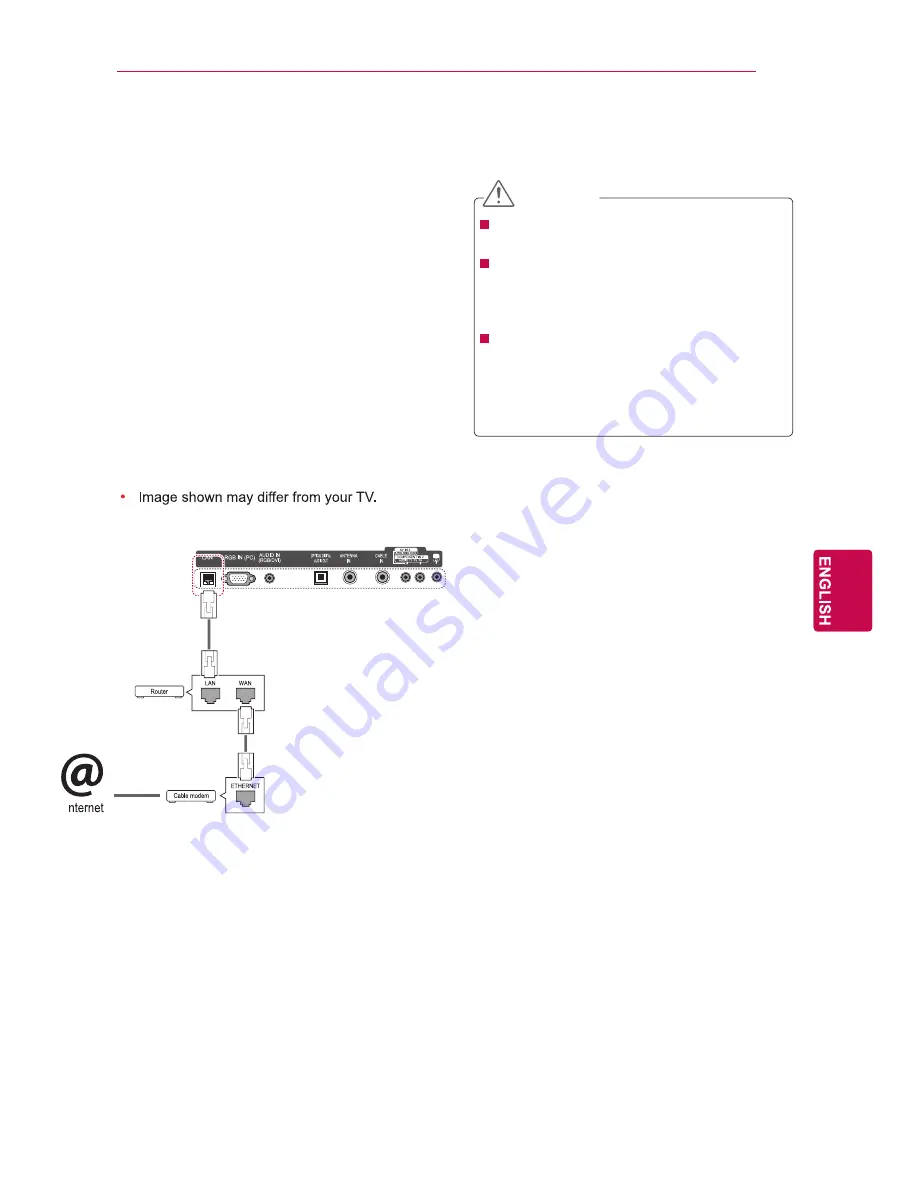
ENTERTAINMENT
ENTERTAINMENT
Connecting the TV to a net-
work
Connecting the wired network
Connect the TV and a local area network (LAN)
via the LAN port as shown on the following illustra-
tion and set up the network settings.
If wired and wireless networks are both available,
wired is the preferred method.
After making a physical connection, a small
number of home networks may require the TV
network settings to be adjusted.
For detail information, contact your internet pro-
vider or router manual.
CAUTION
Do not connect a modular phone cable to the
LAN port.
Since there are various connection meth-
ods, please follow the specifications of your
telecommunication carrier or internet service
provider.
After connecting the LAN port, use the Pre-
mium or TV Apps menu. For more informa-
tion about Premium or TV App setup and
troubleshooting, visit http://lgknowledgebase.
com.
To set up the network settings,
1
Press
HOME
to access the Home menu.
2
Press the Navigation buttons to scroll to
SETUP
and press
OK
.
3
Press the Navigation buttons to scroll to
NET-
WORK
and press
OK
.
4
Press the Navigation buttons to select
Net-
work Setting
and press
OK
.
5
If wired and wireless are simultaneously con-
nected, press the Navigation buttons to select
Wired
and press
OK
.
6
If you already set Network Setting, select
Resetting
. The new connection settings resets
the current network settings.
7
Select
IP Auto Setting
or
IP Manual Setting
.
- If selecting
IP Manual Setting
, press the
Navigation and Number buttons. IP address-
es will need to be input manually.
-
IP Auto Setting
: Selects if there is a DHCP
server on the local area network (LAN) via
wired connection, the TV will automatically
be allocated an IP address. If you’re using a
broadband router or broadband modem that
has a DHCP (Dynamic Host Configuration
Protocol) server function. The IP address will
automatically be determined.
-
IP Manual Setting
: Selects if there is no
DHCP server on the network and you want to
set the IP address manually.
When you are finished, press
EXIT
.
H/P
23
ENG
















































