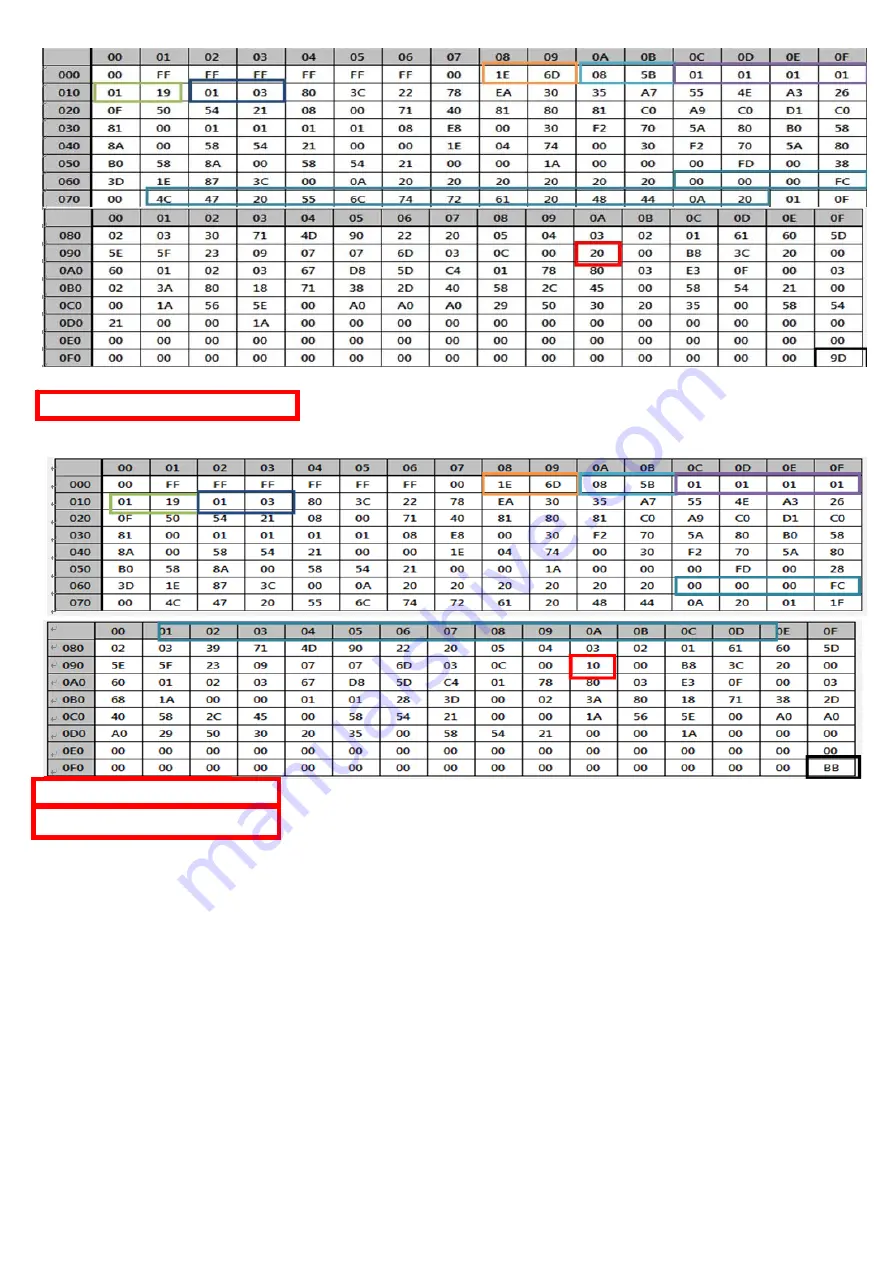
2.1.1.4 HDMI2 EDID (HDMI2.0)
Physical Address : HDMI2=20
2.1.1.5
HDMI EDID of FREE-SYNC ON
Æ
Extended mode
Physical Address : HDMI1=10
Physical Address : HDMI2=20
-
11
-
Copyright © 2018 LG Electronics Inc. All rights reserved.
Only training and service purposes

















