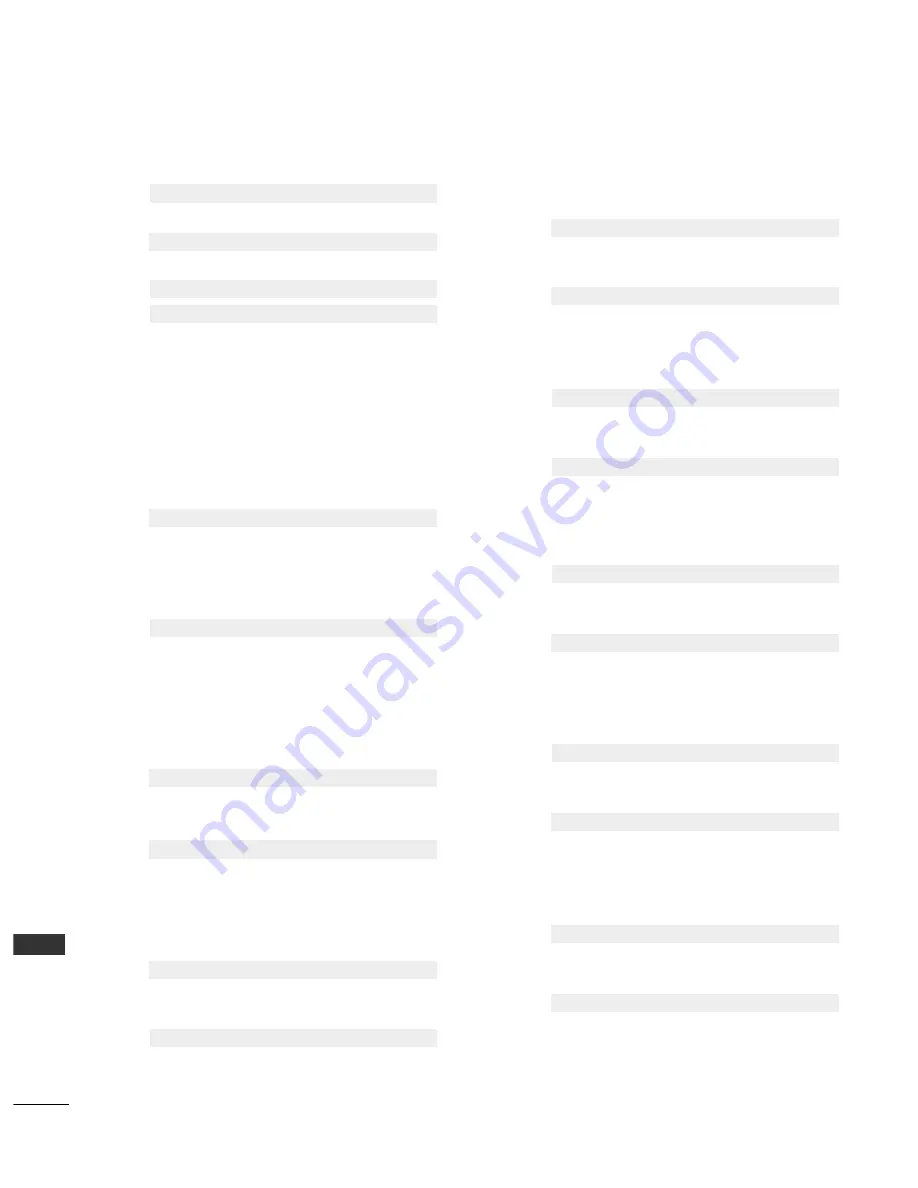
72
APPENDIX
APPENDIX
0
01
1.. PPo
ow
weerr ((C
Co
om
mm
maannd
d2
2::aa))
To control Power On/Off of the TV.
Data 0 : Power Off
Data 1 : Power On
Transmission
[k][a][ ][Set ID][ ][Data][Cr]
Acknowledgement
[a][ ][Set ID][ ][OK][Data][x]
To show Power On/Off.
Transmission
[k][a][ ][Set ID][ ][FF][Cr]
* In a like manner, if other functions transmit ‘FF’
data based on this format, Acknowledgement data
feedback presents status about each function.
Acknowledgement
[a][ ][Set ID][ ][OK][Data][x]
0
02
2.. A
Assppeecctt R
Raattiioo ((C
Coom
mm
maanndd2
2::cc)) ((M
Maaiinn ppiiccttuurree ssiizzee))
To adjust the screen format. (Main picture format)
You can also adjust the screen format using the ARC
(Aspect Ratio Control) button on remote control or
in the SCREEN menu.
Date 1: Normal screen (4:3)
Date 2: Wide screen (16:9)
Date 3: Spectacle
Date 4: Full screen (Zoom1)
Date 5: Full screen (Zoom2)
Date 6: Original
Date 7: Wide screen (14:9)
Date 8: Full (Option)
Transmission
[k][c][ ][Set ID][ ][Data][Cr]
Acknowledgement [c][ ][Set ID][ ][OK][Data][x]
* Using the PC input, you select either 16:9 or 4:3
screen aspect ratio.
0
03
3.. SSccrreeeenn M
Muuttee ((C
Coom
mm
maanndd2
2::dd))
To select screen mute on/off.
Data 0 : Screen mute off (Picture on)
Data 1 : Screen mute on (Picture off)
Transmission
[k][d][ ][Set ID][ ][Data][Cr]
Acknowledgement [d][ ][Set ID][ ][OK][Data][x]
0
04
4.. V
Voolluum
mee M
Muuttee ((C
Coom
mm
maanndd2
2::ee))
To control volume mute on/off.
You can also adjust mute using the MUTE button on
remote control.
Data 0 : Volume mute off (Volume on)
Data 1 : Volume mute on (Volume off)
Transmission
[k][e][ ][Set ID][ ][Data][Cr]
Acknowledgement
[e][ ][Set ID][ ][OK][Data][x]
0
05
5.. V
Voolluum
mee C
Coonnttrrooll ((C
Coom
mm
maanndd2
2::ff))
To adjust volume.
You can also adjust volume with the volume buttons
on remote control.
Data Min : 0
~
Max : 64
Refer to ‘Real data mapping 1 ’. See page 74
Transmission
[k][f][ ][Set ID][ ][Data][Cr]
Acknowledgement
[f][ ][Set ID][ ][OK][Data][x]
0
06
6.. C
Coonnttrraasstt ((C
Coom
mm
maanndd2
2::gg))
To adjust screen contrast.
You can also adjust contrast in the PICTURE menu.
Data Min : 0
~
Max : 64
Refer to ‘Real data mapping 1’. See page 74
Transmission
[k][g][ ][Set ID][ ][Data][Cr]
Acknowledgement
[g][ ][Set ID][ ][OK][Data][x]
0
07
7.. B
Brriigghhttnneessss ((C
Coom
mm
maanndd2
2::hh))
To adjust screen brightness.
You can also adjust brightness in the PICTURE menu.
Data Min : 0
~
Max : 64
Refer to ‘Real data mapping 1’. See page 74
Transmission
[k][h][ ][Set ID][ ][Data][Cr]
Acknowledgement
[h][ ][Set ID][ ][OK][Data][x]
0
08
8.. C
Coolloouurr ((C
Coom
mm
maanndd2
2::ii))
To adjust the screen colour.
You can also adjust colour in the PICTURE menu.
Data Min : 0
~
Max : 64
Refer to ‘Real data mapping 1’. See page 74
Transmission
[k][i][ ][Set ID][ ][Data][Cr]
Acknowledgement
[i][ ][Set ID][ ][OK][Data][x]
0
09
9.. T
Tiinntt ((C
Coom
mm
maanndd2
2::jj))
To adjust the screen tint.
You can also adjust tint in the PICTURE menu.
Data Red : 0
~
Green : 64
Refer to ‘Real data mapping 1’. See page 74
Transmission
[k][j][ ][Set ID][ ][Data][Cr]
Acknowledgement
[j][ ][Set ID][ ][OK][Data][x]
Summary of Contents for 42PC1RV Series
Page 2: ......









































