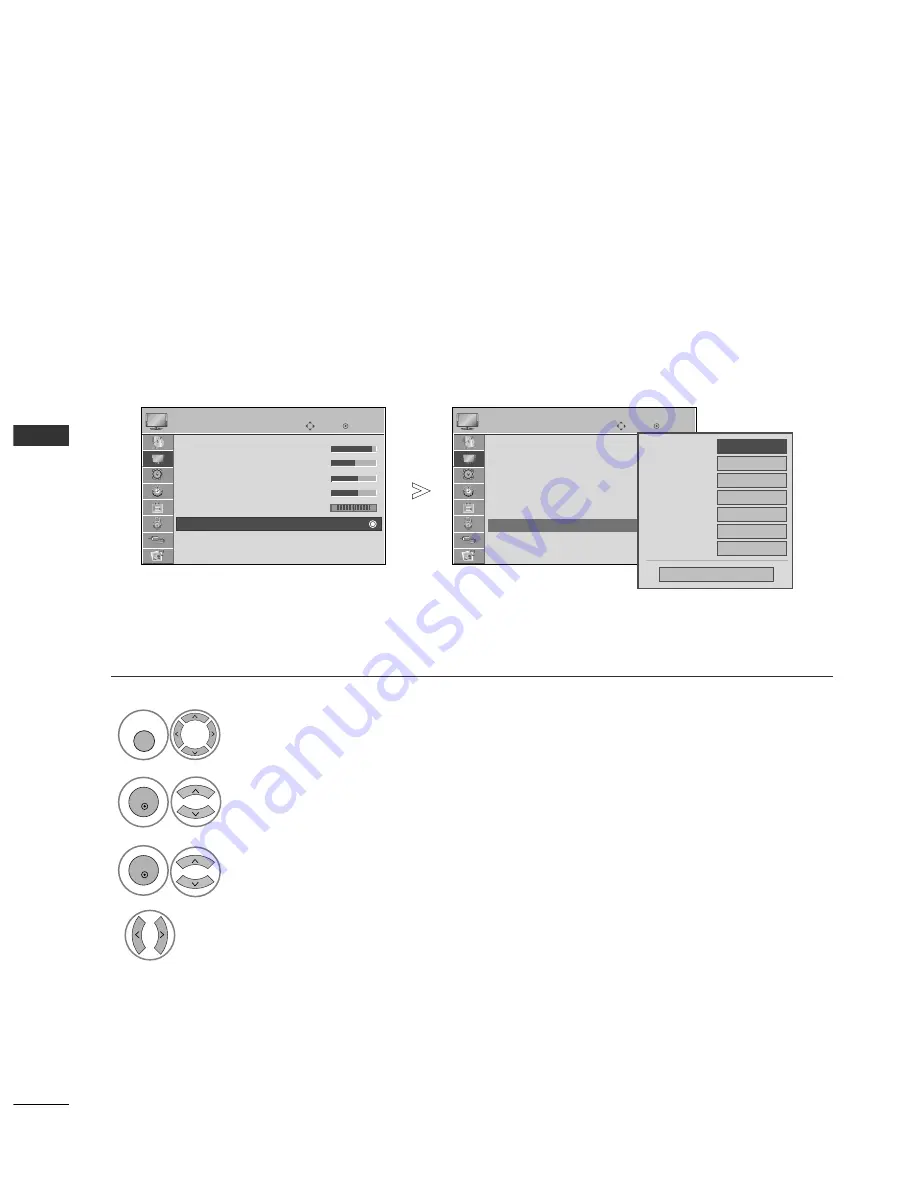
70
PICTURE CONTROL
PICTURE
CONTR
OL
OK
Move
• Contrast
90
• Brightness
50
• Sharpness
60
• Colour
60
• Tint
0
• Advanced Control
• Picture Reset
Screen
PICTURE
• Advanced Control
OK
Move
• Contrast
90
• Brightness
50
• Sharpness
60
• Colour
60
• Tint
0
• Advanced Control
• Picture Reset
Screen
PICTURE
E
E
• Advanced Control
Auto Colour Tone Control (Cool/Medium/Warm)
Choose one of three automatic colour adjustments. Set to warm to enhance hotter colours such as red, or set to
cool to see less intense colours with more blue.
Select P
PIIC
CT
TU
UR
RE
E.
Select A
Ad
dvvaan
ncceed
d C
Co
on
nttrro
oll.
Select C
Co
ollo
ou
urr T
Teem
mp
peerraattu
urree.
Select either C
C o
o o
o ll, M
Meed
diiu
um
m or W
W aa rr m
m.
Colour Temperature
F
F
Medium
G
G
Fresh Contrast
High
Fresh Colour
High
Noise Reduction
Medium
Gamma
Medium
Black Level
Auto
Film Mode
Off
Close
1
MENU
3
4
2
OK
OK
•
Press the M
ME
EN
NU
U button to return to normal TV viewing.
•
Press the R
RE
ET
TU
UR
RN
N button to move to the previous menu screen.
R
G







































