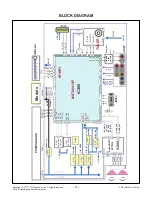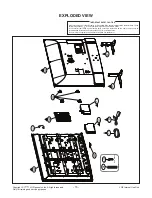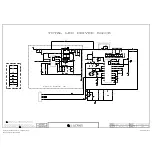- 13 -
LGE Internal Use Only
Copyright ©
LG Electronics. Inc. All rights reserved.
Only for training and service purposes
DISASSEMBLY
■
Disassembly of Back cover
(1) Unscrew bolts in the set.
(2) Check both right and left hole.
(3) Attach tape to ‘Long nose pliers’.
* Scratch can be caused without tape.
(4) Put ‘long nose’ into the hole.
(5) Open B/C with push/pulling long
nose to upper and lower sides.
(6) Disassemble Back cover.
* Disassemble it from left to right for top
side hook on Back cover
Summary of Contents for 43LF513A-TA
Page 24: ......