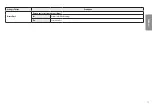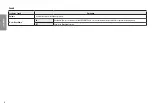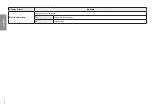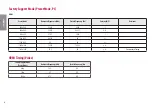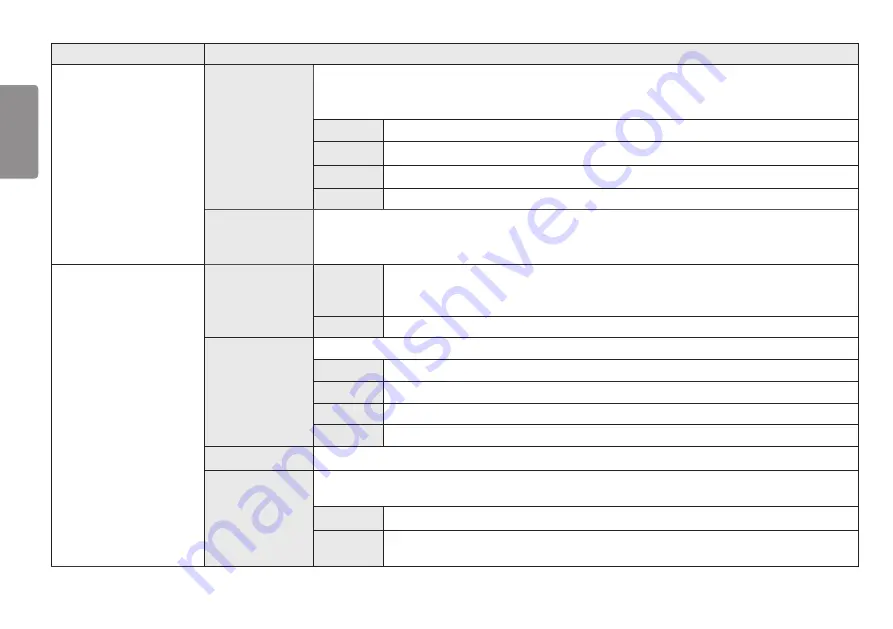
14
ENGLISH
Settings > Picture
Description
Game Adjust
Response Time
Sets a response time for displayed pictures based on the movement of the picture on the screen.
For a normal environment, it is recommended that you use
Fast
. When there is a lot of motion, it is recommended that you use
Faster
.
Setting to
Faster
may cause image sticking.
Faster
Sets the response time to Faster.
Fast
Sets the response time to Fast.
Normal
Sets the response time to Normal.
Off
Does not use the response time improvement feature.
Black Stabilizer
You can control the black contrast to have better visibility in dark scenes.
Increasing the
Black Stabilizer
value brightens the low gray level area on the screen. (You can easily distinguish objects on dark game screens.)
Reducing the
Black Stabilizer
value darkens the low gray level area and increases the dynamic contrast on the screen.
Color Adjust
Gamma
Mode 1,
Mode 2,
Mode 3
The higher the gamma value, the darker the image becomes. Likewise, the lower the gamma value, the lighter the image becomes.
Mode 4
If you do not need to adjust the gamma settings, select
Mode 4
.
Color Temp
Set your own color temperature.
Custom
The user can adjust it to red, green, or blue by customization.
Warm
Sets the screen color to a reddish tone.
Medium
Sets the screen color to between a red and blue tone.
Cool
Sets the screen color to a bluish tone.
Red/Green/Blue
You can customize the picture color using red, green, and blue colors.
Six Color
Meets the user requirements for colors by adjusting the hue and saturation of the six colors (red, green, blue, cyan, magenta, and yellow) and then saving
the settings.
Hue
Adjusts the tone of the screen colors.
Saturation
Adjusts the saturation of the screen colors. The lower the value, the less saturated and brighter the colors become. The higher the
value, the more saturated and darker the colors become.