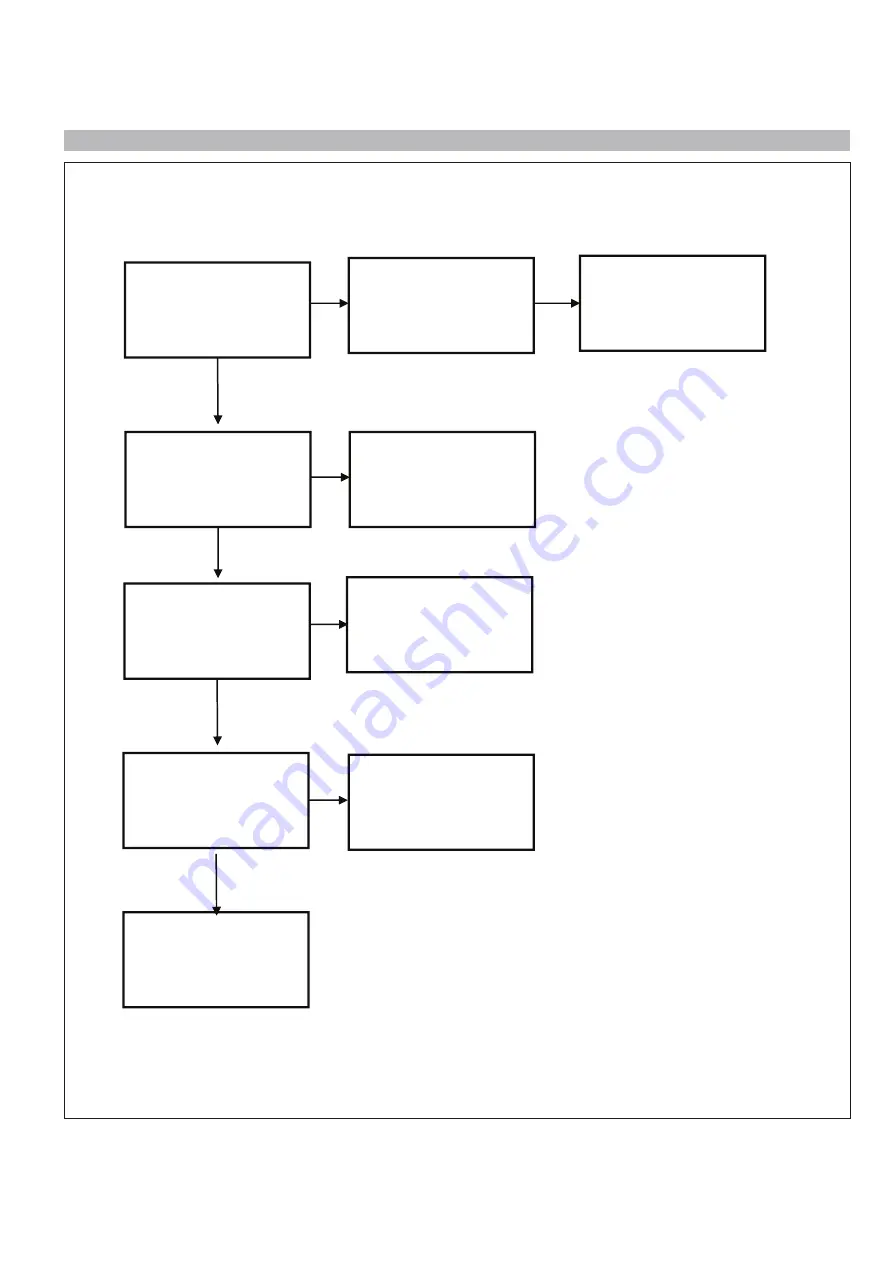
TROUBLESHOOTING GUIDE
-
18
-
Copyright © 2010 LG Electronics. Inc. All right reserved.
Only for training and service purposes
LGE Internal Use Only
1. NO POWER
5HSODFH;
1
&KHFN-3
9ROWDJH/HYHO9
&KHFN3RZHU
FRQQHFWRU
2."
5HSODFH3RZHU
%RDUG
<
1
<
&KHFN,&2XWSXW
9ROWDJH/HYHO9
9
5HSODFH,&
5HFKHFN
<
1
&KHFN;&ORFN
0+]
&KHFN,&
2XWSXW
9ROWDJH/HYHO96
5HSODFH,&
5HFKHFN
1
<
5HSODFH,&
)ODVK0HPRU\
<
Summary of Contents for 43UD79
Page 21: ......




































