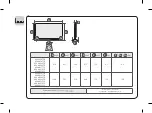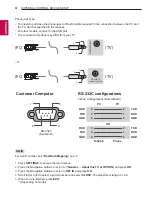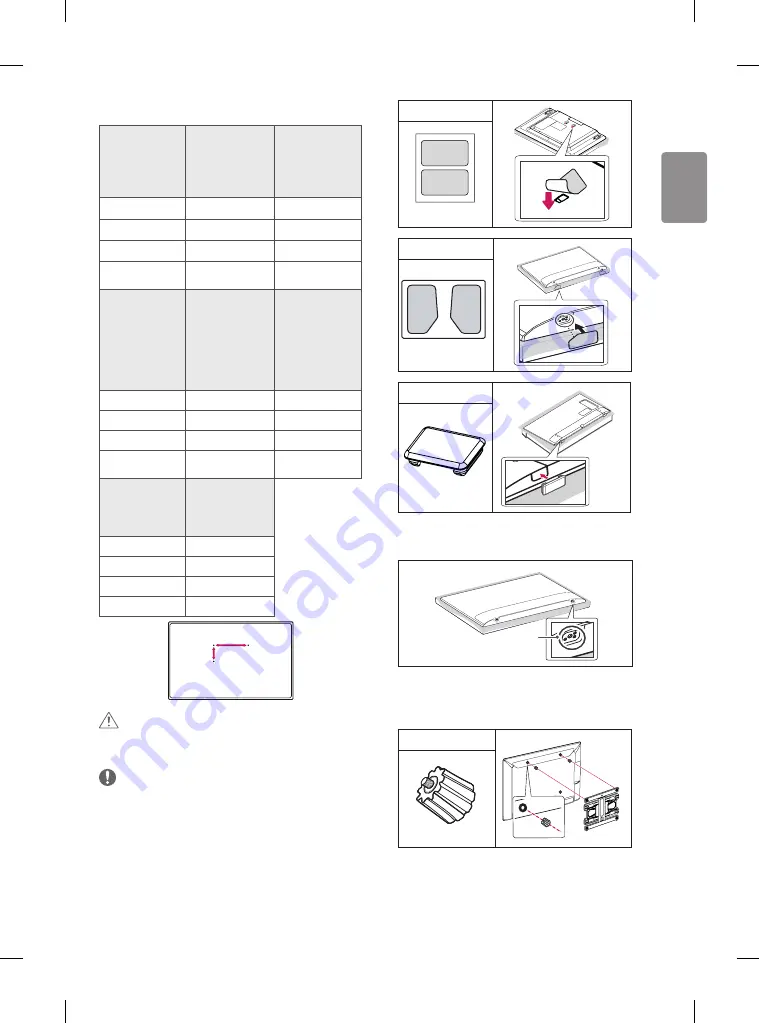
ENGLISH
11
Separate purchase(Wall mounting bracket)
Model
43UH75**
43UH65**
40UH63**
43UH61**
43UH60**
55/65UH95**
VESA (mm) (A x B)
200 x 200
300 x 200
Standard screw
M6
M6
Number of screws
4
4
Wall mount bracket
LSW240B
MSW240
OTW420B
Model
49/55UH85**
49/55UH77**
49/55UH75**
49/55UH65**
50UH63**
49/55UH61**
49/55UH60**
60/65UH85**
60/65UH77**
60/65UH75**
60/65UH65**
58UH63**
60/65UH61**
60/65UH60**
VESA (mm) (A x B)
300 x 300
300 x 300
Standard screw
M6
M6
Number of screws
4
4
Wall mount bracket
LSW350B
MSW240
LSW350B
Model
79/86UH95**
75UH85**
75UH65**
70UH63**
VESA (mm) (A x B)
600 x 400
Standard screw
M8
Number of screws
4
Wall mount bracket
LSW640B
A
B
CAUTION
• Remove the stand before installing the TV on a wall mount by
performing the stand attachment in reverse.
NOTE
• When installing the wall mounting bracket, use the adhesive label
or protective cover provided. The adhesive label or protective cover
will protect the opening from accumulating dust and dirt. (Only
when the label or cover is provided)
Provided item
Adhesive label
Provided item
Adhesive label
Provided item
Protective cover
• When installing the wall mounting bracket, it is recommended to
cover the stand hole using tape, in order to prevent the influx of
dust and insects. (Depending on model)
Stand hole
• When attaching a wall mounting bracket to the TV, insert the wall
mount spacers into the TV wall mount holes to adjust the vertical
angle of the TV. (Only when the item of the following form is
provided)
Provided item
Wall mount spacer
Summary of Contents for 43UH650T-TB
Page 2: ... ﻣﻮ ﻣﺮﺟﻊ ﻭ ﺍﻳﻤﻨﯽ ﺍﺭﺩ ...
Page 3: ...c 2 C 75UH65 3 4 A 43 49 55UH65 a b 1 2 A 43 49 55UH65 2 B 60 65UH65 A B ...
Page 4: ...5 4 C 4 B 75UH65 60 65UH65 ...
Page 5: ...HDMI IN LAN USB IN ANTENNA CABLE IN HDMI IN ARC AUDIO OUT H P OUT ...
Page 8: ...COMPONENT IN AV IN VIDEO VIDEO L MONO AUDIO R AUDIO 75UH65 ...
Page 9: ...2 1 3 4 ...
Page 12: ... MFL69382503 ...
Page 31: ......